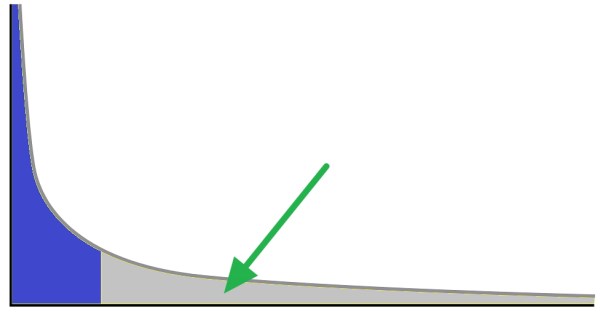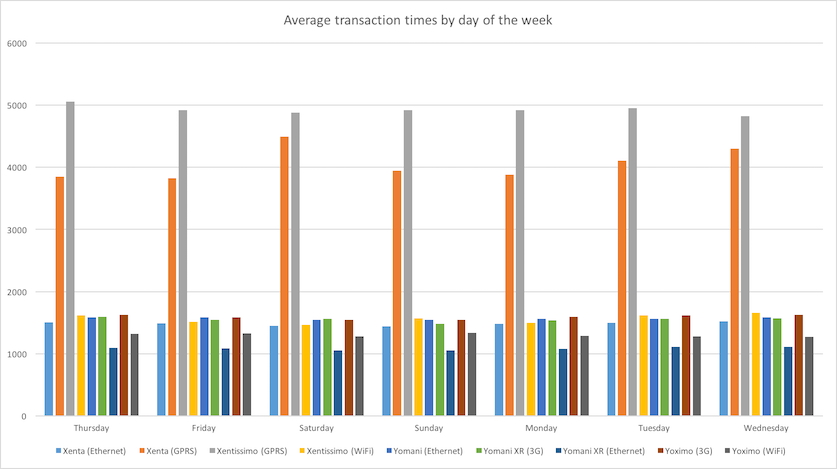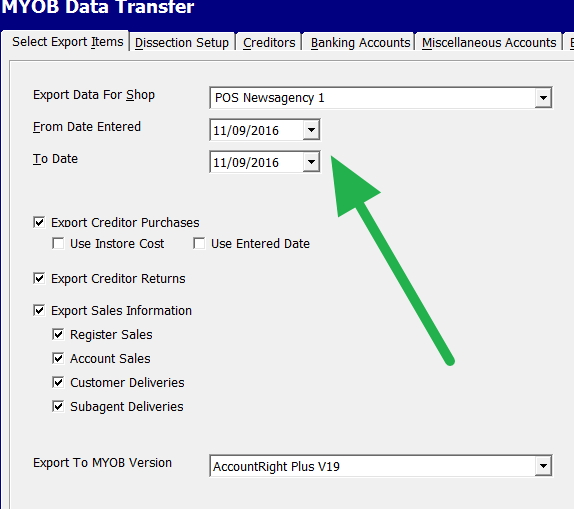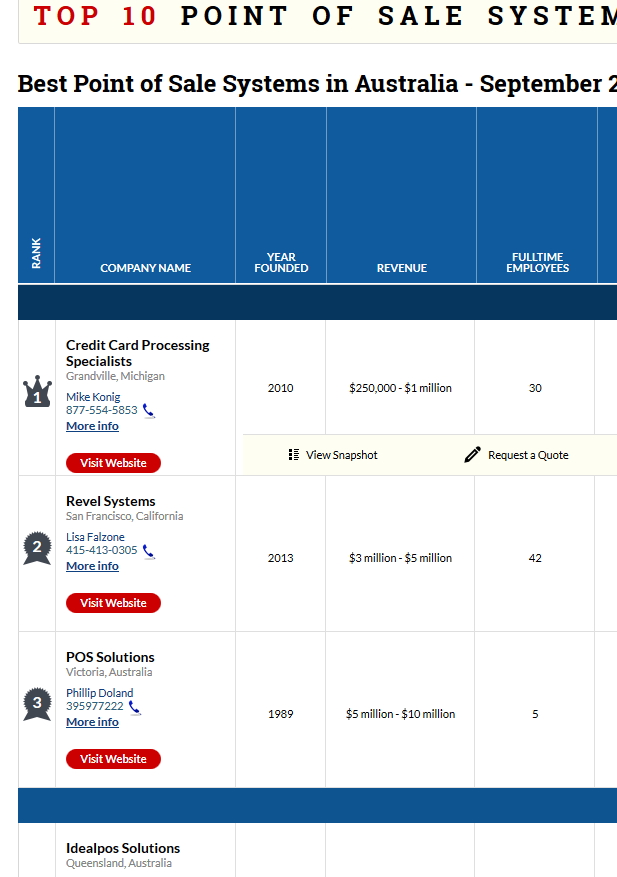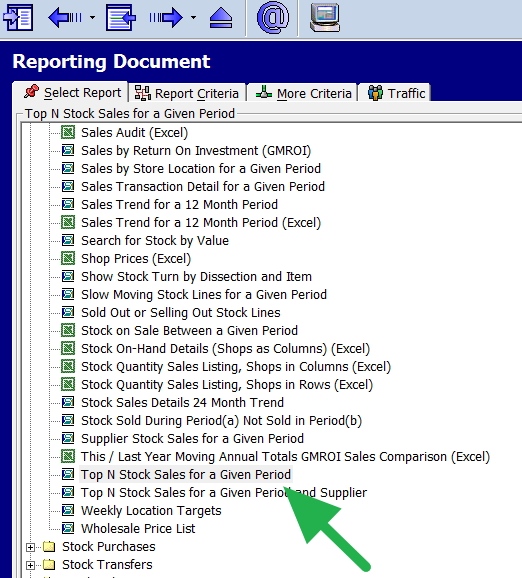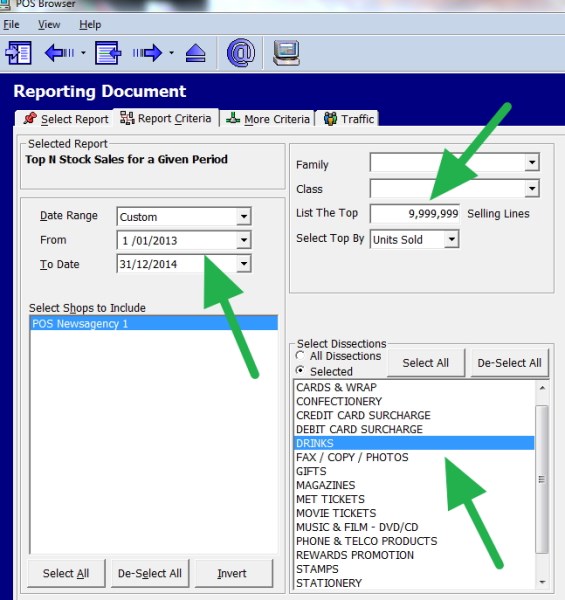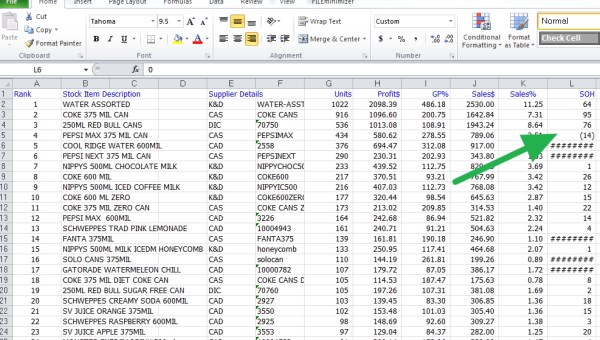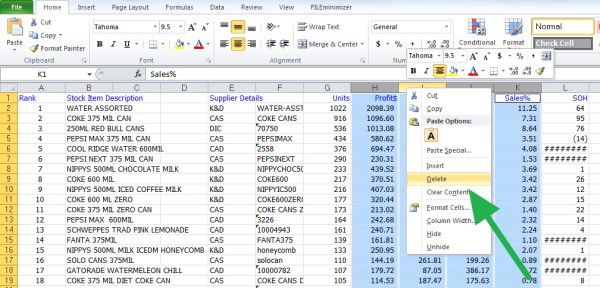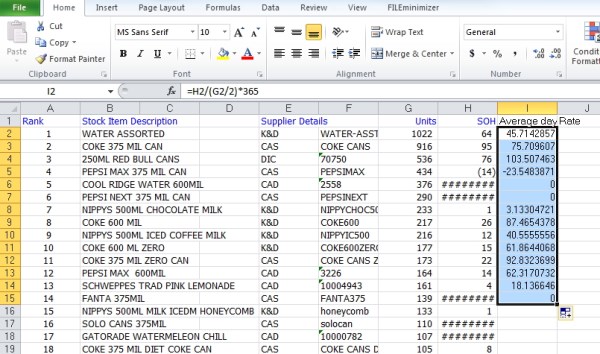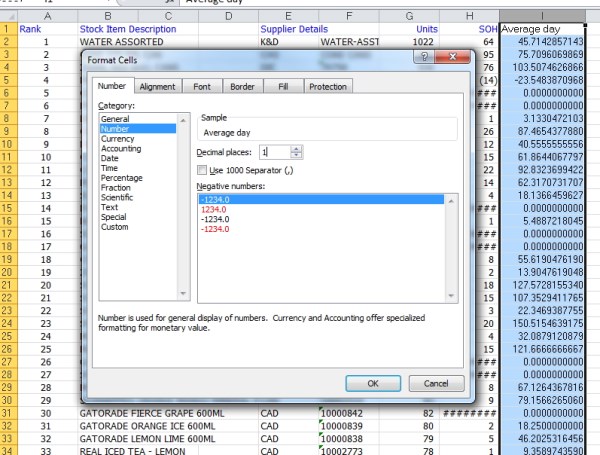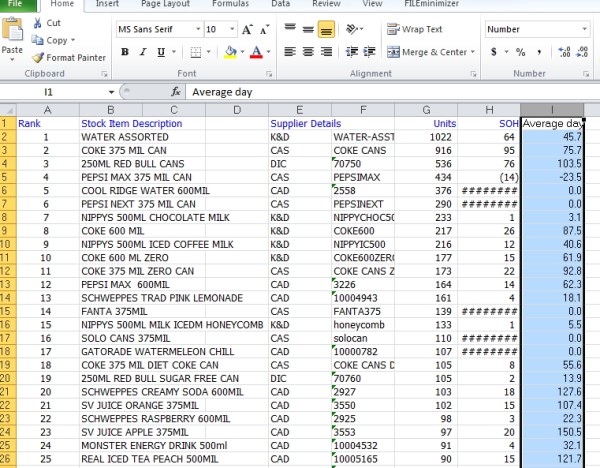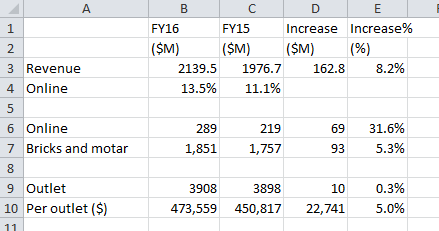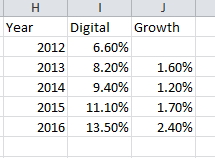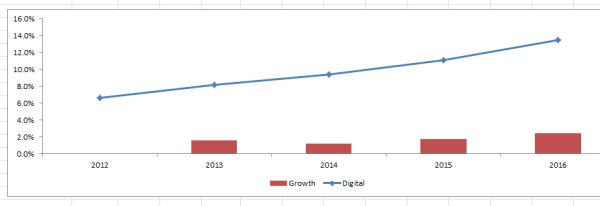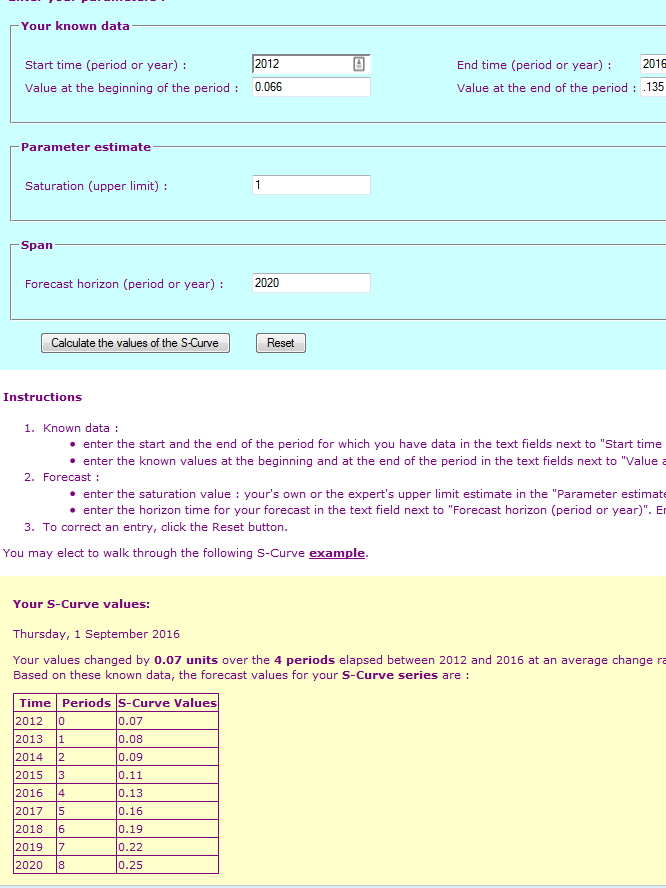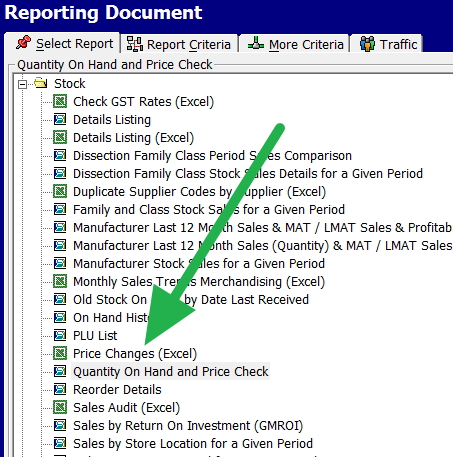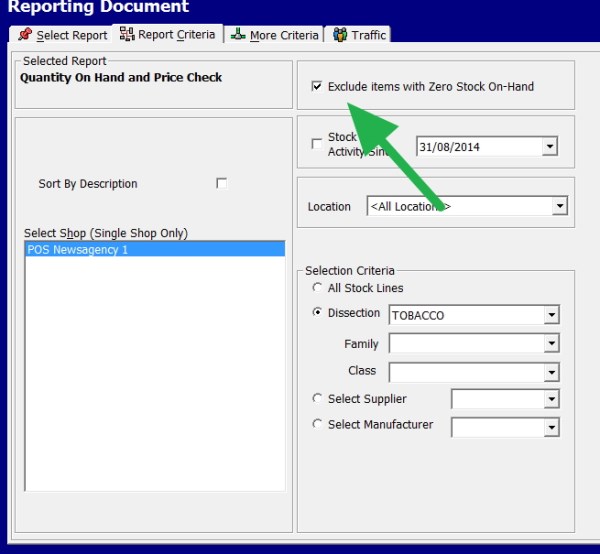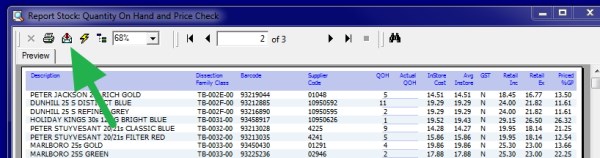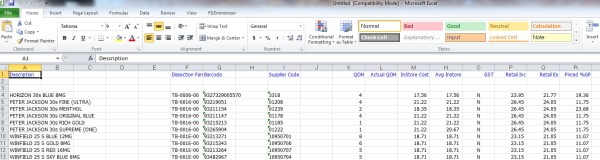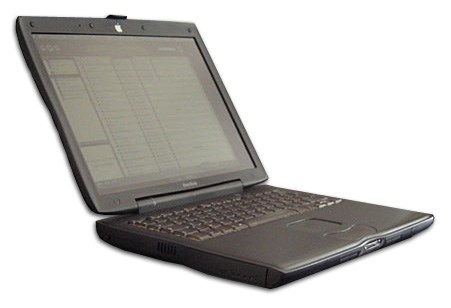Four hardware improvements to make your point of sale faster
Everyone needs speed. It is vital at the point of sale counter in my experience in any retail business, for example, people do walk out if they cannot get served fast.
Here I will try to explain some of the concepts to improve and how you can gain some significant speed increases with hardware now with no or reasonable costs.
Here is what the Windows Task Manager shows you can get your up bu going Cntrl-Alt-Delete at the keyboard and selecting Task manager.
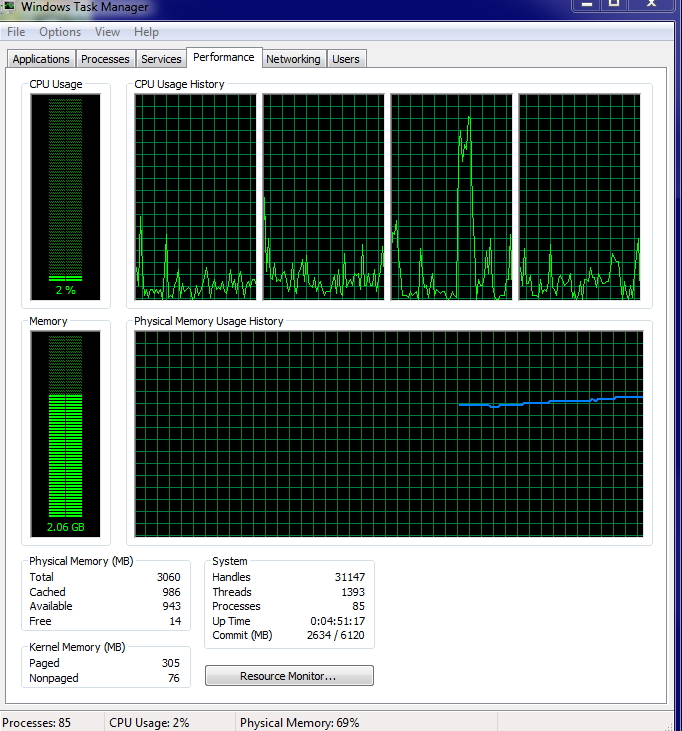
On the top left you will see a section called CPU usage. This shows the overall amount that the computer is actually processing.
A) Put the more powerful computer as your main computer. In a network once you do this all the other computers should benefit too. Often a major speed increase can be achieved by simply moving the most powerful computer to be the main computer. We call this playing "musical chairs", when we shuffle around the computers in a shop so the most critical ones that need the speed are the best computers in the shop.
However, it's never as simple as that. On the diagram above you will see the CPU Usage history and what you will notice is that there are four boxes. That is because this machine has four cores. Cores should be though of as four separate computers. What the computer manufacturer is trying to do is get more speed by giving you more computers. The problem is that often one core cannot be used until another core has finished its task. Say, for example, I want to do the following.
1) Make a list
2) Go to a supermarket
3) Buy goods
4) Report back with the goods
Now until I do (1), I cannot do (2), until I do (2), I cannot do (3) and so on. In the meantime, you are just waiting at (4). Each of these items could be called a thread and there are lots of them. Here on the diagram above you can see there are 1393 threads running.
So what happens is we can all get frustrated because most of the capacity is just sitting there idle waiting for others. It is the same with computers.
B) Get a point of sale software package that can balance the load so more can be done at once. We call this multi-thread, and our software does it very well as it uses Microsoft SQL, which does this naturally. That is why often some software runs faster on the same computer then others.
However, like a person the more it holds in memory often the less work is required. If you can remember more things, then me, you will refer to your list less than me. You would be faster because you are not continiously referring to the list. This memory we call RAM. See the diagram above in the section called memory. The RAM is the main memory. The more memory a computer has, generally the faster it goes. This is particularly important as you are running today's point of software system, which are large, the computer just cannot hold it all. By increasing the RAM you give it more memory so it can hold more.
C) This often the cheapest and quickest way of speeding your system. Increase your RAM in the main computer. Most competent engineers can do it in just a few minutes with no changes.
Lastly, the harddrives are the biggest bottle neck for speed in our computers. For a small cost, you will get a terrific speed increase by switching to the newer SSD drives, particularly on your main computer.
SSD drives beside being a lot faster are more reliable.
D) Upgrade to a SSD drive.
Speed is vital in retail, particularly at the point of sale. This will help you get there, and if you want to know more. please let us know.