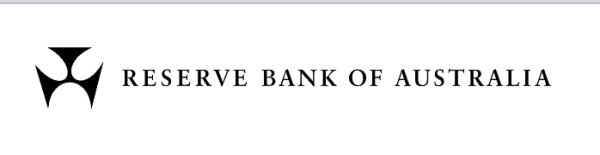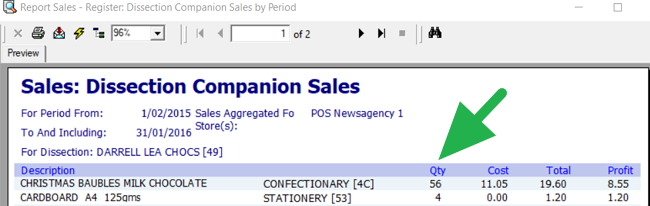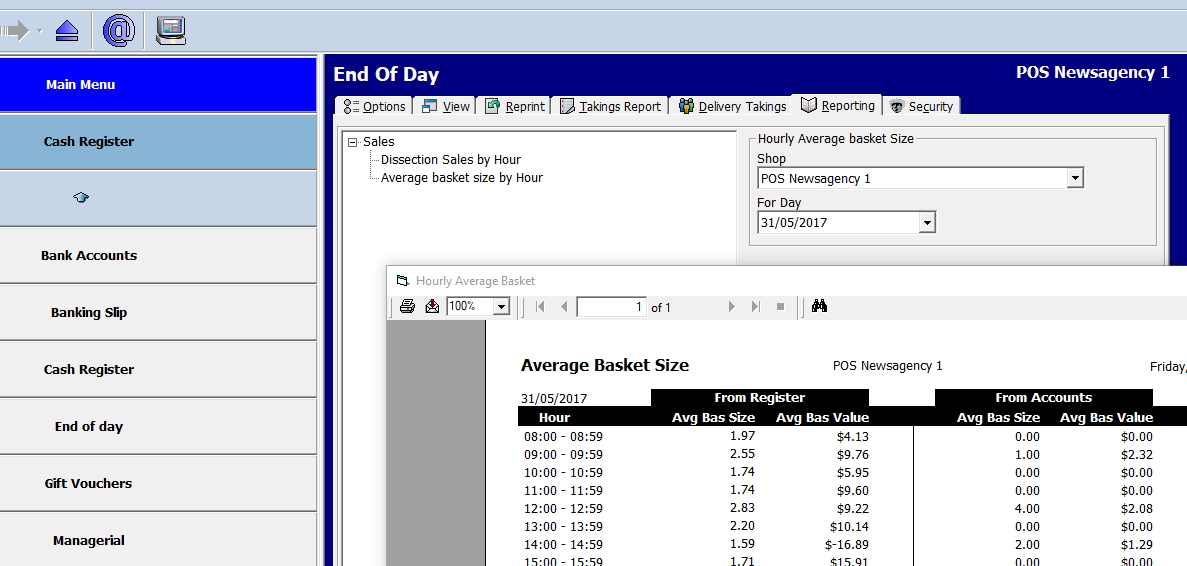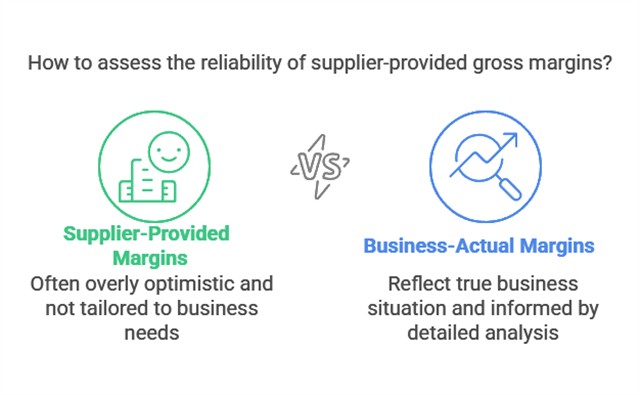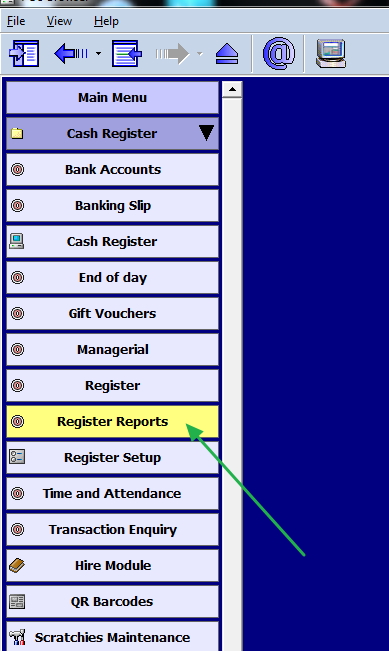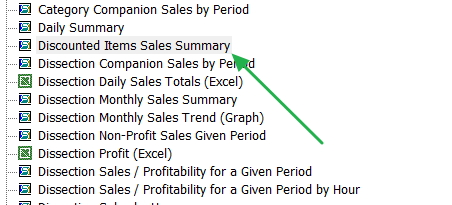The Best Mapping Tools for Retailers: Why Google Maps Still Wins

Beyond standard navigation, I find it very useful in a mapping program to visualise the route before departure, including turn-offs and the final destination.
However, for business owners, another plus is vetting the people you are about to do business with. I might be ordering stock from a wholesaler in China or arranging delivery to a new customer I have not visited. It is invaluable to review them in advance.
Using mapping software isn't just about finding your way; it allows us to virtually “visit” a location before we commit to anything:
- Route Visualisation: I can see the destination and the immediate turn-offs well in advance.
- Logistics Verification: Can we actually deliver there? One of my clients sent a 3-tonne truck to a new customer located in a narrow, dead-end laneway. The truck could not physically fit inside.
- Due Diligence: Is this supplier legitimate? A fancy website can hide the fact that a “major distributor” is actually just a residential garage overseas, as I did. A quick check on a map reveals the truth.
To help you perform this due diligence effectively, we first tested mapping software with our POS Software back in 2009. That was a long time ago, so I decided to revisit the market to see what has changed and what is best mapping tools for retailers today.
I tested the top six free mapping tools currently available. My goal was simple: to find the best free mapping tool for my clients. Here is why most failed, and why Google Maps, the one we picked, is still the undisputed leader.
The Showdown: Consumer Apps vs. Satellite Tech
I looked at a mix of the six most highly rated mapping apps today:
- Google Maps
- Apple Maps
- Bing Maps
- Copernicus Browser
- World Imagery Wayback
- ArcGIS Viewer
I quickly rejected the professional tools: Copernicus Browser, ArcGIS Viewer, and ArcGIS World Imagery. While these are incredible pieces of technology for earth observation, they fail the retail test.
Why they don't work for you:
- Blurry Resolution: You can't see the loading dock or front door; you just see a grey smudge.
- No Data: I could not see the building well. They are not designed for this use.
- No Routing: You can’t ask them for driving directions.
You can safely ignore these professional tools for retail purposes.
The “Big Three” Comparison
This is where the real battle lies.
1. Google Maps: The Undisputed King
Years ago, we integrated Google Maps into our POS software. It was a move that compelled our competitors to emulate us; rather than doing their own research, they simply copied our approach. We used it because it worked the best. Today, I feel Google Maps remains the best all-rounder for business use, and it comes down to three key factors.
- Street View Verification: The coverage is unmatched. You can look almost anywhere in Australia and instantly verify an address.
- The Power of “Real People” Reviews: This is Google's killer feature. Unlike Apple Maps (which is playing catch-up) or Bing, Google has a massive army of “Local Guides.” These are actual people visiting these businesses.
- Why this matters: A supplier can fake a website, but it is much harder to fake a 5-year history of reviews from real drivers and customers. If a supplier claims to be a bustling hub but has zero reviews or user photos, proceed with caution.
- The “area” Check: User reviews often mention specific logistical details, like “easy parking around the back” or “tight squeeze for trucks.” The client I mentioned above, whose truck couldn't fit down the lane, would likely have avoided the issue by reading the reviews first and sending a small van.
- Accessibility Data: Google allows users to update accessibility info. I find the “accessible parking” label very useful. When I took my Mum, who has limited mobility, out for dinner, knowing in advance that the restaurant had wheelchair access was very helpful.
Info: Always check the image date at the bottom of Google Street View to ensure you aren’t viewing outdated data.
2. Apple Maps: A Case of Form Over Function
I noticed that Apple Maps has improved significantly. Its “Look Around” feature is visually stunning, often smoother and clearer than Google’s Street View. It will certainly get you where you want to go.
However, it falls short on business intelligence.
- Missing Details: It often lacks the granular business info retailers need.
- Navigation First: Apple Maps is designed to be a great driving experience, not a research experience. It will get you there beautifully, but it won't help you, I think, to figure out who is there as effectively as Google.
- Older Info: When I tested it, I found the map data was often older than Google Maps. In one instance, the Apple image was two years old, while the Google Map was only six months old. A lot can change in two years. I also did not like that, unlike Google, it did not provide an image date.
3. Bing Maps
Bing ranks third in general use. I generally find that Google has much more information about Australia than Bing does. This is a real problem for Aussies. On the plus side it does use the google maps for business information.
But it has one function I really liked: Bird's Eye View. Unlike standard satellite views that look straight down, Bird’s Eye looks from a 45-degree angle. This lets you see a building's height and the layout of its side entrances. If you can’t get a clear look at a supplier on Google, try Bing’s Bird’s Eye view. It might reveal a loading bay or side door that was hidden on other maps. I recommend checking it out; it is very good.
Practical Advice for Your Business
So, how should you use this in your daily operations?
Although Apple and Bing are both usable, I would recommend:
- Stick with Google Maps as your “Database." It is the real winner for business data.
- Look for the Human Element. Don't just look at the star rating; also consider the user comments. On the business side, for research and verification, Google remains the best in the market.
If you are using our software, here are instructions for using it integrated with our POS Software.
Written by:

Bernard Zimmermann is the founding director of POS Solutions, a leading point-of-sale system company with 45 years of industry experience, now retired and seeking new opportunities. He consults with various organisations, from small businesses to large retailers and government institutions. Bernard is passionate about helping companies optimise their operations through innovative POS technology and enabling seamless customer experiences through effective software solutions.