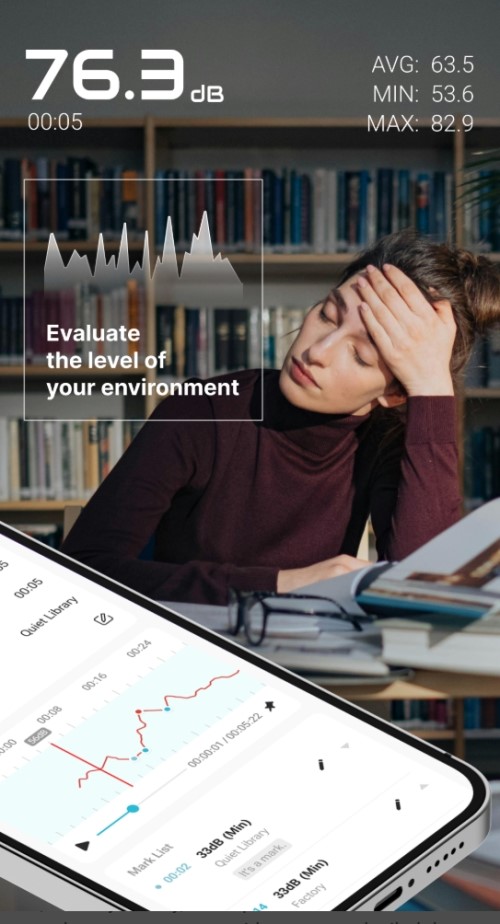
Computers' persistent hum and vibration are often overlooked in today's retail environment. However, these sounds can have a tangible impact on staff focus, comfort, and overall productivity, especially when you have a staff with ADHD. Here, we will discuss practical retail experiences and proven acoustic strategies to help you assess, manage, and reduce computer noise in your business.
Understanding Noise Standards for Australian Retailers
Australian workplace regulations generally recommend maintaining noise levels below 50 dB in retail environments; however, requirements may vary by state and local council. For context, modern POS systems typically produce between 25 and 40 dB, comparable to a quiet conversation.
Assessing and Measuring Computer Noise
Before investing in solutions, it’s essential to determine whether computer noise is a significant issue in your shop.
How to Measure Noise
You need a sound meter; if you don't have one, you can use a smartphone app instead. The one I use is Sound Meter & Noise Detector. It's free and good. Others look good too, but I do not know them.
Once installed and running, put your smartphone at the point you are measuring. Stand back and record the noise level for at least a minute.
Now turn off your computers and repeat the measurement.
Now subtract one value from the other, and you have an idea of the noise level from your equipment. It is probably best to do this after hours for the most accurate reading.
If computer noise stands out or exceeds 35–40 dB in a quiet shop, it’s worth taking action. The first point I would check is whether your computer is running too hot, something I have discussed here. If a computer is running too hot, the fan runs extremely high, resulting in a loud noise. If this continues, it will soon ruin your computer.
Quick, Cost-Effective Noise Reduction Strategies
Physical Barriers and Acoustic Treatments
Acoustic Panels
Installing acoustic panels around the computer can minimise echo noise in retail spaces. These materials effectively absorb sound and stop it from reflecting off hard surfaces. Position the acoustic panels on the wall behind the computer while allowing an unobstructed airflow path.
Sound-Dampening Curtains
Here is my favourite method: a heavy curtain around your computer can reduce noise by several decibels. It needs to be a heavy material, as sound is a form of energy; a lightweight material is ineffective against low-frequency vibration of a computer. If you'd like, you can obtain special materials, such as mass-loaded vinyl (MLV), which works exceptionally well, in my experience. However, any heavy fabric should also work. I tested a thick overcoat on my computer, draped over the front, and it made a measurable difference of 6 dB.
Please ensure that the computer has proper airflow to prevent overheating.
Manage Vibrational Noise
Computers will create vibrations. To help, place your computers on a rubber mat or some small wooden strips.
Store Layout
Distance is a simple but effective method. By moving the operator and computer just two metres apart, I recorded a 5 dB reduction in noise. If you can put a barrier, such as a wooden panel, that breaks the noise path, that helps, too.
Advanced Solutions for Maximum Noise Reduction
If more is required
Quiet Fans
Modern fans produce less noise so that we can replace your fans with modern ones. Since the fan is the primary source of noise, this often works.
Soundproof Computer Cases
We market professionally designed soundproof computer cases engineered to minimise hum and vibration. These cases use dense materials and specialised airflow channels to reduce noise without compromising cooling performance. We rebuild your computer into these cases.
Upgrade to Solid-State Drives (SSDs)
Traditional hard drives generate mechanical noise. Replacing them with an SSD eliminates this issue and improves system performance. If you are not currently running SSDS, I recommend considering it for the speed benefits.
Consider Professional Acoustic Enclosures
If your shop requires the quietest possible environment, a custom-built acoustic enclosure can reduce computer noise by up to 30 dB. This is a premium solution, and it may be justified.
DIY vs. Professional Solutions - A Cost-Benefit Perspective
Now, some I spoke to told me that they were skilled at this sort of work in a previous life and asked me about creating such an acoustic enclosure.
Building your sound-dampened enclosure is possible. It's one of those things; on the third attempt, you will do it right. I have seen one built that looked good, but it didn't perform well. When I recently costed it out at the hardware shop to research this article, I found that the material costs approached what the professionally engineered case cost. Sourcing timber (I freaked out when quoted about the price of pine now), MLV insulating material which the hardware shop did not carry but could get on a special order, the fans for proper ventilation (yes their is some electrical work required), and screws etc, I came up with over $400. I could probably get it cheaper, but I doubt it much. If you make such a box, please send me a photo. I might be able to send you some customers.
Frequently Asked Questions
Q: Why is computer noise a concern in retail environments?
A: Persistent background noise can distract staff, reduce concentration, and impact both productivity and customer service. This is particularly relevant for staff with sensory sensitivities, but benefits everyone.
Q: Are there legal requirements for noise levels in Australian retail shops?
A: Yes. While requirements vary, maintaining noise below 50 dB is generally acceptable for retail environments, but getting it that low is tough, just people talking is 70 dB. Always check your local regulations to ensure compliance with the law.
Q: What are some quick, low-cost ways to reduce computer noise?
A: I recommend heavy curtains or sound-dampening materials around the computer. Make sure you ensure proper airflow.
- Computers should be placed on rubber mats or wooden planks to absorb vibrations.
- Optimise computer placement for distance and use shelving as sound barriers.
Q: Are there advanced solutions for maximum noise reduction?
A: Yes. Consider professionally designed soundproof computer cases with quiet fans and SSD upgrades.
Conclusion
For some individuals, reducing computer noise in their workspace is crucial. Generally, it's not hard to reduce the noise from the computer.
Written by:

Bernard Zimmermann is the founding director at POS Solutions, a leading point-of-sale system company with 45 years of industry experience. He consults to various organisations, from small businesses to large retailers and government institutions. Bernard is passionate about helping companies optimise their operations through innovative POS technology and enabling seamless customer experiences through effective software solutions.



