How do I protect my Confidential Information
It is your legal and social responsibility to keep a lot of information you have confidential and you can get into big trouble if you do not.
I have spoken about this problem before but a few days ago. One of our clients in the middle of processing the weekly payroll system suddenly had to go. While he was gone an employee looked up the pay sheets for the bank and noticed another employee was being paid considerably more than him and complained that his pay was less. Whatever you think of this; I think most of us would agree that an unnecessary problem occurred that should never have happened.
On a computer as anywhere else there is no magic method to stop the invasion of your privacy but there are some points you can do to reduce the problem. The problem in most point of sale retail environments in SMB businesses is that generally anyone in the organisation can get access to everything on your computer. I divide these people into four groups, government officials - who can come in with a court order; coworkers and computer support people - who have access because it's necessary for their work, family and hackers.
That is why we like VeraCrypt. It's free. Your information once it is set up is automatically encrypted before it is saved on the hard drive and only decrypted after it is loaded. The information cannot be read without the use of a correct password. I do warn you it does somewhat slow down processing.
So what we do is set up our users with an encrypted VeraCrypt system. Anything in this until they supply a correct password is unreadable. Once they put in a password, it acts as a normal drive with its own letter, accessible like any other drive but only on that computer so only that computer can read the information. So I downstairs on another computer in the network cannot read that information. When they finish and close VeraCrypt, the information becomes unreadable again to anyone without their password.
VeraCrypt can be set up so secure, few could break it.
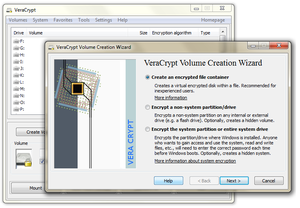
https://en.wikipedia.org/wiki/Key_disclosure_law

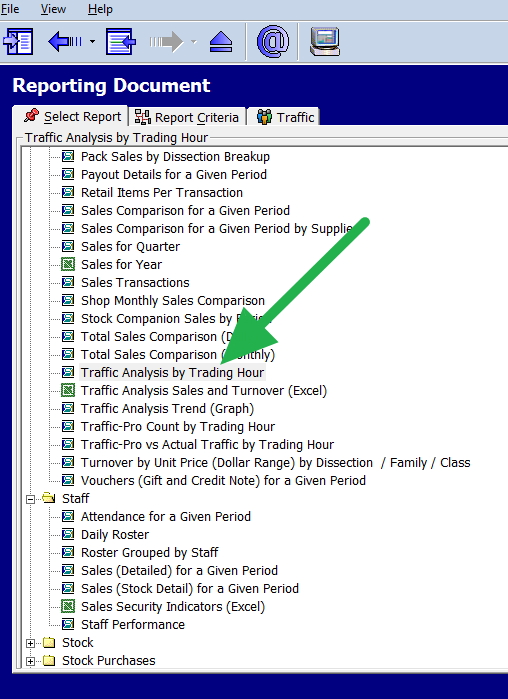
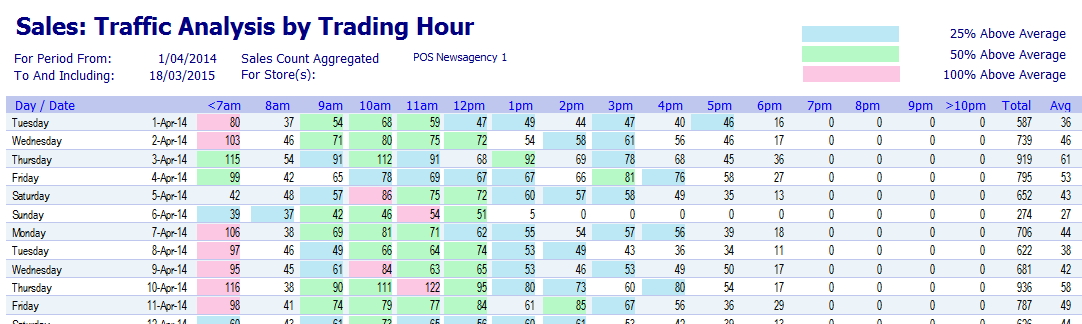
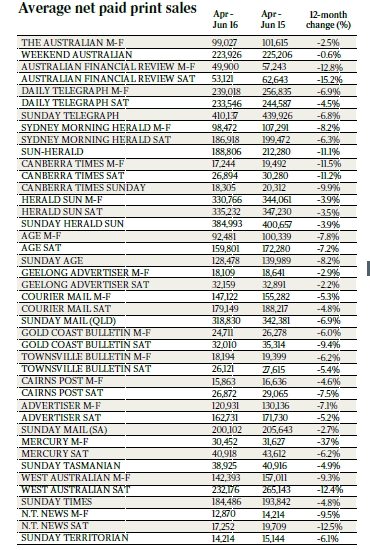
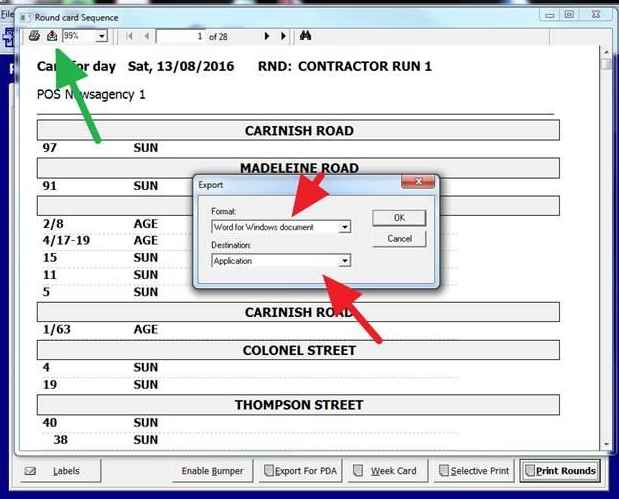
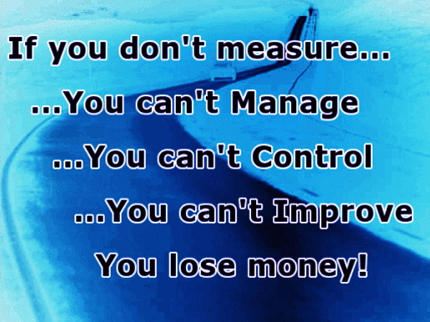
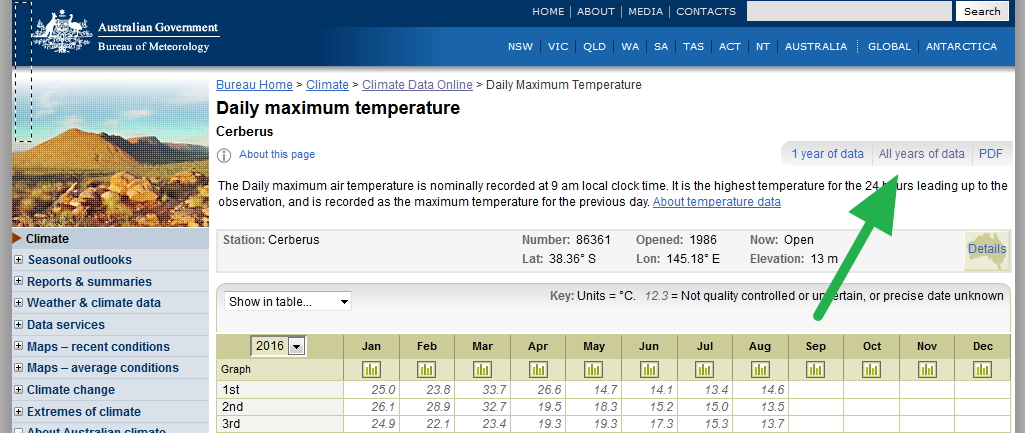

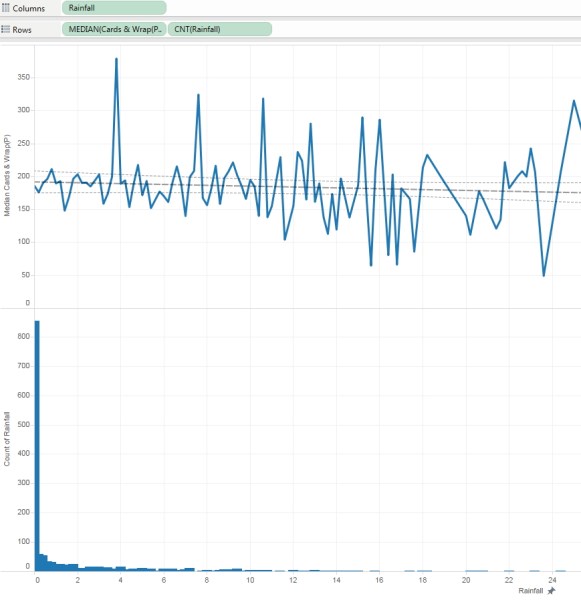

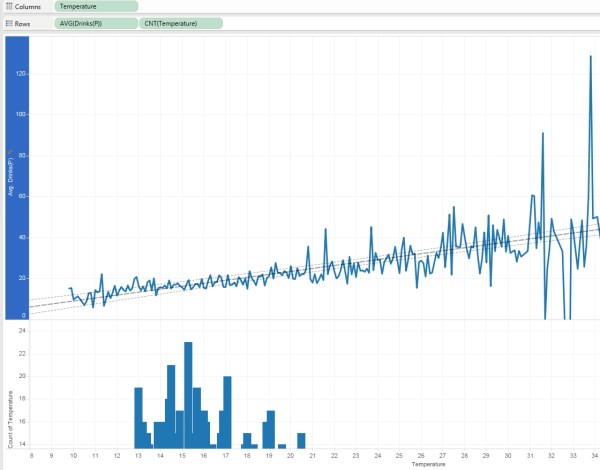


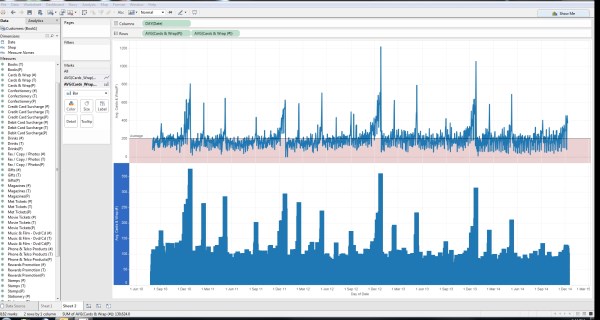
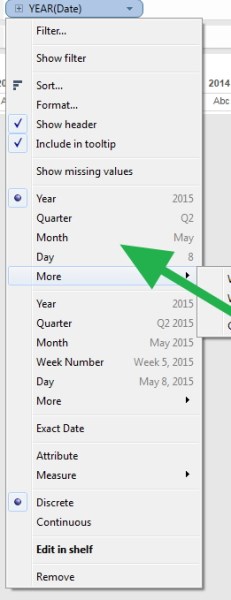
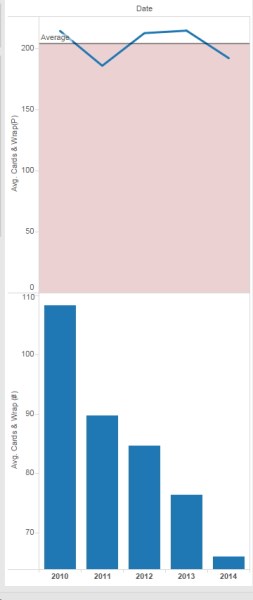
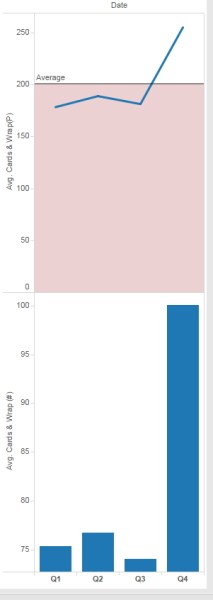
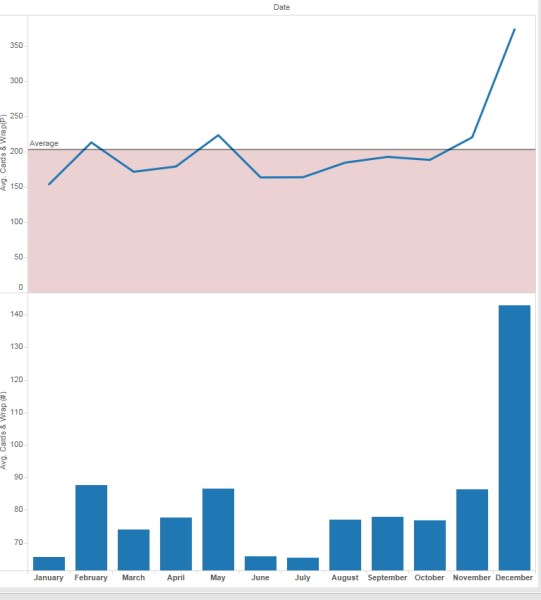
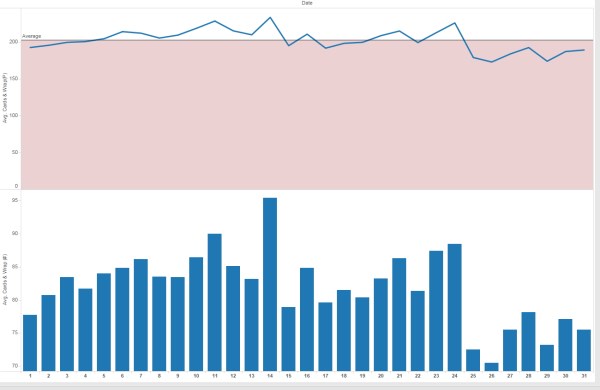
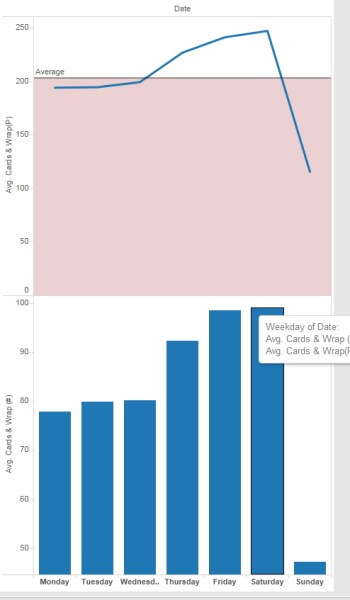
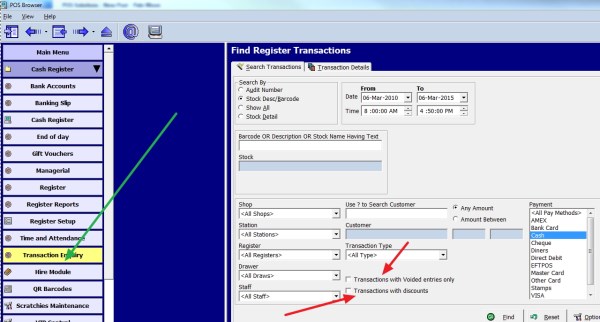
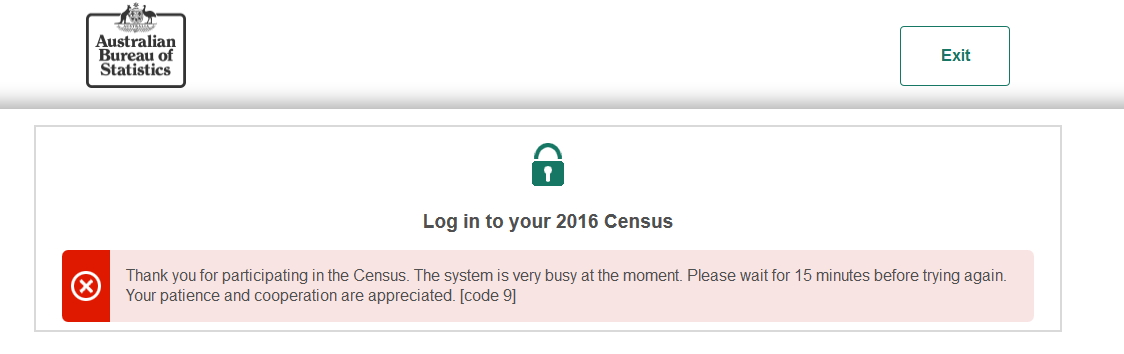


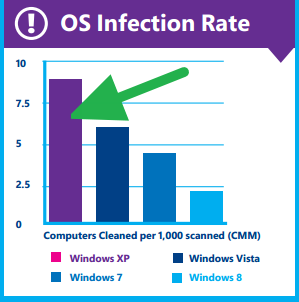
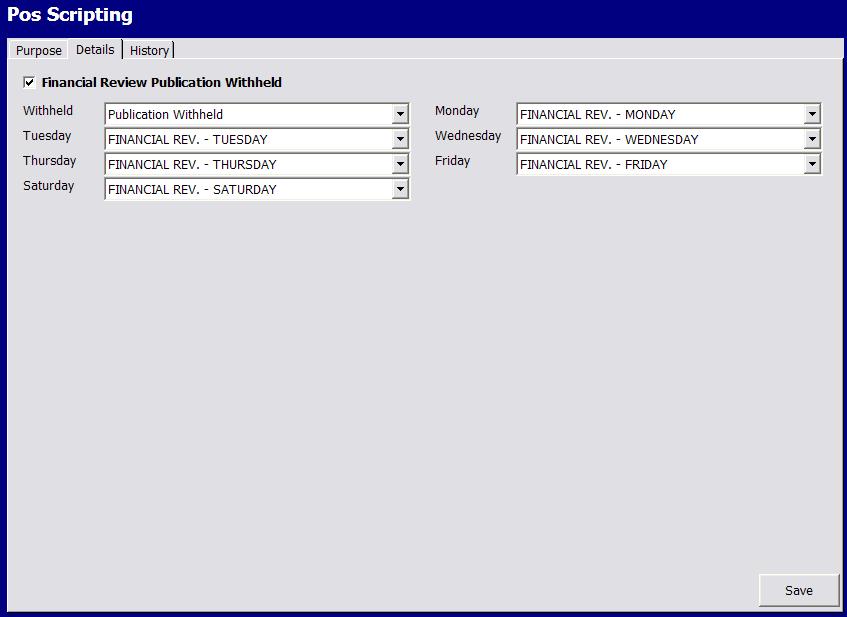


What is now indispensable in POS systems is the automatic update of newspaper price changes, the setup of bumper editions, and newspaper stops/starts.
Well the scripting it's getting better all the time.
So far, these are the updates in the past 30 days to this function.
[2016-07-26]: Added NT News to Pos Scripting
[2016-07-26]: Added Sunday Territorian to Pos Scripting
[2016-08-09]: The Wednesday edition of the Weekly Times will change from $2.50 to $2.80 GST inclusive from Wednesday 10th of August.
[2016-08-27]: The Sunday edition of the Herald-Sun will change from $2.70 to $3.00 GST inclusive from Sunday 28th of August.
[2016-08-27]: The Sunday edition of the Sunday Mail will change from $2.70 to $3.00 GST inclusive from Sunday 28th of August.
[2016-08-27]: The Sunday edition of the Daily Telegraph will change from $2.80 to $3.00 GST inclusive from Sunday 28th of August.
Assuming 5 minutes for each of these that is just in this about half an hour of time saving over the old systems like DOS, which require manual entry.