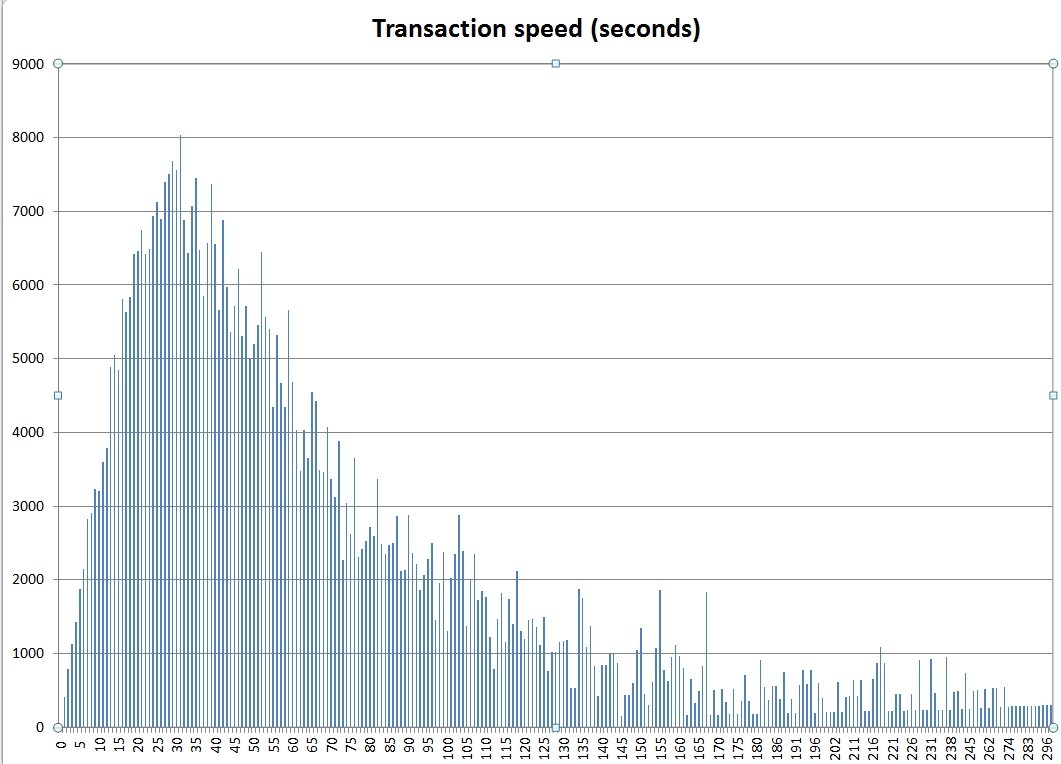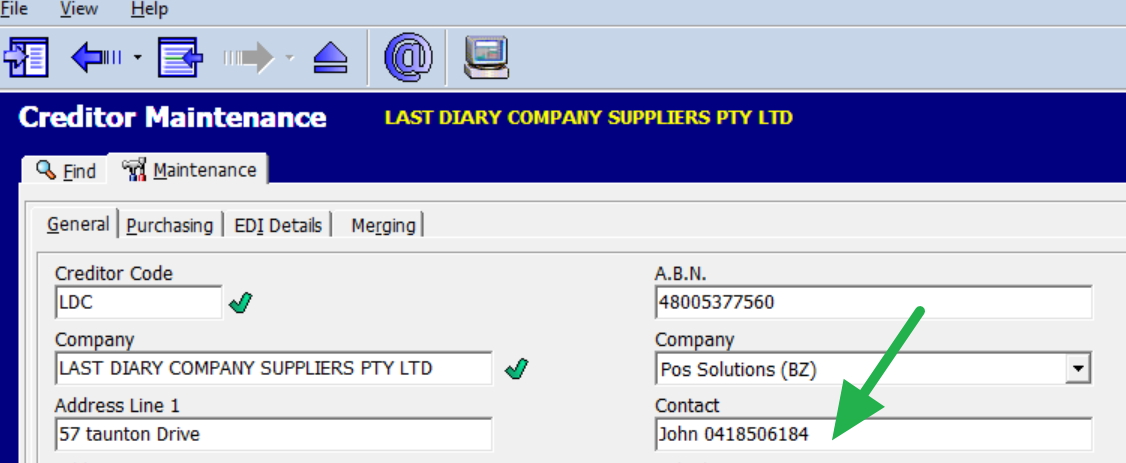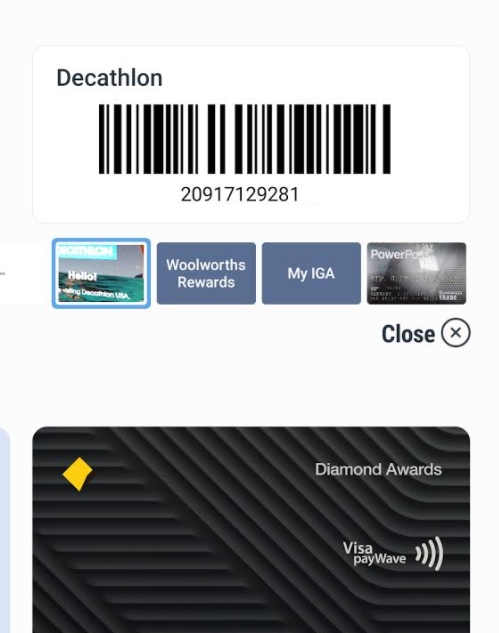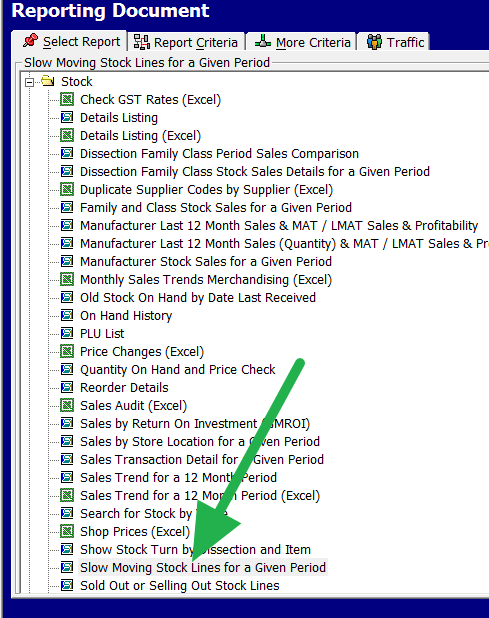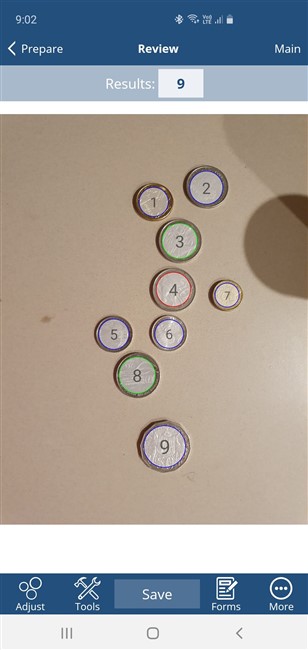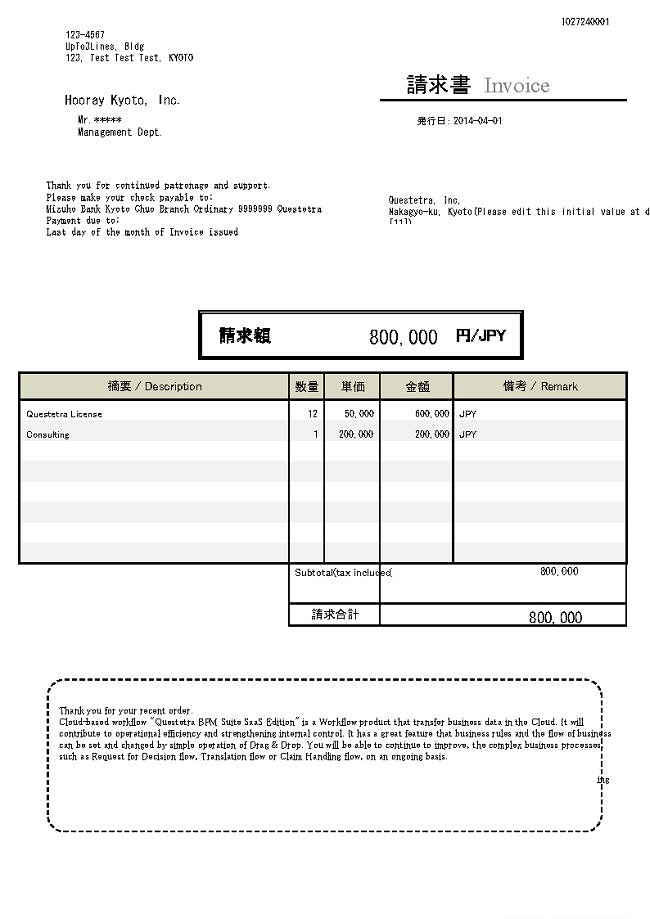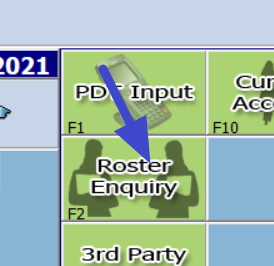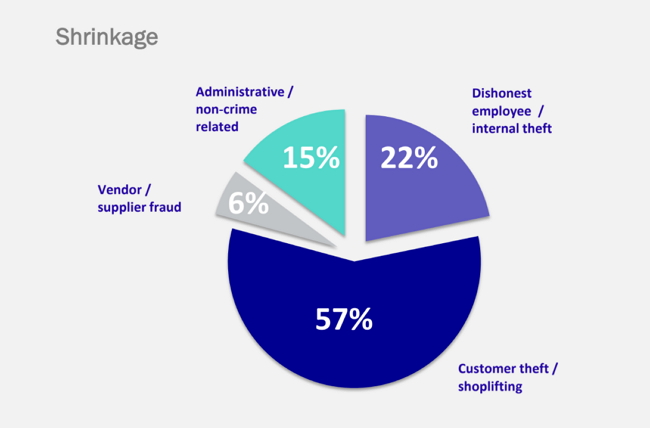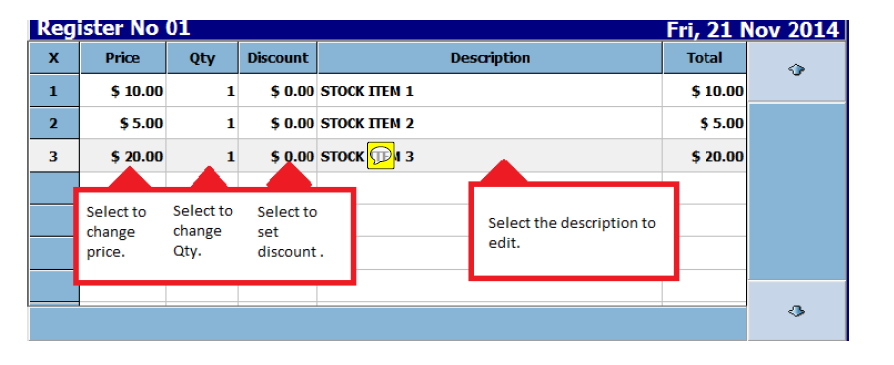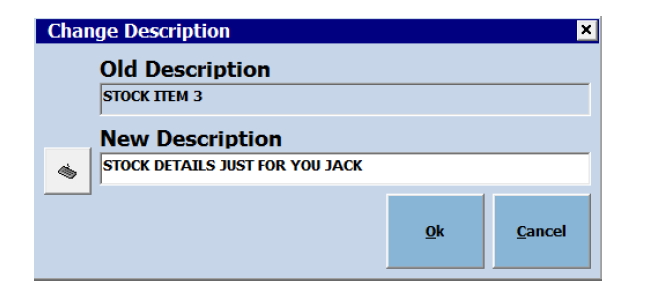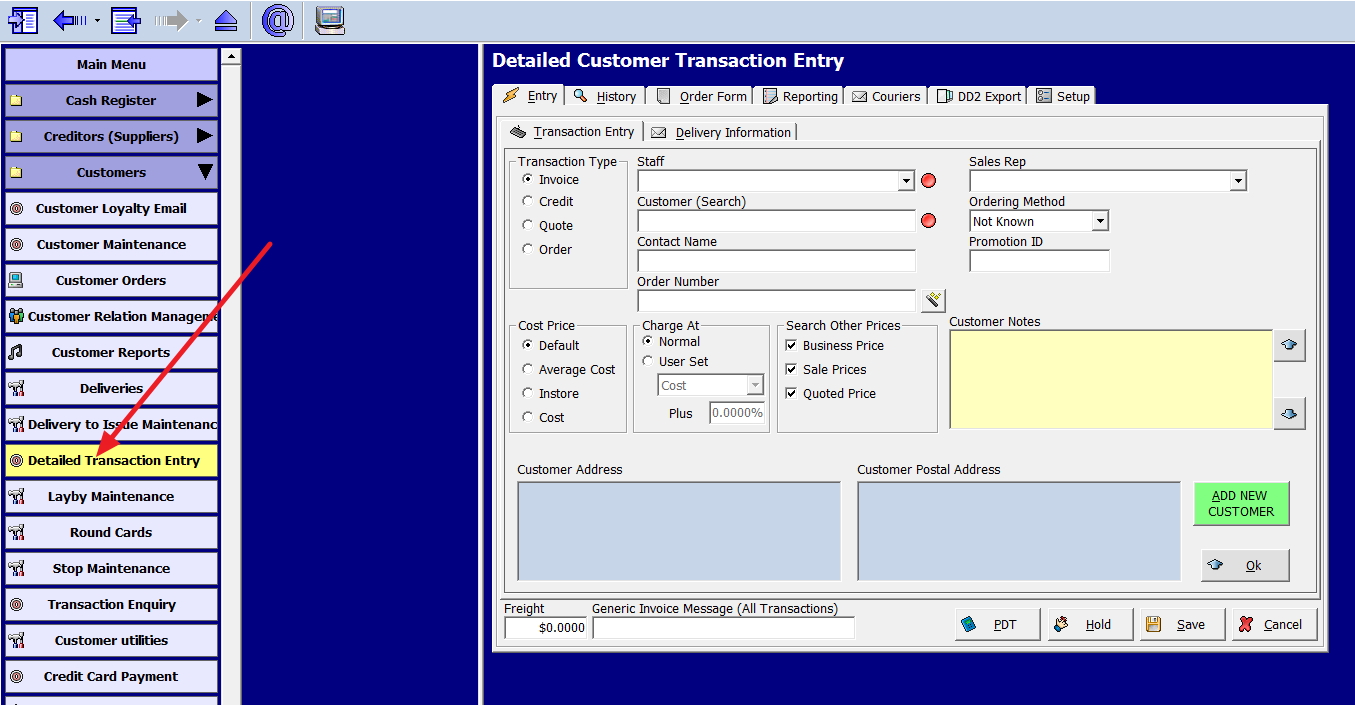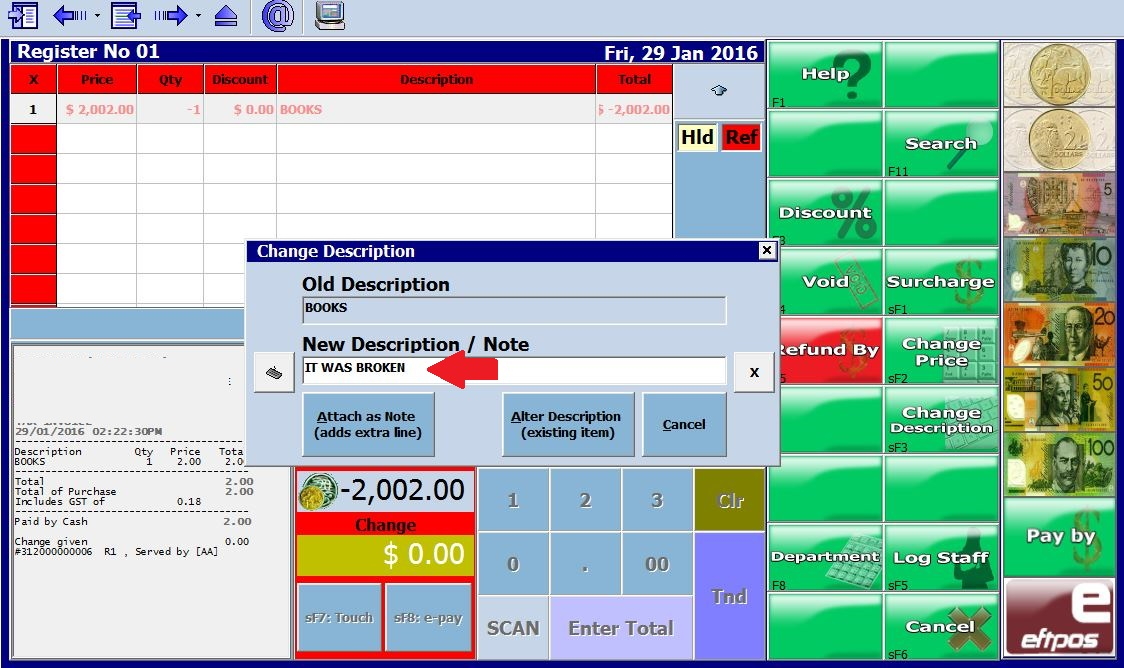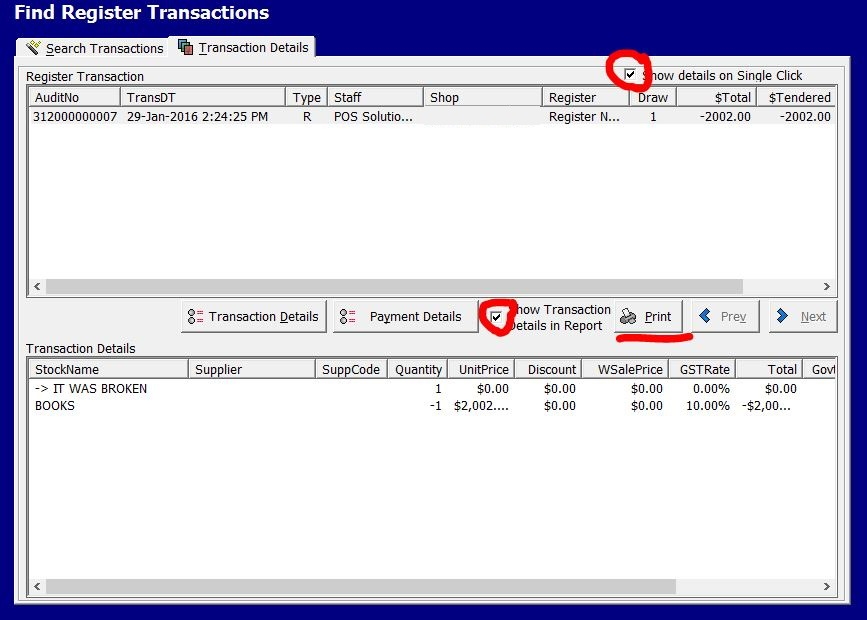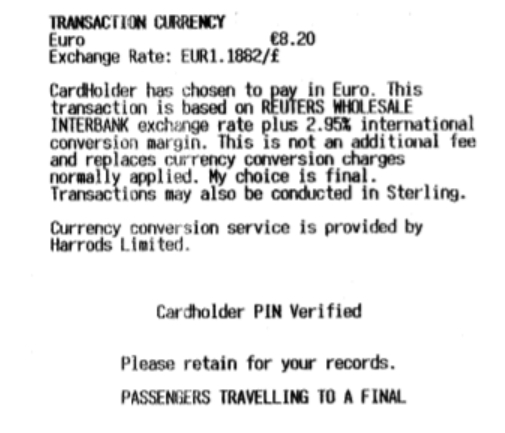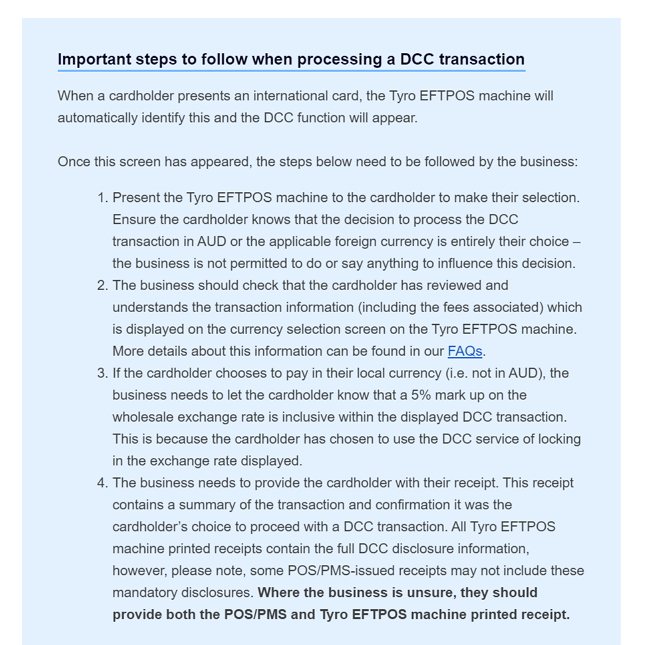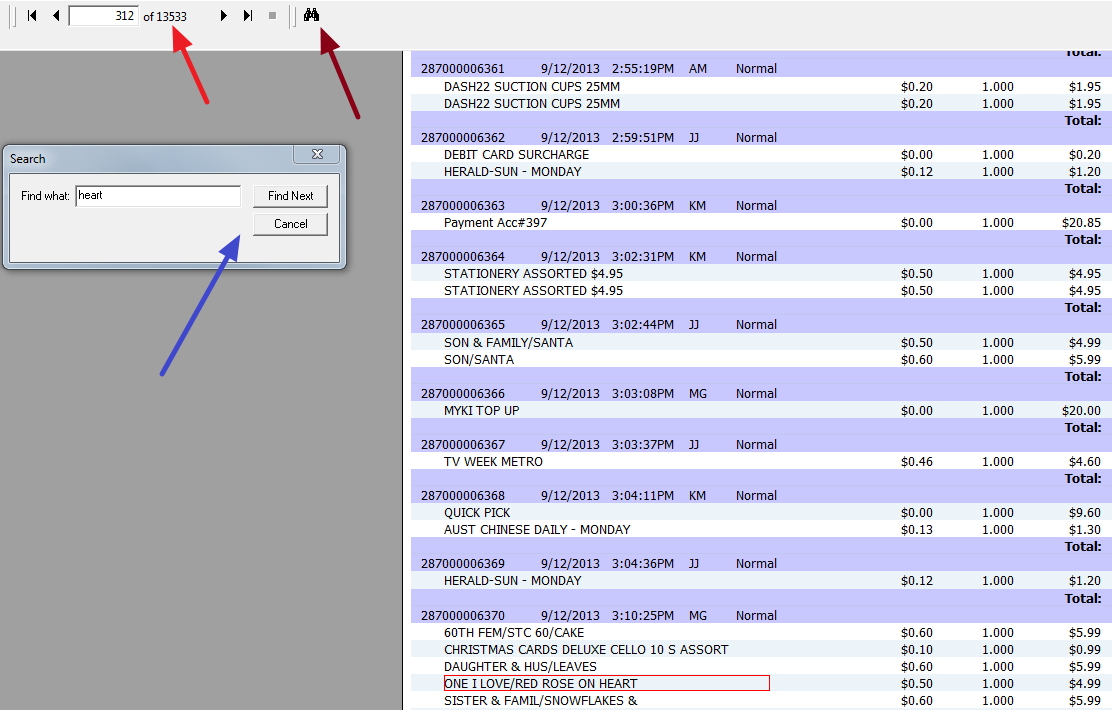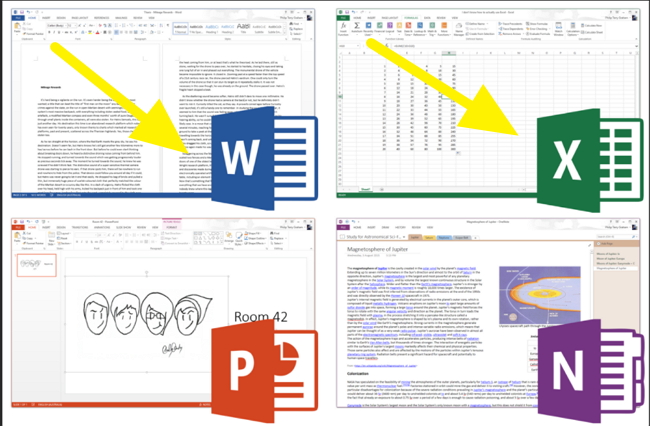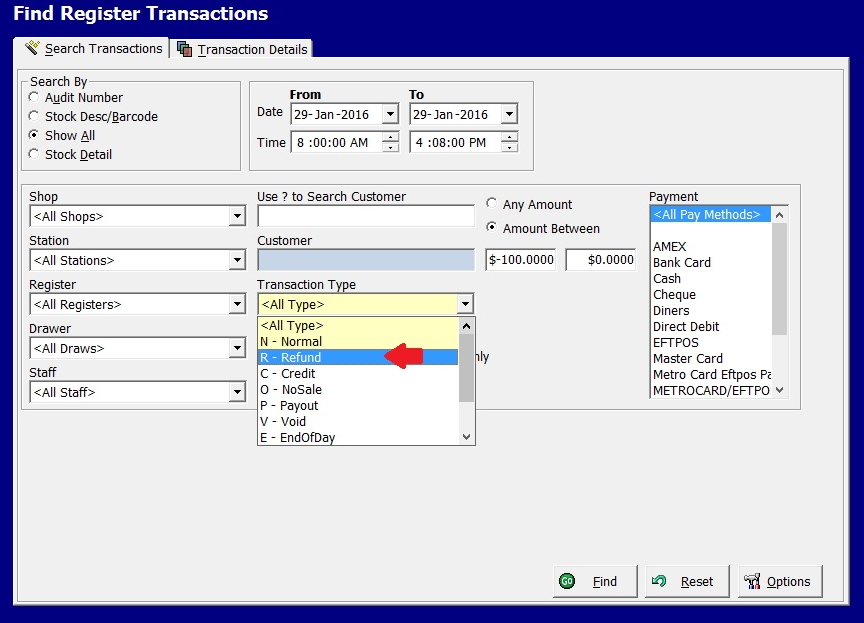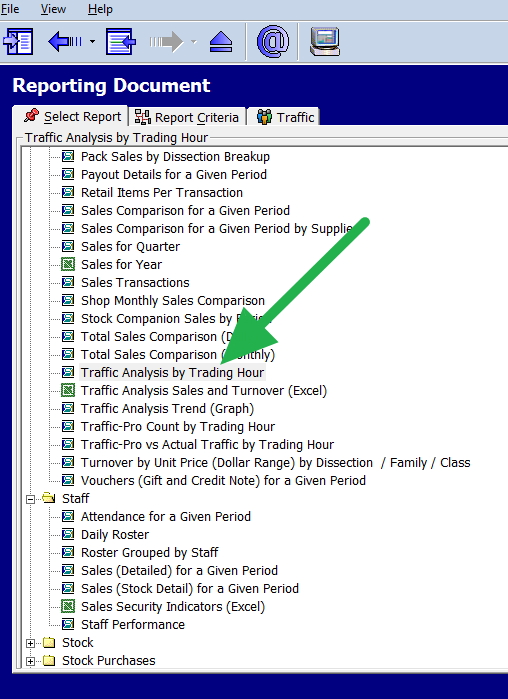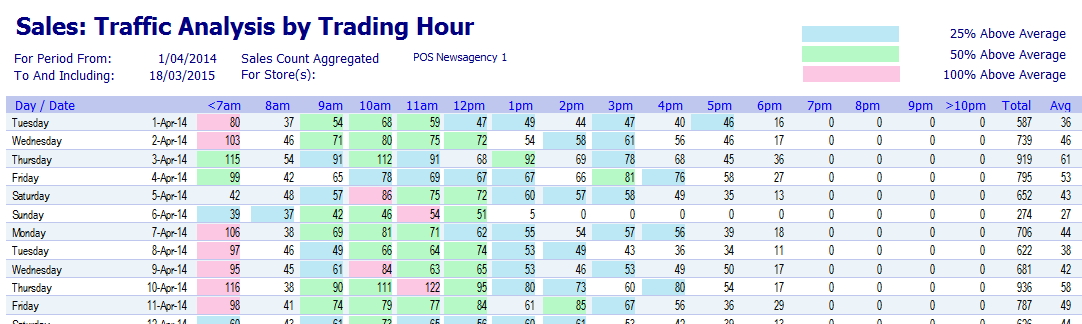How to mark perishable items in your shop
Refrigerated items such as packaged foods products require you to do special handling.
- It also requires sometimes for you to prominently mark on your label something like “Perishable - Keep Under Refrigeration.”
- It often requires close monitoring of these items once they pass a certain date. Then they must be transferred to a secondary location so they can be sold at a discount price. Then this has to be monitored as after a certain time they often require to be tossed.
So what can you do about it?
What we recommend is that you identified and mark these refrigerated items.
This is so you just by looking at the item on the screen know that these items may require special handling.
You’d do it like this:
Go to stock maintenance in your point of sale software -> Edit marked them as in the red box.
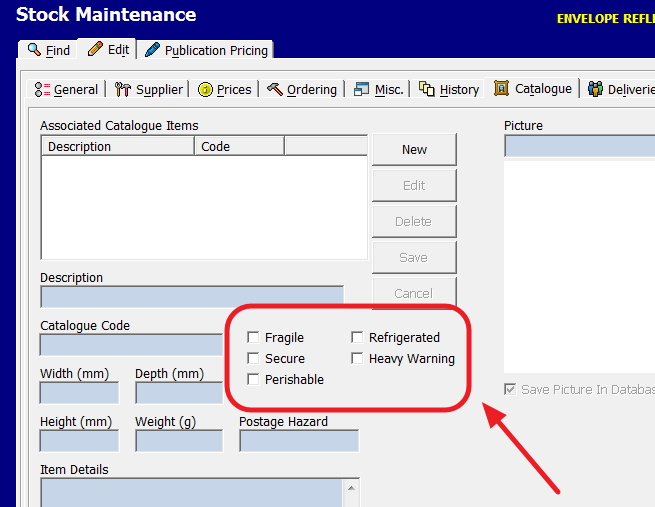
Just another example of how our software has useful items that you can use.