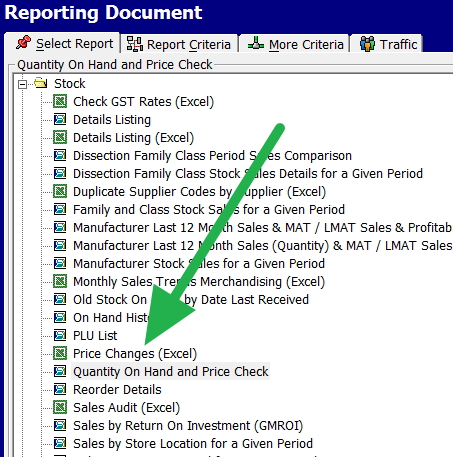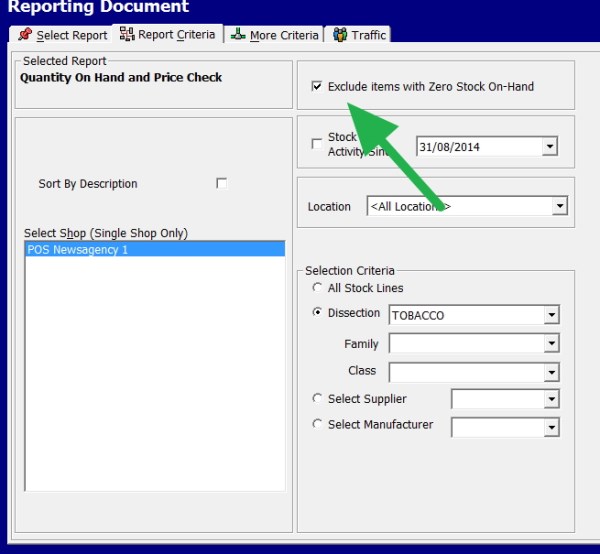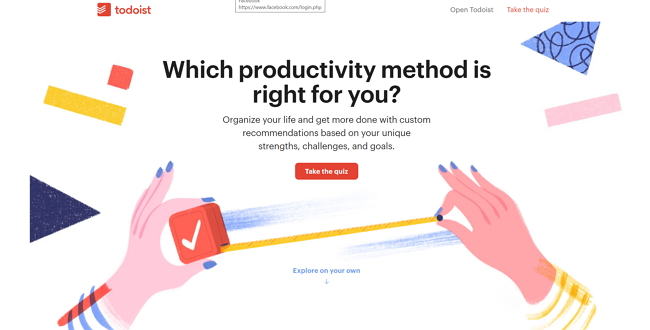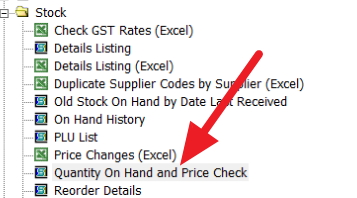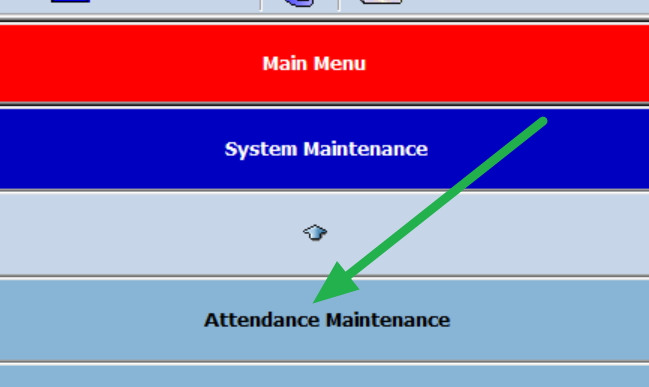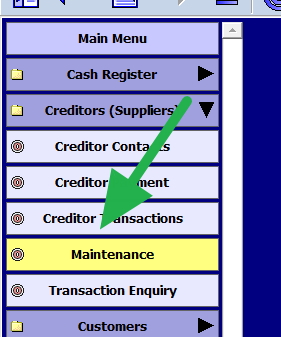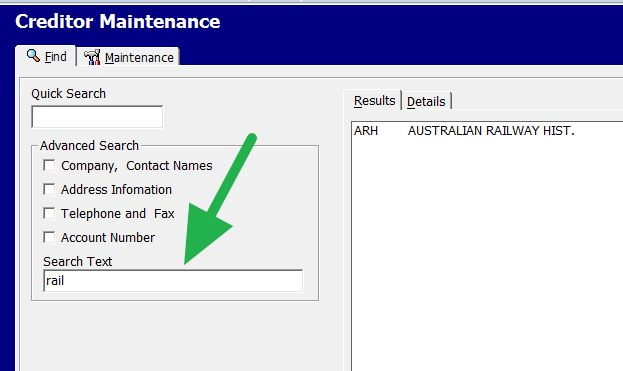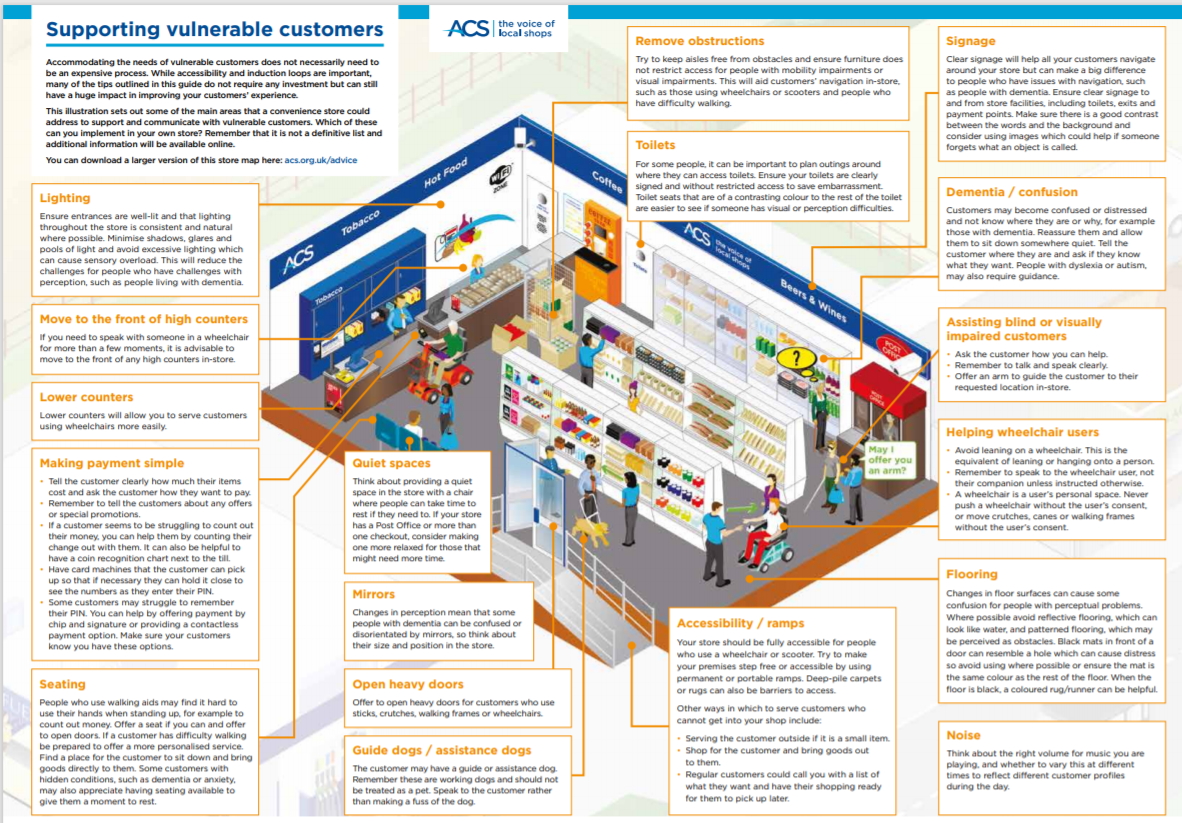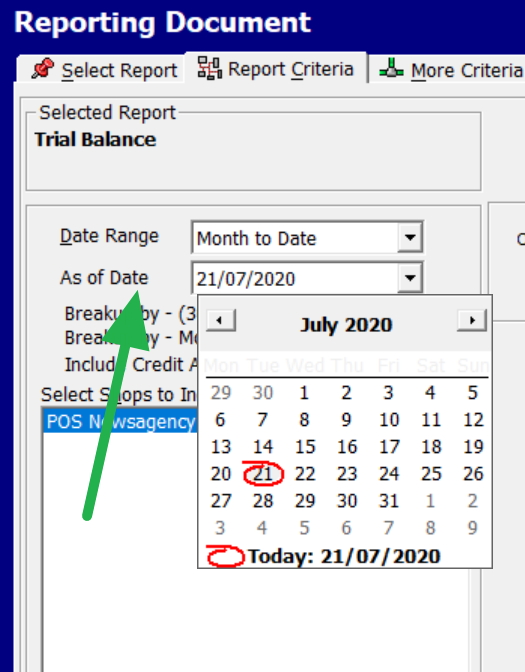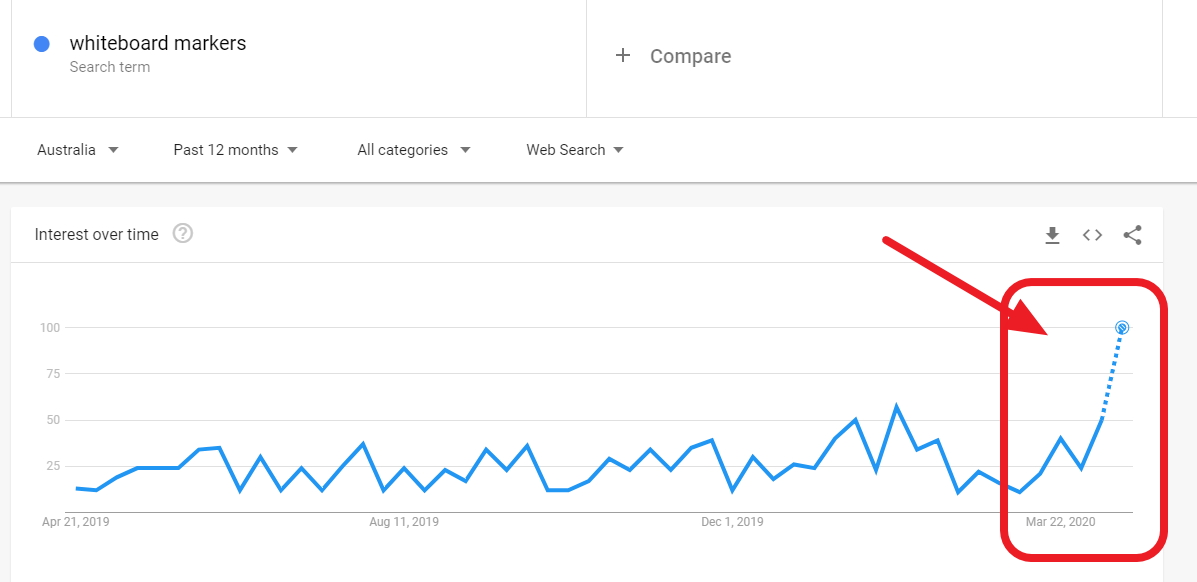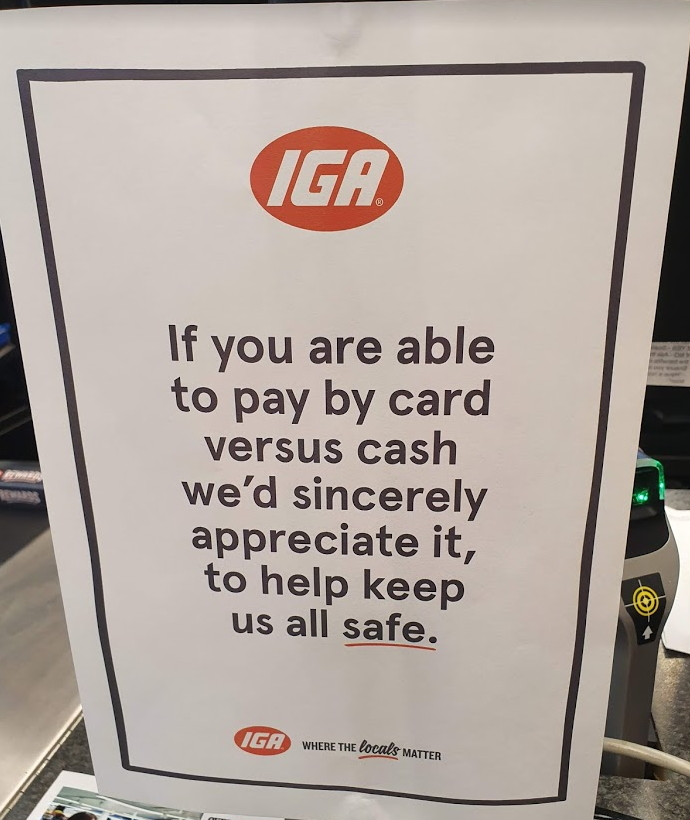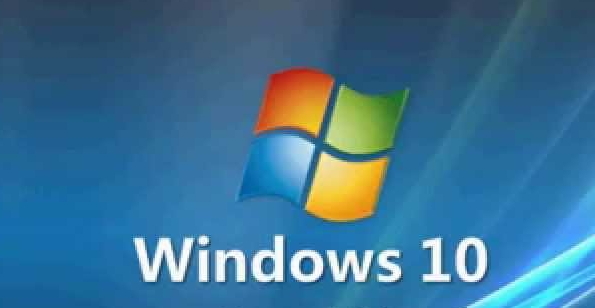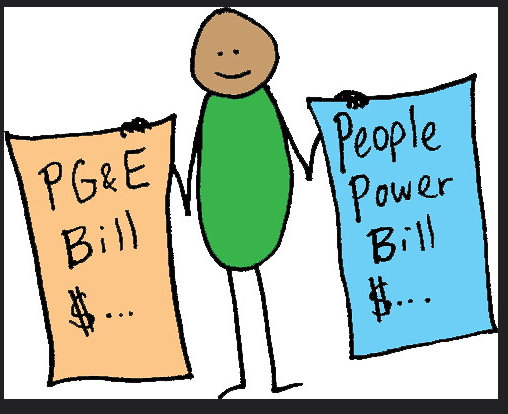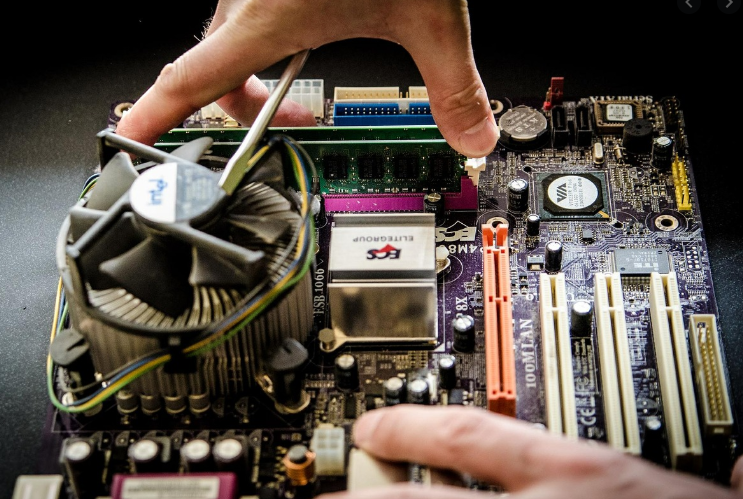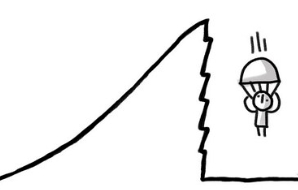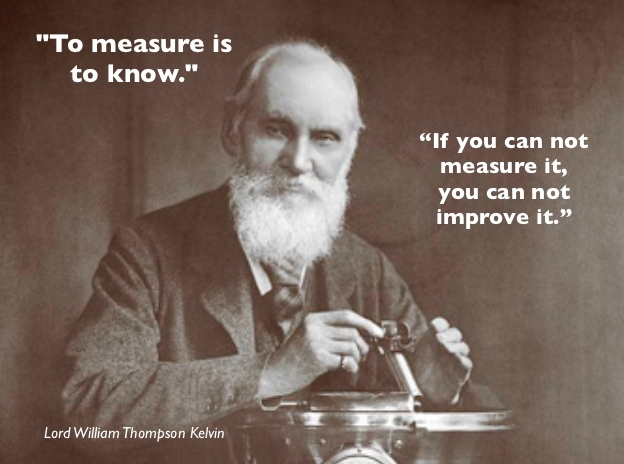How to clean your shop's keyboard
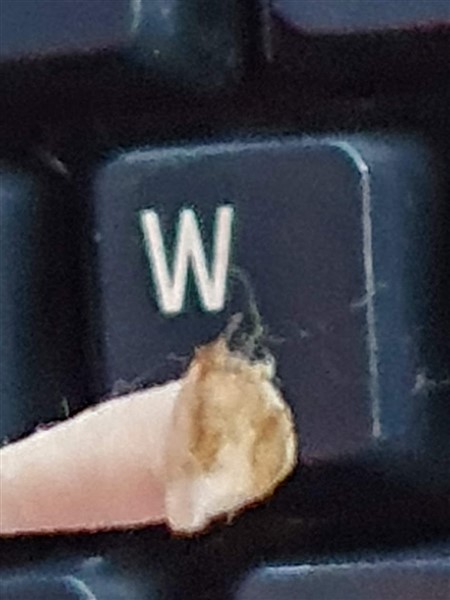
As it is, the keyboard at the register in a POS system in a shop is generally dirty. It is likely to be one of the dirtiest spots in your shop as it is shared with many people, so we recommend cleaning. Now with COVID, this is much more critical. Although I have not seen any figures for COVID, as a keyboard is known as an excellent environment for germs to spread, so I am sure will COVID.
This is a quick, non-technical way of how to do it.
You will need
-Cotton swabs
-A few toothpicks
-A cleaning product, use a disinfectant, Australian standards now require that you use one that is listed as having antiviral activity, meaning it can kill viruses. This should be on its label. Do not use bleach as it can ruin the writing on a keyboard.
-Two rags
Let us start
1) Disconnect the keyboard.
2) Now dampen a cotton swab with the disinfectant. Run down the tracks to pick up the dirt. You will need a few swabs as they get dirty quickly. See the picture above.
3) A toothpick is handy here for bigger stuff.
4) Use the dampened rag dampen with the disinfectant and wipe the surface. If a spot does not go away, use a toothpick to remove a spot.
5) Now wipe with the dry rag. Do not leave the keyboard moist!
6) Flip the keyboard so it's upside down to let the moisture drain out.
It's best to do it at the end of the day to give plenty of time to dry out.
Note: There is an Australian Government Standard for Business retail to clean, details are here.