POS SOFTWARE
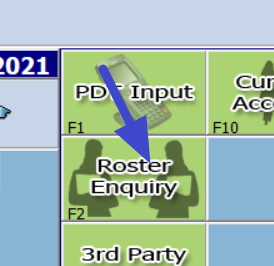
A customer asks you a question, and you need to brief the person on duty that day, who is that person. If you use the automatic roster system supplied free in our software, you can find out. Instantly!
In the cash register, go to the hotkeys on the right.
Click Roster Enquiry.
Then enter in the details required, and it's there. You will see if the shift is covered and who is scheduled to be there in real-time.
Please give it a go!


