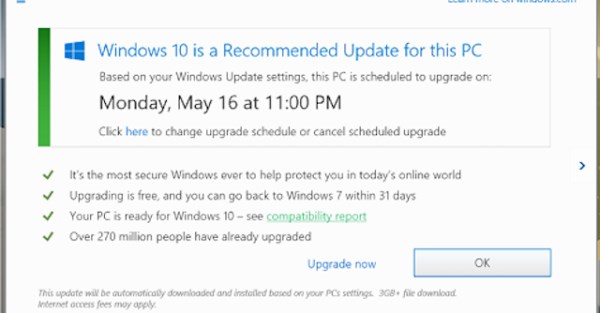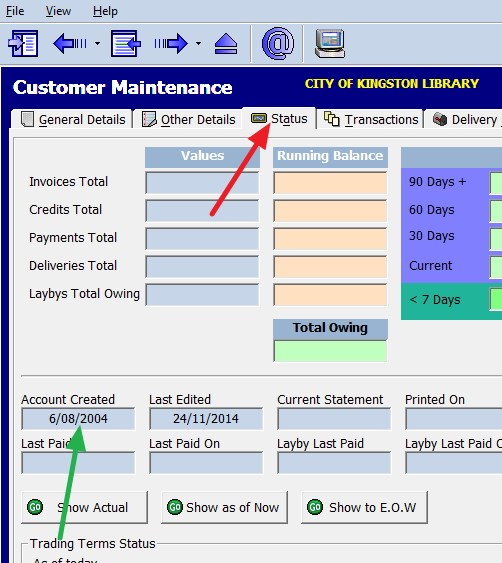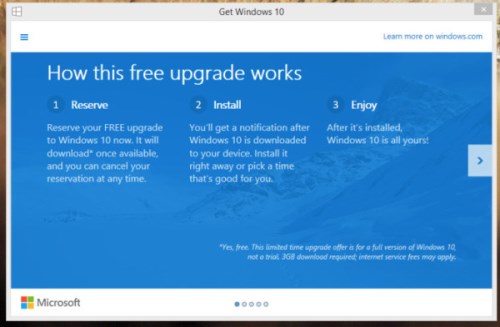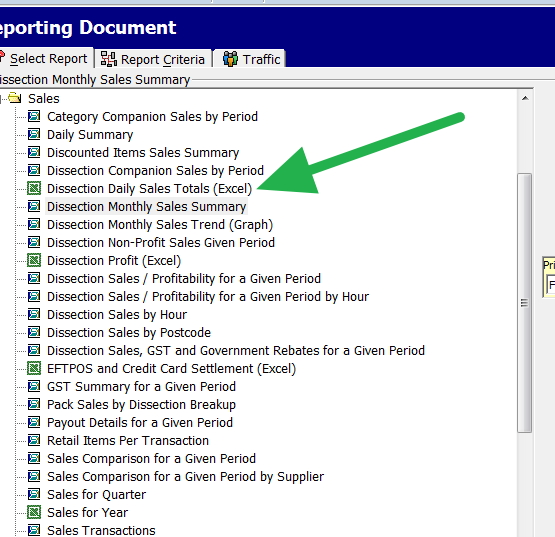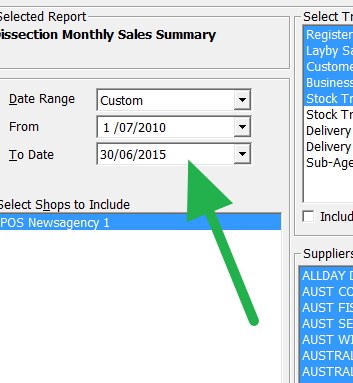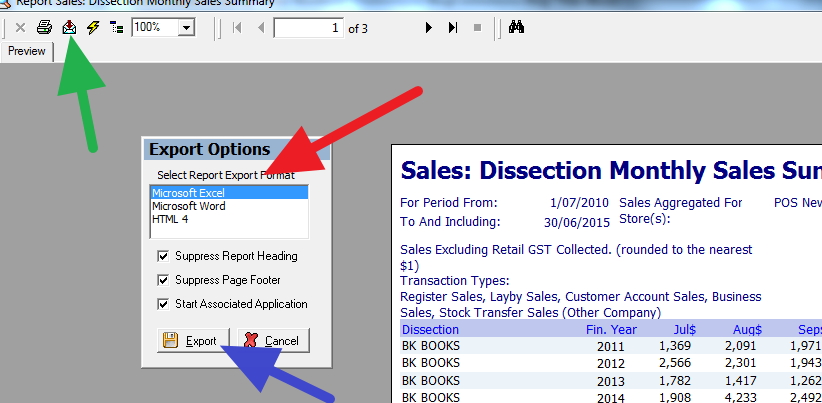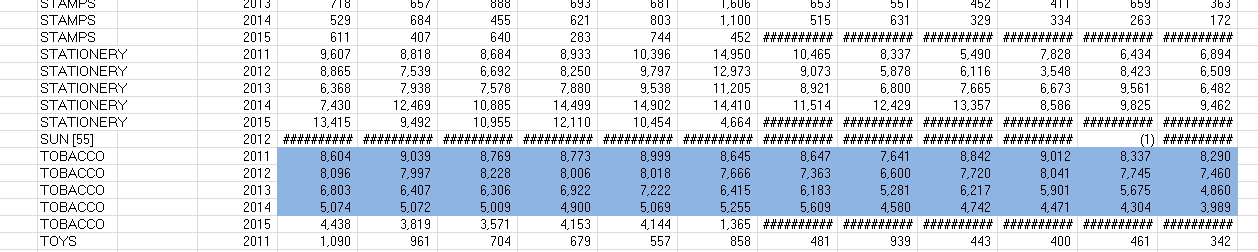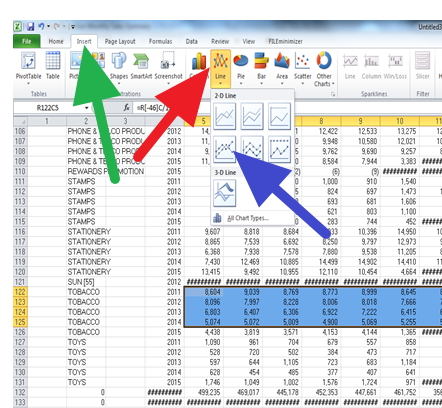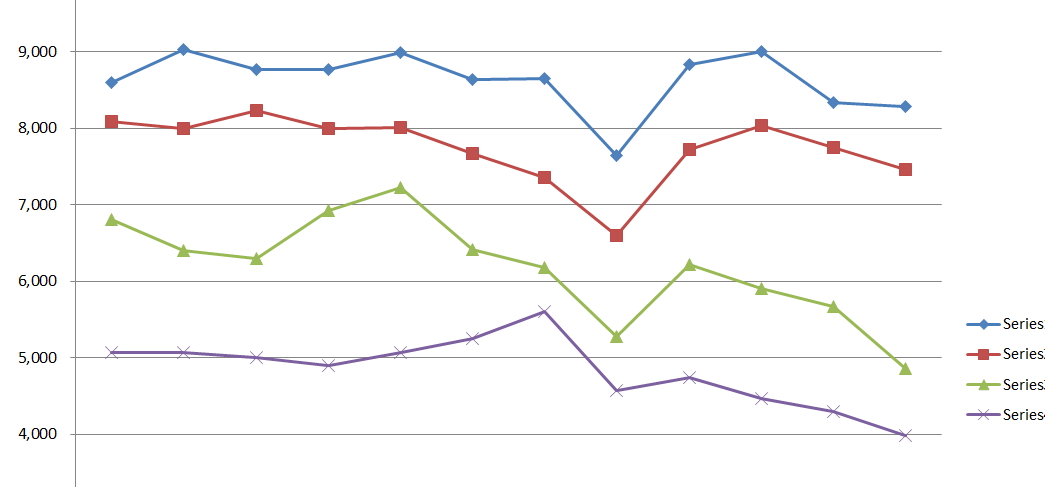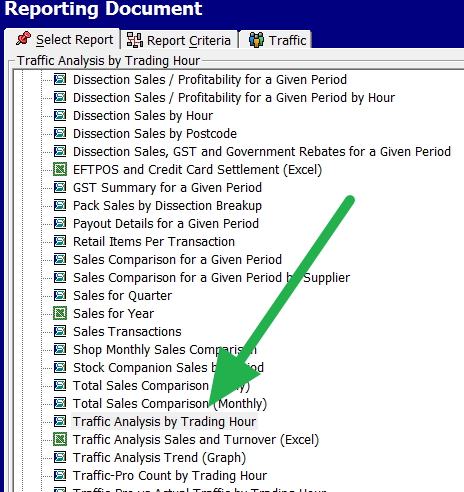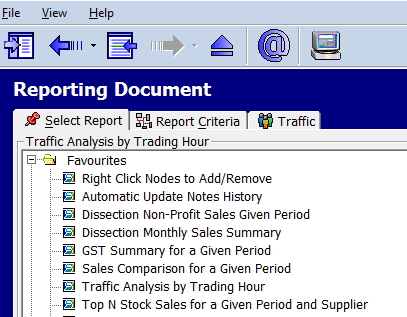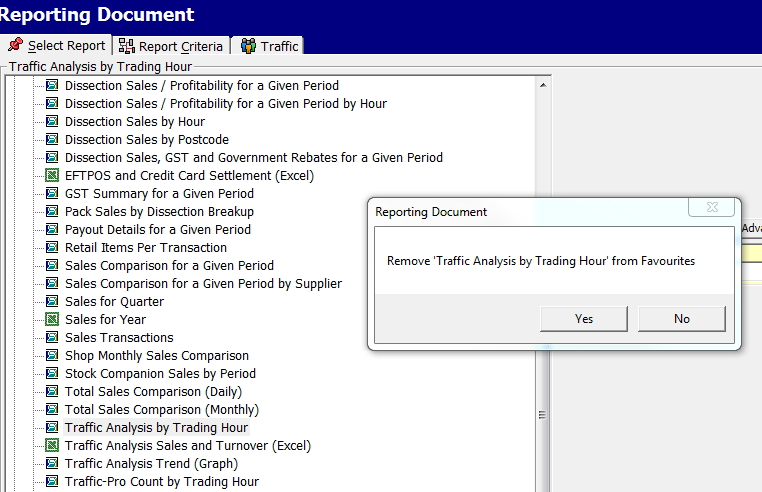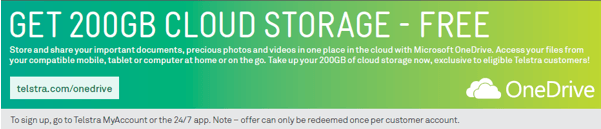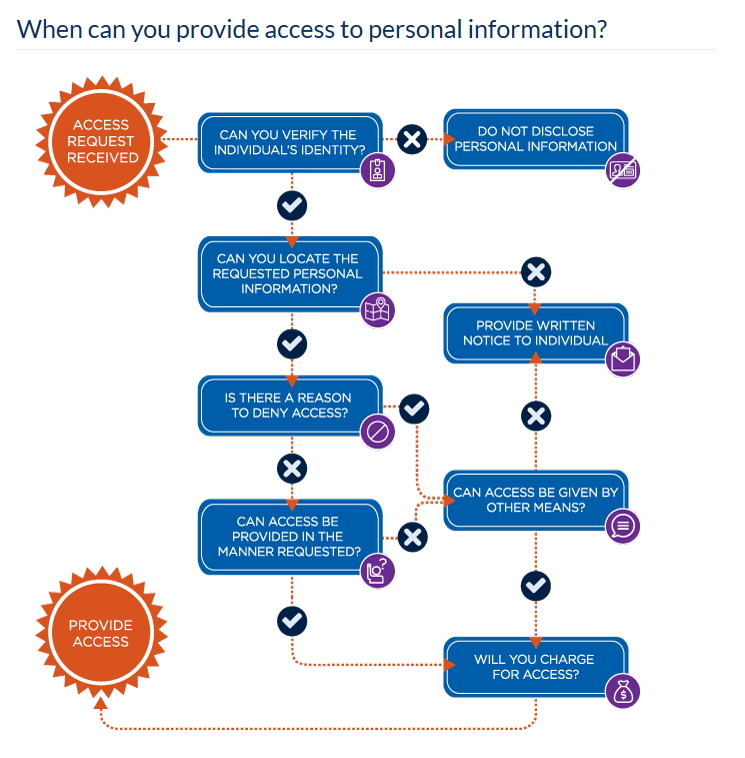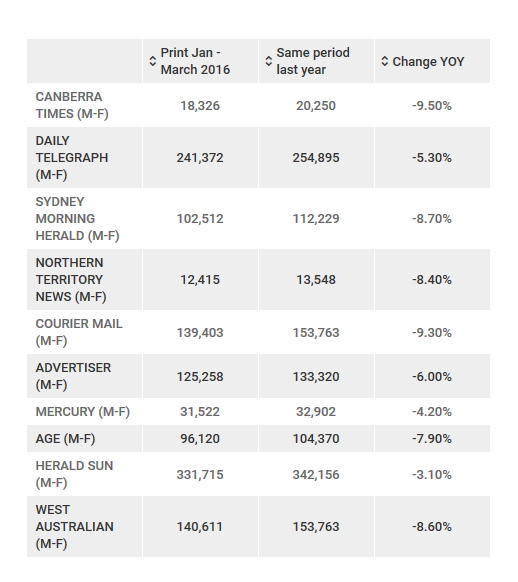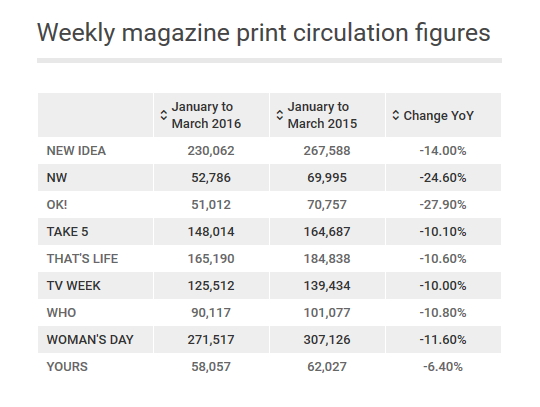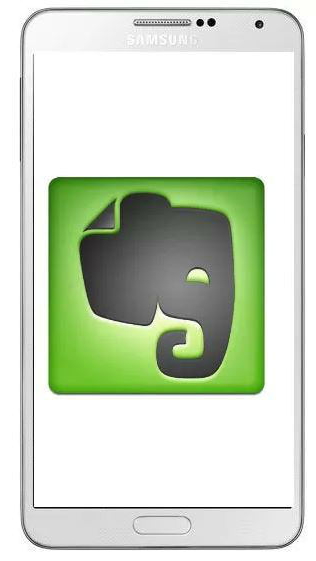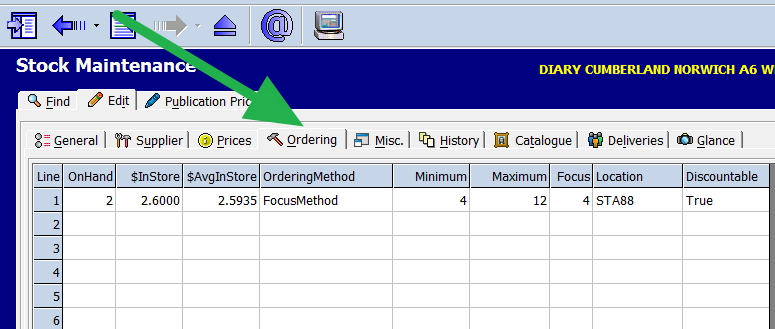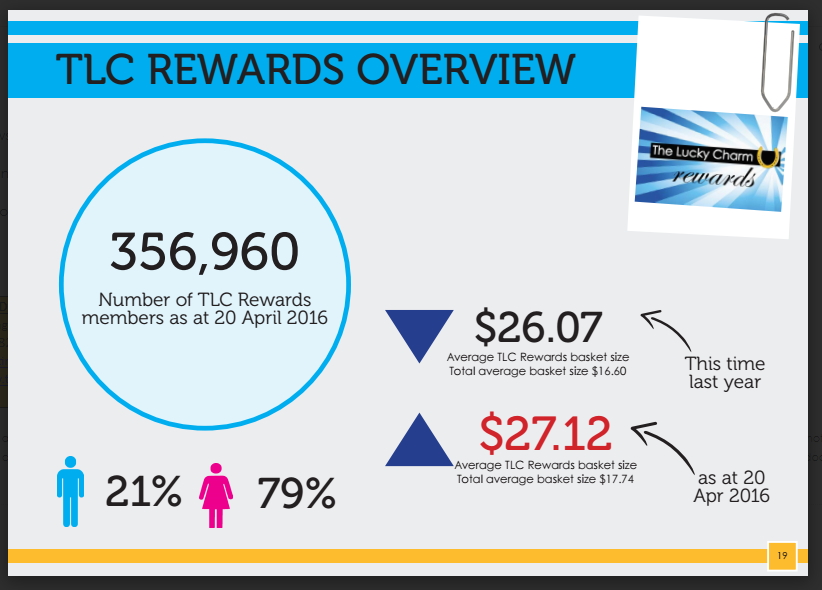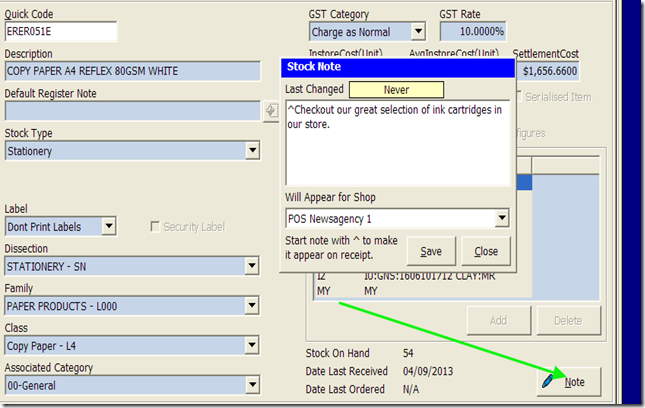Email receipts vs a dongle and a smartphone
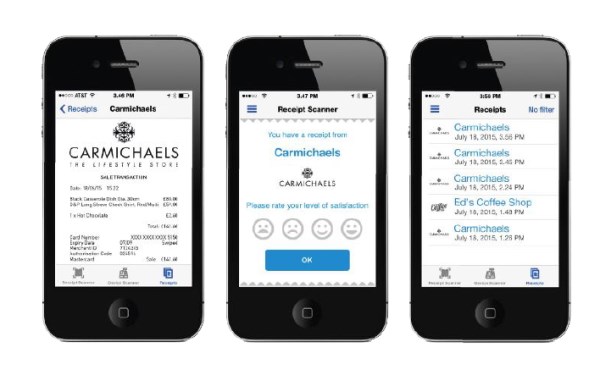
On a recent point, I spoke when you issue a receipt to a customer you can either print it or send it by email or dongle.
A dongle is a relatively inexpensive device on the counter which when a customer waves their smartphone over it, the receipt goes straight into the smartphone.
Like everything, there are plus and minus to everything so it brought some questions.
The major point is that checkouts have to be fast. Customers do not like to be kept waiting. The secondary issue is saving money by supplying so saving paper and printing costs. In an effort to do both many of our clients either email receipts or use a dongle rather than print them and both work.
Here are some advantages to the smartphone.
1) Asking for email addresses annoys customers as most people are reluctant to give out their email address as they are now being bombarded with emails.
2) Email addresses given are frequently wrongly transcribed.
3) Getting an email address takes time on the checkout increasing the wait time for people in the queue.
4) Smartphone receipts are better.
5) Many prefer smartphone receipts.
6) Smartphone receipts are faster.
Here are some advantages to using email.
1) You have an email address for marketing e.g. newsletters.
2) Not everyone has a smartphone handy; I sometimes forget it, and often it just runs out of juice.
3) Not everyone is sufficiently technical to use smartphone receipts.
4) Many prefer email receipts.
I agree it is imperative to improve the customer experience in the check-out line since this is the relevant and lasting impression a customer will have of your shop.