Latest Andrews McMeel Publishing catalogue file
![]()
The latest copy of Andrews McMeel Publishing catalogue file, is now available for download.
For this and other supplier files please visit here
![]()
The latest copy of Andrews McMeel Publishing catalogue file, is now available for download.
For this and other supplier files please visit here

The Queens Birthday edition of the Financial Review will not be published between Monday 8th of June and Monday 8th of June inclusive. An automatic script that will stop this publication is being sent out now.
No sooner did I post an example of our software used to produce economic order quantities; I got a telephone call telling me that this is fantastic and the best thing since sliced bread (sliced bread is something, by the way; I do not like; I prefer unsliced) but the example used of EOQ is too complex, and he would like a simpler example.
So here is a simple example, I want the code of a stationery product that is about $6 for BIC Australia. That is a fairly common problem.
So what I could do is go to the register reports and select a full listing
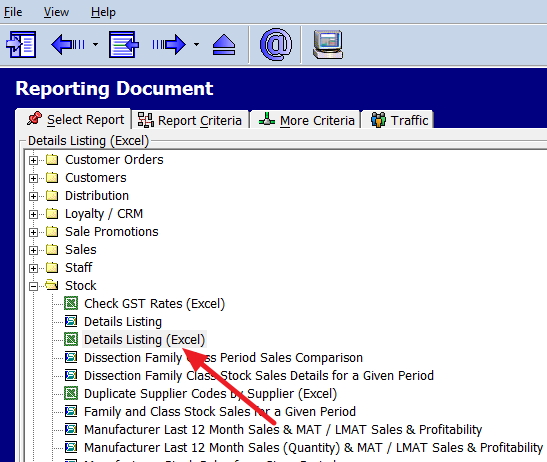
I now ask for BIC but note it does not have a question cost price, with adhoc reporting you do not need to worry as it is not required.
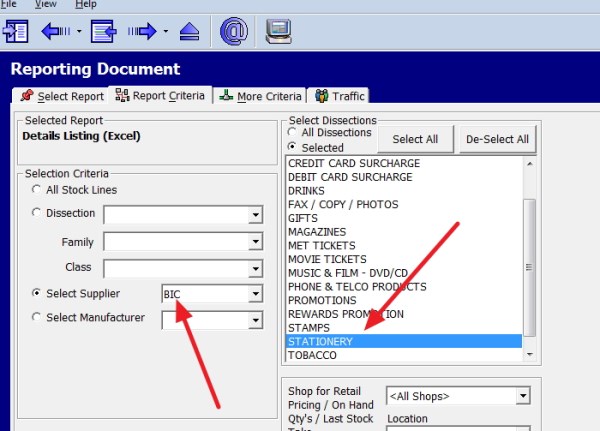
I then get this excel listing.
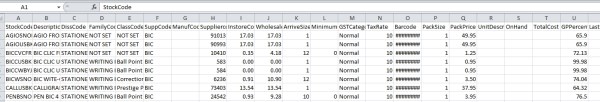
I go over the column labeled Wholesale price
Press on the top Sort & Filter
Then press select turn off all the costs.
Then I click on all the costs that are about $6.
In this case, there is only one, and it is listed immediately here.
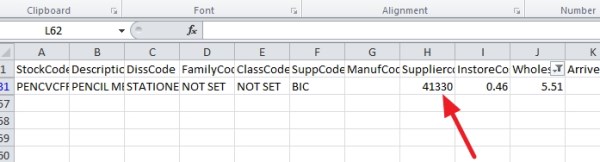
The code I wanted was 41330, pretty nifty.
With adhoc reporting, the information you get is limited only by your imagination.
A lot of you are starting to see messages like this; it's a free offer to upgrade to Windows 10 by Microsoft. The question people often ask now is why is the upgrade free? I do not know.
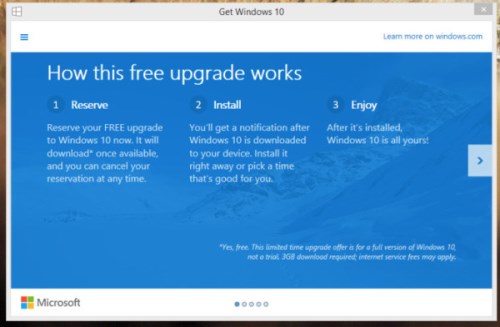
Currently, there are two editions of Windows 10 that are being offered free to Windows 7 & 8 users. Those with Windows 7 Home Premium SP1 or Windows 8.1 will be able to upgrade to Windows 10 Home. Those on Windows 7 Professional, Windows 7 Ultimate, and Windows 8.1 Pro systems will be offered Windows 10 Pro. There is a one-year limitation on getting this free upgrade which I find strange.
If you are on Windows 8, you probably cannot wait for jump on to 10.
There are several issues that need to be addressed before we can recommend anyone to move to Windows 10 for our software. For those of you that remember the problems with the earlier release of windows we saw such as the printer manufacturers were not ready for the changeover as a result people suddenly reported problems with their printers, for example, the statements were not printing the top correctly or pages were being skipped. There were also strange things happening in networks and modems. In my experience, it usually takes a few months for us to really test it, and in the meantime it takes about 12 months for Microsoft to get it working right.
My advice is that if you are looking to upgrade, I would suggest you have at least 2 GM RAM and 60 GB harddrive on your computer despite what Microsoft says.
Update: My advice is reserved your copy and then wait for user feedback before installing it. The offer seems too good to be true.
We received today a direct deposit with a reference of "POS Solutions." Who is it from, we do not know? The problem is compounded as unlike so many other companies we have standard fees publicly listed. So they are invariably the same.
We have notified the bank to request information and hopefully in a few days we will find out who it is from. It is not the first time it has happened. Sometimes what happens is we discover that the payment is from a company we never heard of. What happens is that many businesses are owned by a shelf company like XYZ family trust who trade as something else. However, all the bank a few days later can tell us is that the payment is from XYZ family trust which we do not know.
Then sometimes while we are tracing the payment people will ring up upset saying "we paid for this, but it never happened." Well, how is anyone supposed to know they paid for it if they do not tell anyone who the payment is from?
Please when paying an account put in a reference that the person receiving the monies can determine who is it from.
For many items like magazines the best financial measure for is Gross Margin on Purchases (GMOP). What this formula measures how good people are in handling such a department.
GMOP = (Profit on magazine sales)/Cost
These are the steps to get it.
Cost =(Purchases - Returns)
For example, say a hundred of a title are delivered at $1.00. The shop sells five at 25% margin.
Profit is 5 x $1.00 x 25% = $1.25.
Their cost is 100 x $1 x 75% = $ 75.00.
Therefore, their GMOP = $1.25/$75.00 = 1.67%
That would not even pay the bank overdraft.
Now let say that the shop keeper took less of the stock and say kept only 10. In this case, this would free up 90 x $1.00 x 75% = $67.50.
As their cost is now (100-90) x $1 x 75% = $ 7.50.
The profit is the 5 x $1.00 x 25% = $1.25.
Their GMOP = $1.25/$7.50 = 16.7%
This is obviously better but not brilliant.
Now let us say that they were willing to lose sales, so they returned 97 of the magazines.
As their cost is now (100-97) x $1 x 75% = $2.25.
The profit is the 3 x $1.00 x 25% = $0.75.
Their GMOP = $0.75/$2.25 = 33.3%
This is what is happening as people reduce the size of their magazine department. Suddenly, its gets worth doing again.
Here are some reasons why it's better to use a point-of-sale system to do stock control rather than a manual system.
Manual systems involve a lot of work over a short period of time, frequently extra staff has to be put on. Often the shop needs to be closed to do the stock take. It wastes peoples' time and your money. An automatic system can use location stocktake so the work is done when your staff has some free time.
An automatic system provides real-time stock data. If a customer is in the shop and wants a certain item, your computer systems knows if you have it in stock. If you are doing orders, you need quantities as of now. As you do not get current figures, you can only reconcile to a set period often a financial year.
Because it is easier often a manual system is only reconciled to a dollar figure and not a quantity by stock item.
It is very hard to reconcile a manual system as it is out-of-sync with your actual stock quantites. If it saids you have 10 of an item, you look see you have 9 now has one been sold or one been stolen? You do not know.
Sale trends required for informed forecasts are difficult with a manual stock take system so it is very difficult to determine what is tied up in unnecessary stock. A point of sale system can give you these figures based on any period you require.
The MPA has announced here that its proposed tests will start next month with 20 shops has been approved by the ACCC. What they are going to be doing in these 20 shops is providing better and more restricted distribution and retail advice. I expect that it will be extended to another 20 shops soon after that only with the better and more limited distribution with no retail advice. The idea here being to compare how good the MPA retail advice actually is.
This does suggest to me that Alf Maccioni, CEO of the Australian Newsagents Federation, was right from the start with his comments of the reality of the situation with magazine distribution.
One of my clients is getting a major shop fitter who works for a large retail firm to help him with their current shop fit.
My client asked me for some technical information get certain information that the shop fitter requested, and as a result I started to talk to the shop fitter. He really knew his stuff and gave me a few points you may find interesting.
1. The first one is obvious, make sure the shop looks like something people expect for your type of business. No point making a milk bar look like a spaceship.
2. The good entrance is critical sure you have displays set up so enticing products can be displayed that are visible to people go past. However, be careful, when people enter a shop, they need time to adjust. To improve the effectiveness of your entrance consider inserting a speed hump to slow them down.
3. Do not put the shelves too low, all you are doing is providing a shield for shoplifters. It also gets people to stick their bums in the air and no-one likes to go past them.
4. Make sure the aisles are not too small. People do not like to squeeze past.
5. Make the counters as small as possible what these do is divide your staff from your customers creating an “us vs. them” feeling.
Hope this helps.
What can happen is that while selling and ordering stock is for some reason you are stocking large quantities of poor seller in your shop.
Obviously you want to review why you have so many of these items There are a few ways to do it but I want today to show you the power of ad-hoc reporting.
So what we are going to look for is items that have a low return on investment (GMROI) and have reasonable high stock quantities.
Go to reports and select "Sales by Return On Investment (GMROI) see the red arrow.
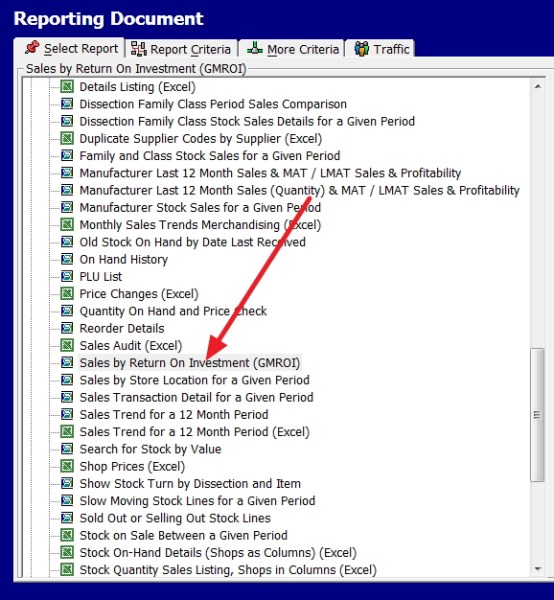
Now I am going to use the stationery department in my example,
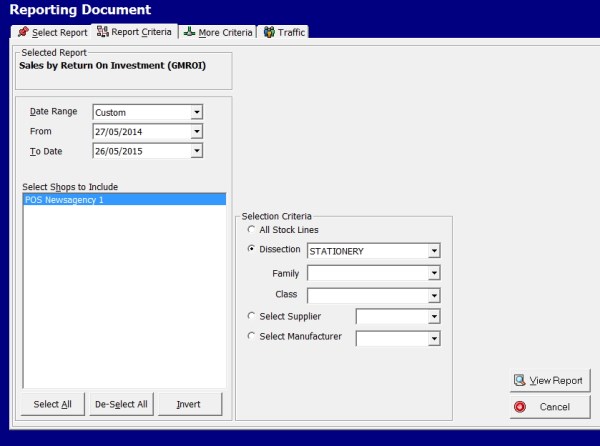
When my report comes up here, I select the export option to put it into excel as I showed you the other day. Once in excel, I sort my excel sheet by the holding $ field. I then deleted everything under $500. Next I sorted by my ROI%. I deleted everything that was in negative there because these items normally mean the data is wrong. I do suggest you review them but this is a different excercise. I then deleted all items with a GMROI of more then 10% which left me with this over $160,000 worth of stock with an average GMROI of 2.45%.
I can review these items see what I got. It is pretty awesome report which I could invent myself. I did not need to convince a programmer in my computer supplier to produce for me. This is the power of adhoc reporting.
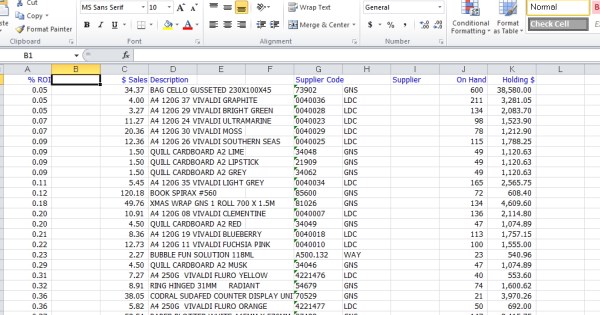
Now if there is significant interest in learning excel to enable you to do ad-hoc reporting like this. please let me know, and I can schedule a webinar to teach you.
In fact they picked up both the retail and delivery newsagent award of the year.
Congratulations to all of them from POS Solutions.
Nextra Sunbury Newsagent of the year (Retail)

Local delivery Newsagent of the year (Delivery)

I know Terry from local delivery is going to tell me the next time I meet him that he deserved it. I do not doubt it.
It does make us all at POS feel good as all these people picked us.
On-demand receipts feature will be available to our clients in the next major release.

For a long time, our clients have been able to email receipts rather than print them. It does save a lot of paper and printing. Here is a receipt, and it is over 450 mm long.
There are, however, some problems with emailing receipts.
The first is you need an email address. If a client does not have or more likely is not prepared to give you an email address you cannot email it to him. Often what happens is the email address bombs, and you need to make a few attempts to send it. Another is you need to find the receipt to email to them! For example, if a client says to you, I need another copy of the receipt where I purchased some toys off you on the morning of the 17th of last month. You need to go through a lot of transactions before you can find that one. It is work, and it may take a while until your customer is satisfied taking time from your work. Lastly, they may need it now and currently the shop is closed and/or you are not there.
On-demand receipts can greatly help to solve many of these problems.
Your customer has two options with on-demand receipts. The first is they can download an app from you which we supply for the iPhone or android. When this app is loaded, and they purchase something in your shop, they swipe the phone over a dongle, and it goes automatically into the app. Now your regular customers like a newsagents' subagents might find that very attractive. They will have in their app all your receipts.
The other option is at the bottom of the receipt can be a QR code that identifies the transaction. If that QR code is scanned by a mobile, it will display on the screen that receipt such as above which they can share. This receipt is available anytime, and you do not have to do anything. This will save you a fair bit of work.
The other advantage is that since the receipt is virtual, you can make it as big as you like, not 450mm but 900 mm so allowing you to put a few offers in there. In this, example say the 20% off a bike may not work but maybe an offer of a bike pump or a new bike seat will appeal to them. It cost nothing to add.
Economic order quantity (EOQ) is something that I have not come across this in a long time and in the past few days, two different people have asked me about it. I think because it is being oversold as a tool by someone who should know better.
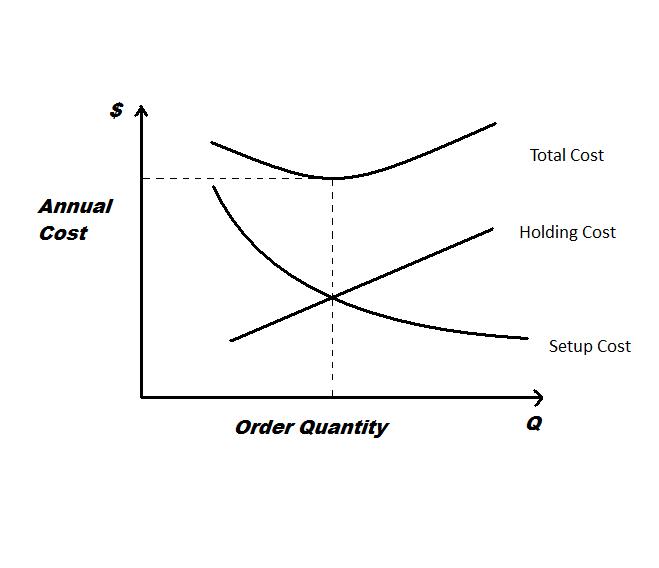
What it is, is a scientific method of determining how regularly you should order your stock to minimize your costs. It is widely used as a guide rather than a rule, but as you will see its rarely of much use in retail. A fair good description of it is available here in the Wikipedia.
What I will be doing is showing you here a step by step guide how to determine this value. My intent here is to explain the main principles of the system. If there is enough interest, we may look into dynamically automating the process to handle the large and frequently turning inventory our clients have to help them make better purchasing decisions.
To calculate a simple EOQ requires three variables which I will discuss point by point quoting two departments as an example for you to work with as an example stationery.
The demand quantity (D)
This is the quantity of the department moved.
To calculate this figure, I went through the Dissection profit report in cash register reports.
Now I select the options I required. I suggest a long period to smooth out the irregularities over the year so in this example I picked last financial year see here. The other reason is as you will see that we require financial figures for the period.
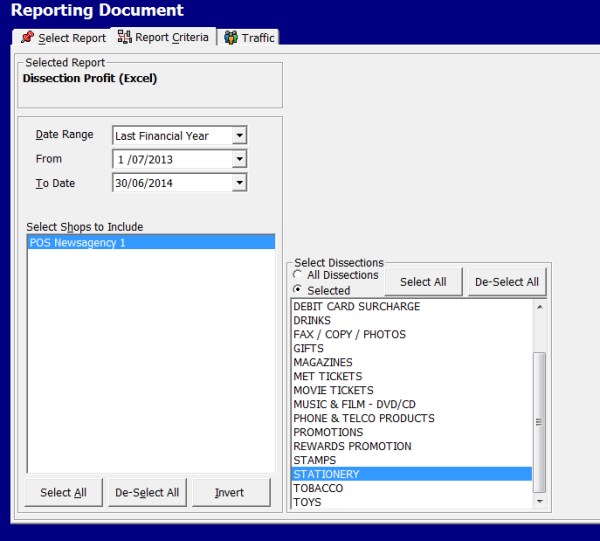
This produces for me an excel spreadsheet.
I go to the end of the column marked STATIONERY (#) and used the excel sum function to get me a total of 60575 items in the year.
Cost of ordering (K)
This is the cost of doing an order. So let us say in this shop it takes one person three hours to go over the stationery to make an order at say $25/hour plus it takes one person four hours to go to pick up the order say again at $25/hour plus $10 petrol plus often another $20 for a delivery fee for the stuff that has to be delivered. This cost K would be = 3 x 25 (ordering) + 4 x 25 (pickup) + 10 (petrol) + 20 (delivery) = $205.00.
Holding costs (h)
This is the cost of holding the items in stock per unit, say, for example, 2.5% bank fees and overdraft, 1.5% missing (theft), say I feel that stationery in my shop is about 10% of the rent, so I say $15,000 a year and doing a similar calculation I might be looking at my profit and loss for the previous financial year might be $10,000.
So I need my average stock holding to calculate my holding costs. So I went to the stock turn report in the stock reports and used the following options for the last financial year
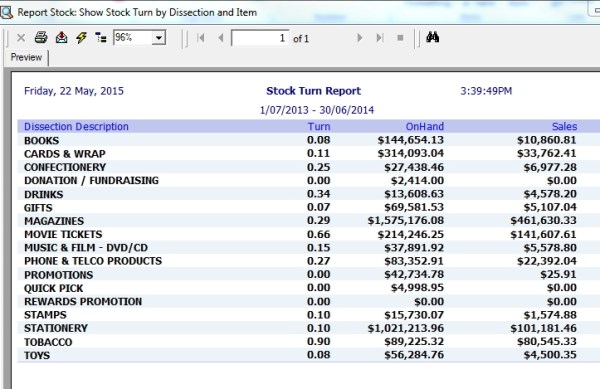
Now the holding costs in my example would be
(2.5% bank fees + 1.5% missing) x $101,181.46 + $15,000 rent + $10000 = $65,848.56
divided by the 60575 items in the year which works out to $1.08 per item per annum. This figure, by the way, tends to shock people. Few people appreciate just how much in retail it costs to display an item. Possibly it is worth many people's time to do this exercise just to get this figure.
Now the number of times I should order economically is sqrt(2 x D x K/h) which you can easily put into excel and out pops a number of 4779 times a year to order, in other words, its best to order every day. Something that is totally unrealistic.
It does, however, prove the old adage that in retail its best to order small but frequently.

Well that did not last very long and already there have been some changes to the News Limited program with XChangeIT. As a result we are modifing our information sheet. A new one information sheet with the modifications will be released shortly.

From today XchangeIT will be contacting their clients and informing them that they will be sent DD2 files from News Limited.
This week it will be a handful, another batch will be put on next week, and they will be taking it from there.
We have produced an information sheet with information that should be useful to our readers.
We also have put together some FAQ for some questions you may have:
Q: Have News Corp set up the barcodes for their papers properly?
A: No: Check the instructions in the attached document.
If you try to run it without this step, Posbrowser will create new stock items for the publications when you did not have the correct barcodes in their system when they received the DD2 files.
Q: Have they set up their partner code?
A: No: Set this up as described in the document.
You also need to contact XChnageIT to have News Limited supplier set up in your XchangeIT client program?
Now once you start to receive DD2 files, News Limited will be expecting sales data to be returned.
If this is not happening, then some points to check:
1. Make sure sales data is being sent back for the other suppliers.
2. Make sure the option “Do not generate EDI sales data” for their News Limited creditor is not ticked.
3. Make sure they are bringing in the News Limited DD2 files – Sales data will not be generated unless they do this.
4. Make sure the stock items linked to their hot keys are the same items they are receiving in the DD2 files.
Let me know if there are other issues that crop up.
One of the shocks in the budget was the government quite generous offer (proposal) to write off tax. The proposal itself was a surprised, and a double surprise that it is to be available now in this financial year.
Here is an explanation of how it will work, but let me first start off by saying I am not an accountant, and I do suggest you contact your accountant to discuss it first.
If say you were to buy a computer system for $8,195 inc GST. This is not a random number as its actually one of the quotes we issued today with someone who is jumping on the offer.
The first point it does not cost $8,195 as 10% of this is GST which they will be getting straight back so the proposed cost is $7,375.50.
Under the old system
Under the new scheme
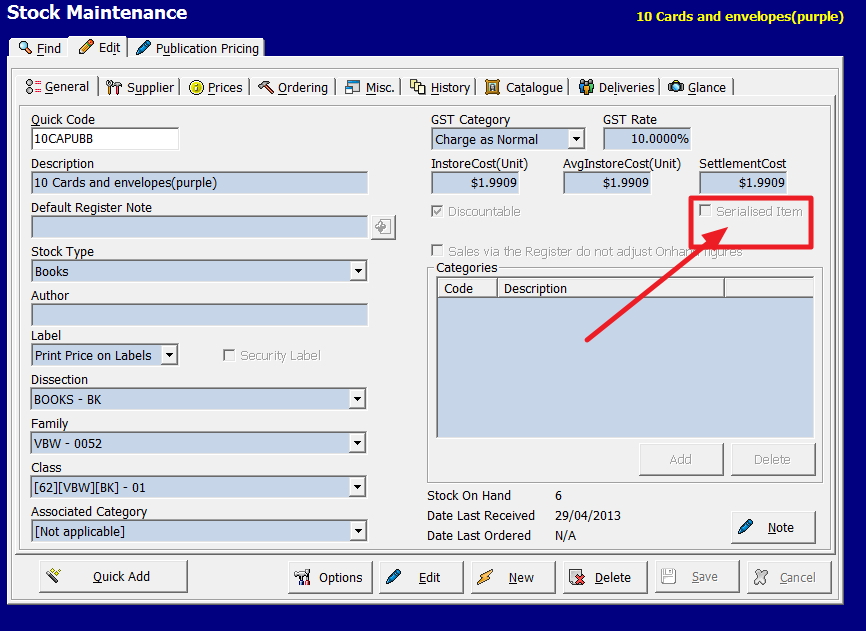
Serial number tracking is a function that you will do a lot or not at all. For many like in pet shops, it is proving to be invaluable in a range of retail situations. Newsagents who sell very expensive items use it for these items, e.g. $800 pens as you want to keep track of these items. It is also used by retailers who need to keep track of items under warranty and items that have regulatory documentation requirements.
Not only can it handle serial numbers but it can also handle certificiates based on the type of item such as a cat, dog, lizard etc or a carpet quality. As there are a wide variety of such certificates the system comes with five templates built in although more can be added.
What happens is while selling the item in the cash register, where a box pops up, where you can select which template to use. Once entered you can print it or if required later can reprint it in stock maintenance.
If it is not set up, and you need this facility, please contact us to set it up for you.
What is an fascinating report is to see the changes in sales of your suppliers over time in your shop.
It is in the register sales reports and is called the "Sales comparison by supplier"
You nominate the date; I recommend a large period compared to the same period the year before.
Now in this example, I will show it as a percentage for demonstration purposes, although normally I would use currency and export as I showed you in a previous post to excel.
Then I press view report, and this is what pops up.
Now as you can see there are quite enormous changes over time by suppliers. You can also see it the changes over time by a number of KPIs such as sales, profit, average sale price, etc. There is a lot more on the next page too.
This report was used by one of the participants at the recent ACCC enquiry on magazines.
Overall it makes fascinating read.
It can certainly help you to make better business decisions.
The weekly magazines have now been added. I am not sure what is going on with Zoo Weekly, not that it sells so well anyway nowadays. In any case Bauer is down 5.6% and Pacific is down 6.7%.
You can get the figures both for newspapers and weekly magazines here.