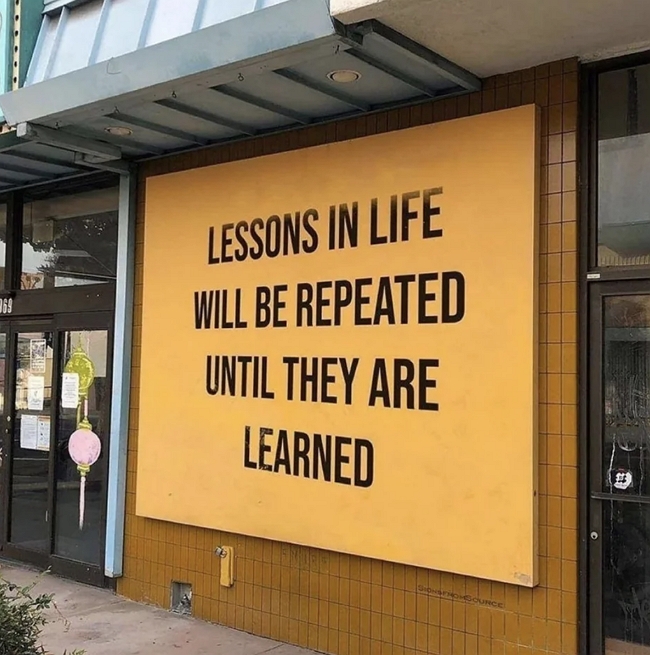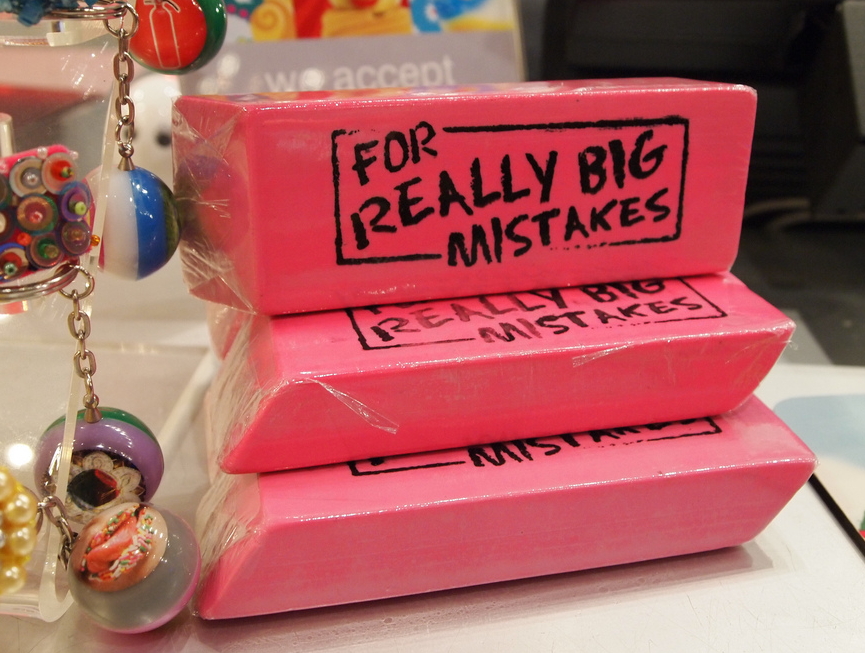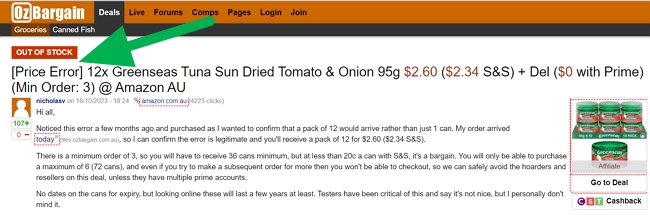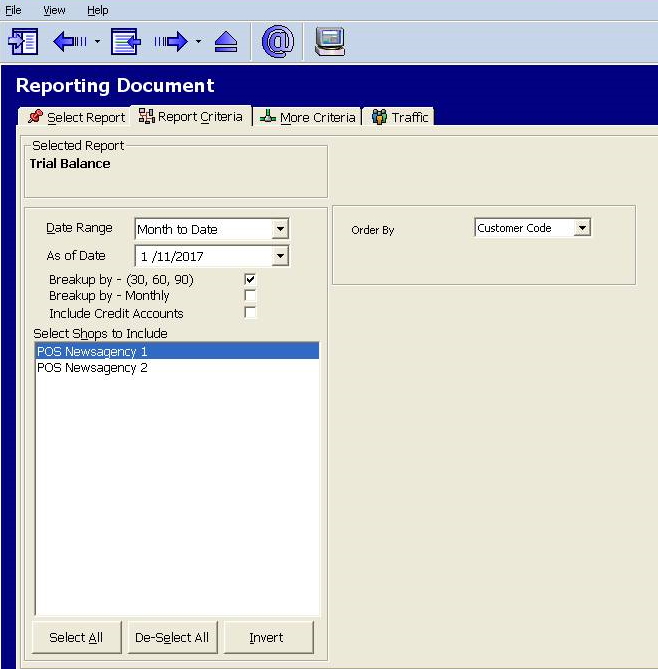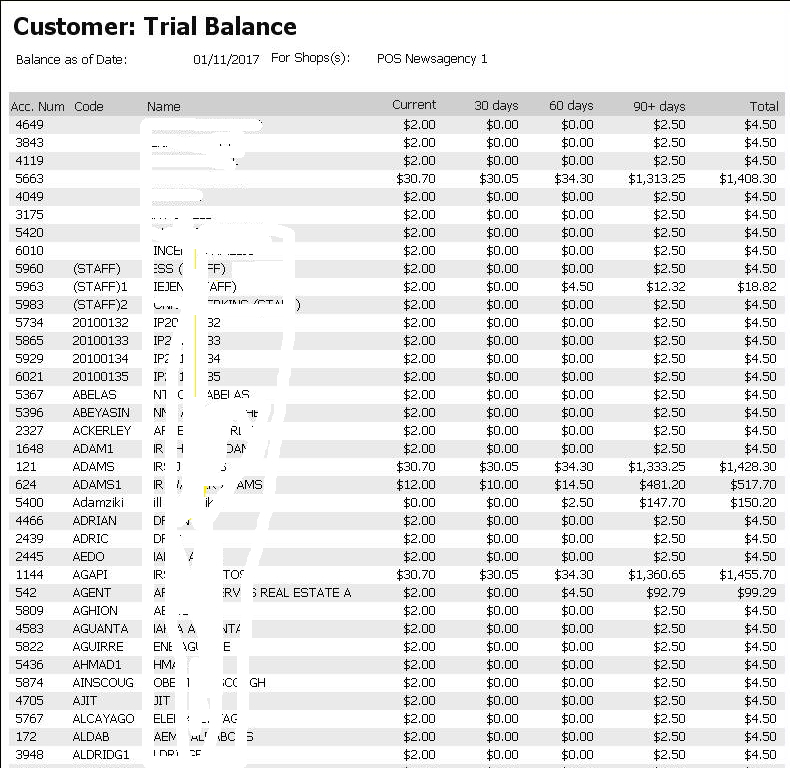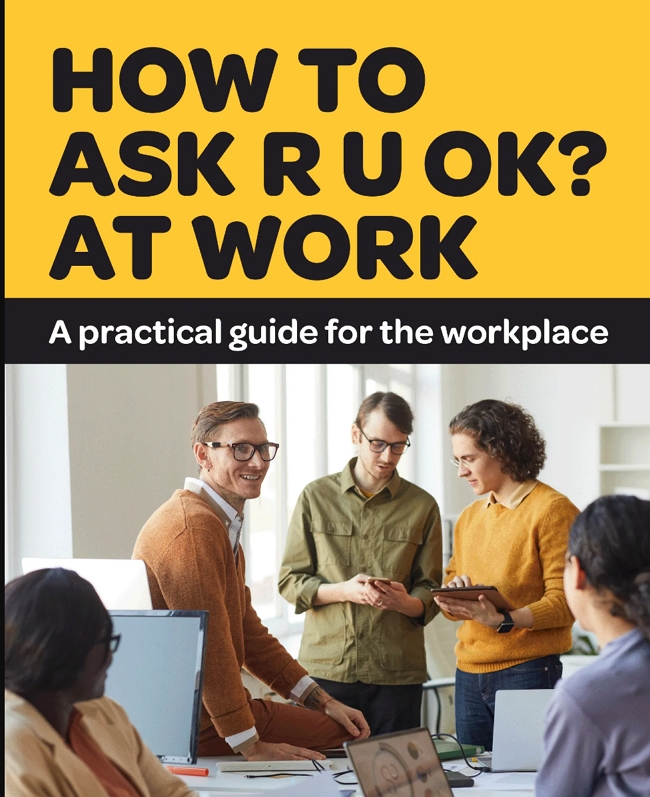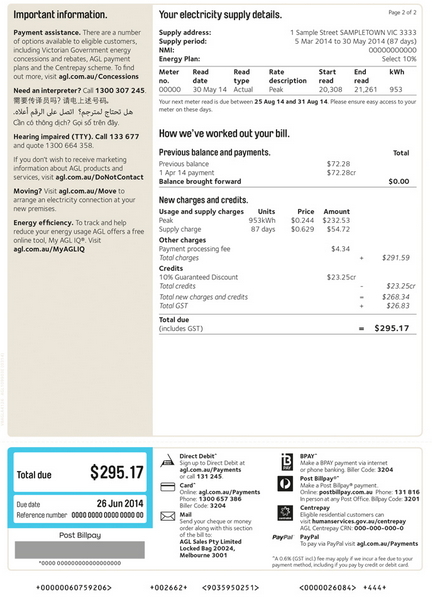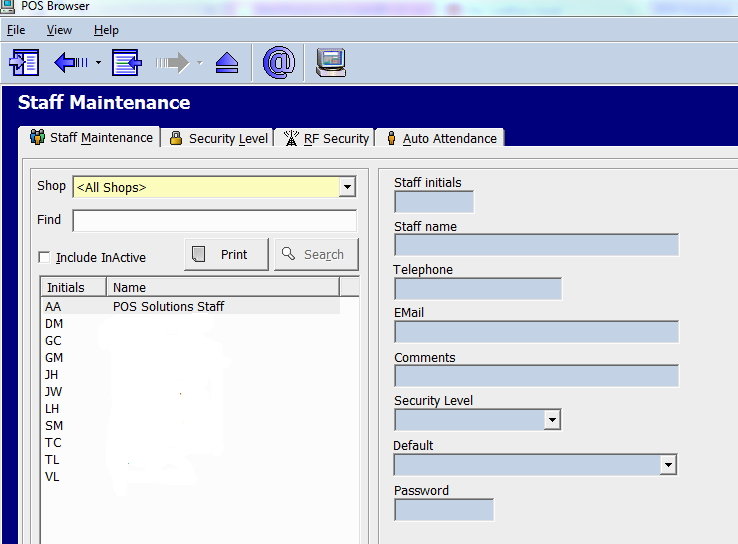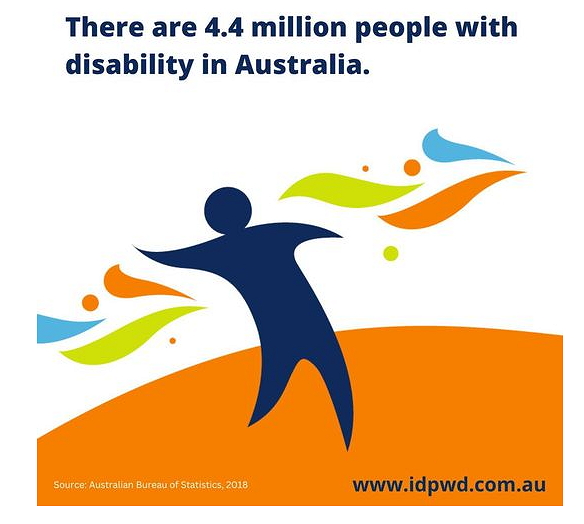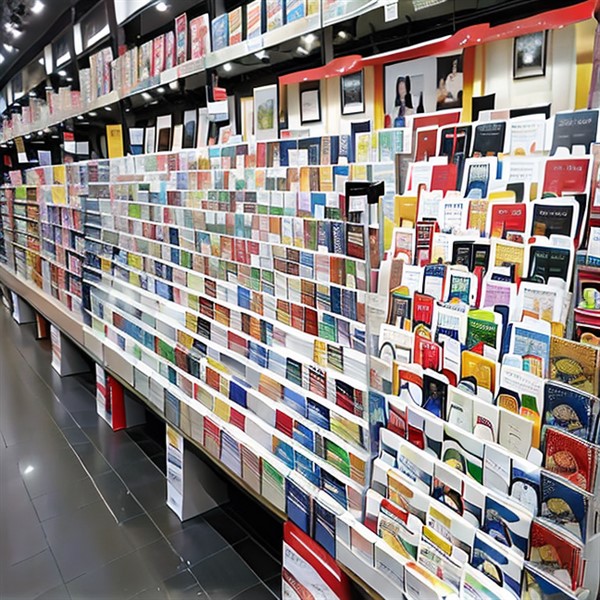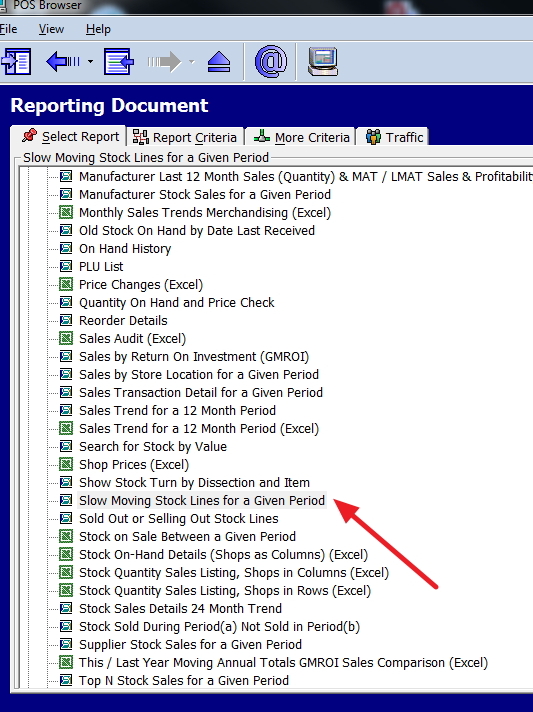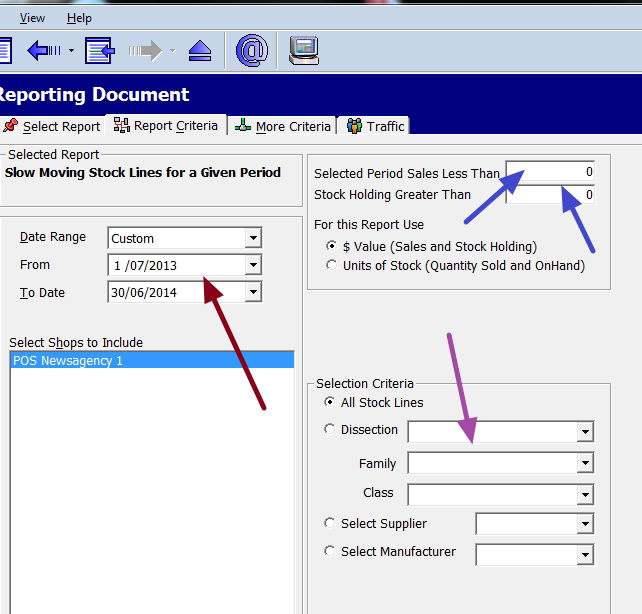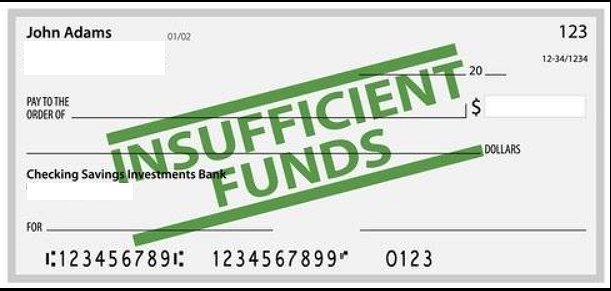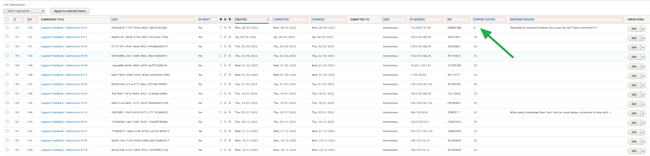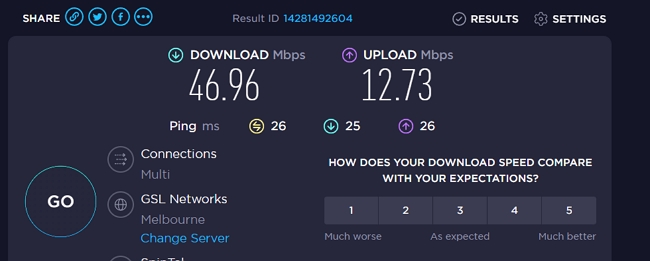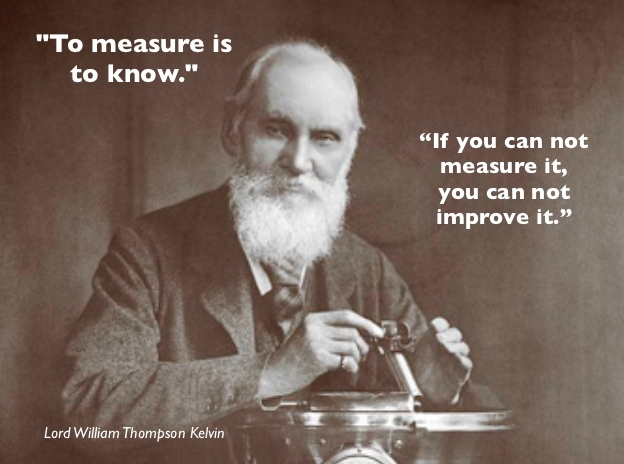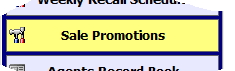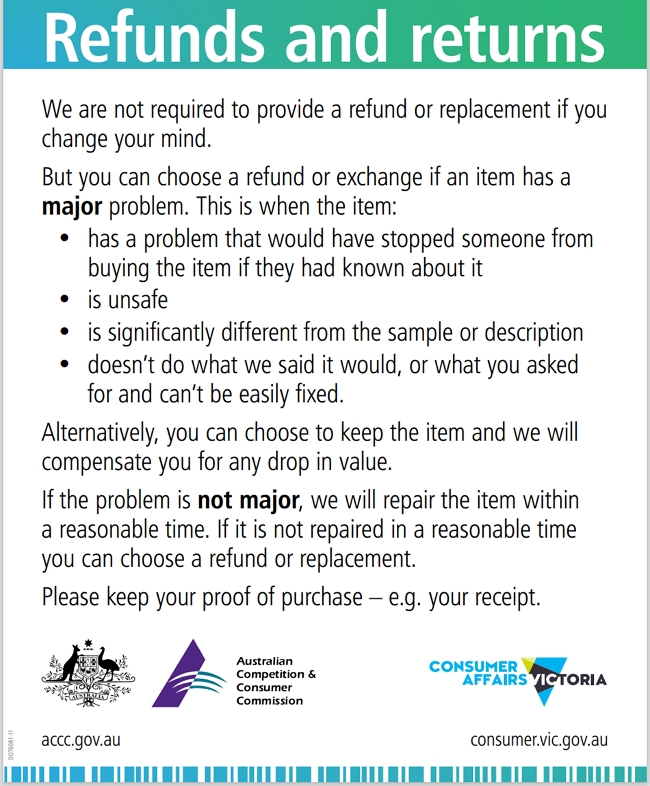Helping the last-minute shopper

Why not help the Last-Minute Shopper Grab Great Gifts? Here is a detailed analysis of the state of this market now.
Today, in the middle of this holiday season, many shoppers have left buying gifts to the last minute. As a brick-and-mortar shop, you can capture sales from these busy procrastinators with innovative merchandising strategies. This post covers ideas for enticing last-minute shoppers into your store and sending them away happy with gift purchases.
Create a Festive Storefront Display
You only have seconds to grab the attention of rushed shoppers passing by. It would help if you created an eye-catching display showcasing your goods. It does not have to be much, but it needs to be noticeable.
- Bright, festive colours and lights
- Best-selling gift items
- Sale signs and promotions
You need clear Signage
These last-minute shoppers are not planners, they are desperate, they want instant solutions. So place eye-catching signs advertising your Gifts. Include calls to action like “Easy Gifts Inside!”
Set Up a Gift Solution Center
Clear prime floor space near the entrance to set up a small “Gift Solution Center.” This designated area should display the following:
Top-Selling Gifts
Showcase 8-12 of your absolute best-selling and universally gifted items. This removes the stress of choosing for frazzled shoppers. Some ideas:
- Candles
- Gift baskets
- Sets of something.
If you want to know how to get the top ten selling items in the shop at this period well, its easy in our point-of-sale system to do it.
Go to Register reports.
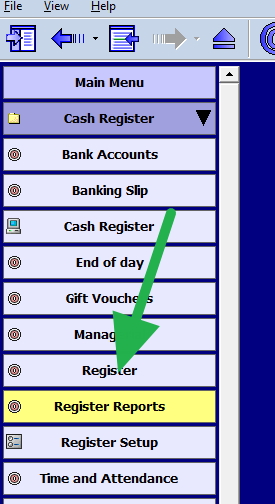
Now select "Top N Stock Sales for a Given Period."
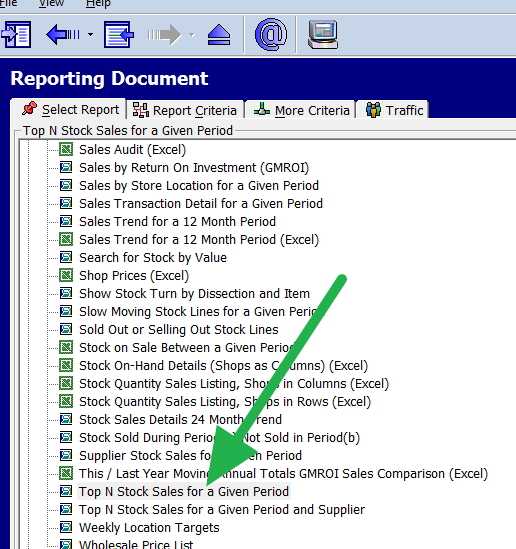
You will want about 100 items with the last three months of sales on our listing, which will look like this because not all the items will be suitable. Like always you need to use some intelligence.
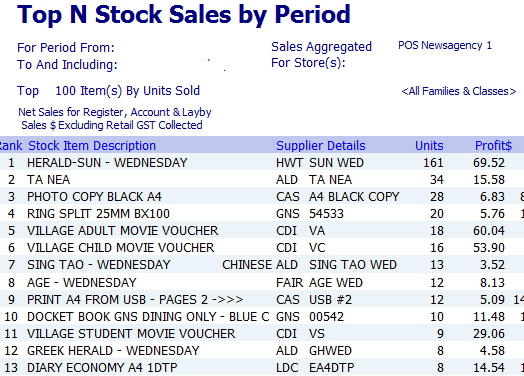
Start at the top and build your stand.
Offer Gift Add-Ons
Do not stop there often. You can get a bit more to get full value for the impulse spending with these time-pressed shoppers. Make it easy for them to grab useful add-ons by displaying these items together near registers:
- Gift bags
- Tissue paper
- Gift tags
- Ribbons and bows
- Gift wrap
Small treats like chocolates or gift soaps also invite impulse buys.
Be Their Gift Hero
This holiday season, take advantage of busy, time-crunched gift shoppers by making your store the easiest place to grab quality presents fast.
Implement eye-catching displays showcasing your top-selling, universally gifted items. Designate a unique gift solution centre right up front. Stack impulse add-ons like gift bags and wraps near registers.
With convenient offerings and locations, your shop can become your community's go-to last-minute gift destination. Reduce holiday stress while ringing in sales! Become the gift hero for harried shoppers this Christmas.
Give it a shot and see how you go.