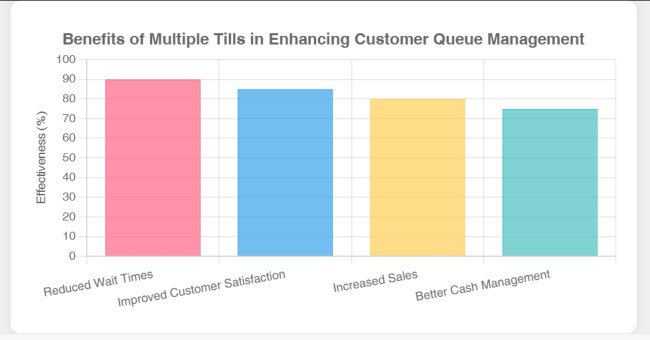Finding the Right Cash Box for Your Business

A cash box is a secure, portable container that keeps cash, coins, receipts, and small valuables safe, commonly used outside the shop. For a retailer, protecting the money is vital to their business operations. An efficient and secure cash management system helps you stay organised and minimise losses from mishandling or theft. It is excellent in the shop, but you will need a cash box now and then to store money outside the shop.
Security
These are in demand, commonly for retailers who operate at markets, fairs, or pop-up events.
Pros and Cons of Cash Boxes
Before we discuss features, consider the advantages and disadvantages of using a cash box in your retail operation.
Pros:
- Durable and sturdy construction
- Easy organisation of cash and coins
- Portable and compact for mobile businesses
- More affordable than high-security safes
- Versatile use for money, receipts, or small valuables
Cons:
- Limited security, because they are portable, they are easy to steal. A person can grab them and run away.
- Not hard to steal if left unsecured
- Some models have quality issues
- Limited capacity and often not suitable for large amounts of cash
Let's evaluate the advantages and disadvantages of different cash box systems.
Key Features to Look For
Based on my experience, these are the essential characteristics of a cash box.
Sturdy
The reality is that most of these cash boxes will not last five minutes against a determined person, but that is no reason to make it easy for someone to break into them. This is why I prefer metal cash boxes. Unfortunately, they sometimes make the cash box too heavy.
I like rubber feet to add stability on uneven surfaces.
Simplicity
Remember, a cash box's purpose is to store cash; anything beyond that is a bonus. If the cash box doesn't handle some money efficiently, then nothing else matters.
The simpler they are, the better. Every function is just something that can go wrong.
Security
It is a pain to use a key to open and close them. We suggest having a latch and a lock. In my experience, many need more substantial locks. Make sure you get a decent lock.
Make sure you have a spare key; they do get lost.
Bright colours make your cash box easier to look after, thanks to improved visibility. For added peace of mind, one of our customers anchors their box to a stall using a drilled hole and a lock.
Sized for Your Needs
Please consider the volume of cash you need to handle. A small box might suffice for low-volume businesses, but you'll need more if you deal with many notes and coins.
The compartments should be roomy enough to accommodate multiple stacks of bills and rolls of coins without overflowing.
Make sure that the cash box can handle Australian notes. Chinese and US cash boxes often can't handle our Australian notes. I wonder why people sell them to Australian retailers, but they do.
- Removable trays
- Enough compartments for different denominations
- Tiered cantilever designs for easy access
- Ensure you have enough room in the cash box to handle change.
- Test the compartments before buying.
Portability and Protection
Since you'll move the box around to collect cash deposits, find one that is lightweight yet sturdy. Look at fireproof and waterproof options that offer extra security to protect your money.
Can it be secured to a table? One client drilled a hole into the cash box and used a bike lock to secure it to the stand.
Maintenance
A well-maintained cash box lasts forever if it is correctly cared for.
Periodically check the lock mechanism to ensure smooth operation
Conclusion
Consider a cash box as an investment in your business's security and efficiency.
Written by:

Bernard Zimmermann is the founding director of POS Solutions, a leading point-of-sale system company with 45 years of industry experience, now retired and seeking new opportunities. He consults with various organisations, from small businesses to large retailers and government institutions. Bernard is passionate about helping companies optimise their operations through innovative POS technology and enabling seamless customer experiences through effective software solutions.