
Windows Updates and POS Software
Windows updates are essential—they boost security and often add handy features—but they can also shake things up in ways that cause real headaches. In a POS Software, if an update glitches your point-of-sale setup, it's more than annoying. I have seen it stop sales processing and mess up POS systems. It leaves retailers and customers fuming. Recently, we saw the Windows KB5044284 patch freeze a client's cash registers due to a network hiccup. We had to uninstall this update on our customer site.
Treating updates as essential to your business makes sense and is necessary. Here, we outline a practical approach to handling them, keeping systems running smoothly and securely with minimal surprises.
Why Automatic Updates Can Hurt Your Bottom Line
Letting updates roll in without a plan invites trouble. New patches sometimes clash with your POS gear or software, and you never know until it's too late. Here's what it looked like in practice on our client's system.
- Sales ground to a halt when the registers locked up.
- Customers who waited in line got irritated.
- Staff scramble with paper and pens, wasting time on error-prone work instead of helping shoppers.
You can't avoid updates forever, but getting ahead of them turns potential chaos into something you control.
Building a Smarter Update Plan
Instead of crossing your fingers with auto-updates, take charge. What I suggest is that you delay them a bit so others can spot the kinks first, and let them serve as the testing ground. Microsoft usually fixes most issues quickly once reported.
Steps to Pause and Tame Updates
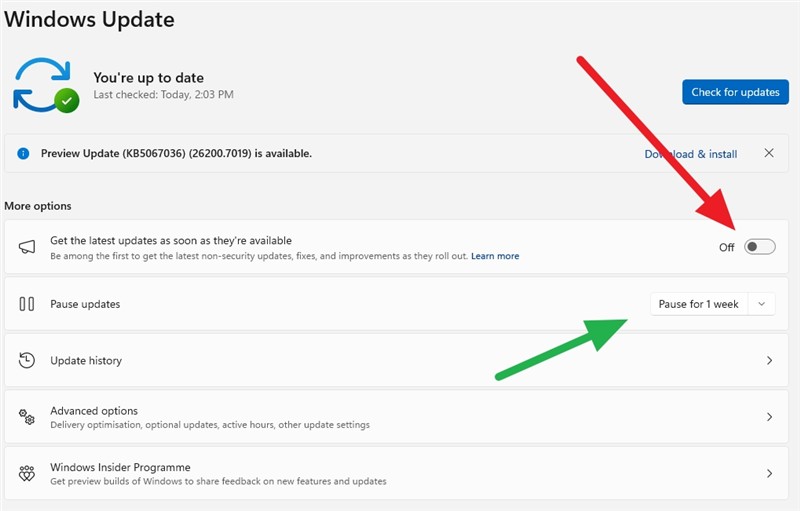
It's not complicated to reduce the risks.
Pull up Settings in Windows.
Head to Update & Security on version 10, or just Windows Update on 11.
Hit pause and pick how long from the list. I use seven (7) days, which works well.
To reduce disruptions even further, consider your busiest times.
Set active hours in the same menu to avoid your store's peak shifts. That way, if it's a problem, it won't be as bad.
Aim for early Tuesday or Wednesday so tech can assist during regular hours if issues arise—no weekend heroes needed.
First, fix the problem if it happens
A simple restart is often all that is needed to clear up software issues caused by these updates. Follow these steps:
- Close any open programs on your system
- Shut down the server computer completely
- After 1 minute, restart the server and let it boot up fully
- Try using the POS software again; the issues may be resolved!
Restarting your server essentially clears any memory errors or software conflicts that the updates may have caused. It's a quick first step to try before investigating deeper issues.
Contact Our Support Team
If restarting your POS server doesn't fix the problems you've been experiencing, please reach out to our customer support team immediately.
Our support reps can troubleshoot further, analyse your system logs, and identify exactly which Microsoft updates are causing the conflicts. We can then provide targeted solutions to get your POS software back to working correctly.
Let us know if you have any other questions! We're here to help.
Wrapping It Up: Stability Fuels Success
Handling updates this way isn't flashy, but it keeps your retail shop humming.
Written by:

Bernard Zimmermann is the founding director of POS Solutions, a leading point-of-sale system company with 45 years of industry experience, now retired and seeking new opportunities. He consults with various organisations, from small businesses to large retailers and government institutions. Bernard is passionate about helping companies optimise their operations through innovative POS technology and enabling seamless customer experiences through effective software solutions.


