Generally, one of the quickest ways to increase sales in a shop, such as in a newsagent greeting cards, to computerise this department.
Shelf space is valuable real estate. Why pay high rent to store slow-selling items that do not sell? The key to increasing profits is to optimise. But how do you determine which items aren't pulling their weight and which ones deserve more prominent placement? This blog post will show you how to use your point-of-sale (POS) system reports to identify fast and slow movers. You'll learn proven techniques to phase out laggards while spotlighting your star products. By actively managing your products, I have seen increased sales by 50%!
Step 1: Pinpoint Slow Movers with POS Reports
The first step is finding slow-selling products that take up space and drag down your performance. Here's how to identify them:
Run the Slow Moving Stock Lines Report
This vital report shows you which items sell below a specified threshold over a defined period. Make a budget for what an average item should have, and then see what items are below that budget.
In your POS system, go to:
Reports > Stock > Slow Moving Stock Lines
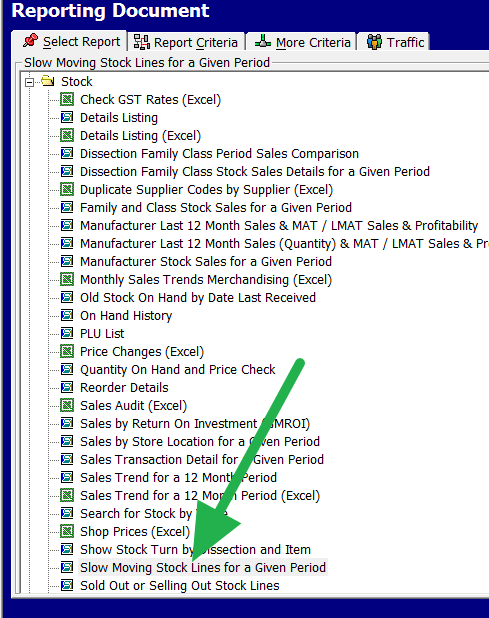
Now pops out a report, in this case. I notice that many people get stunned by how many show up. Now, review this report for opportunities to adjust your mix. Any consistently low performers are candidates for removal or relocation.
Strategically Remove Laggards
Once you've identified the worst sluggish sellers, it's time to cut the dead weight. Clear them off the prime shelves and selling areas. Consider these options to remove them:
- Put them in a less expensive area in the shop.
- Mark down prices drastically for clearance sales
- Return, if possible, to the suppliers
- Consider bundling these items with stock that sells.
Freeing up space is critical. Shelves packed with stagnant items hinder sales. Now, you will have room to showcase faster sellers.
Review Slow Movers Frequently
Don't just run this report once a year. Analyse regularly to stay on top of declining products. Act quickly before they become completely obsolete and worthless.
Newly launched products may need more time to catch on. But persistently slow items must be removed before they fester and consume valuable real estate.
Step 2: Give Top Sellers the Star Treatment
Now look at your top sellers - you want to make these items the stars of your shop! Spotlight them front and centre to maximise sales.
Find Top Sellers with POS Reports
Go to register reports and select the top stock report as marked with the red arrow here.
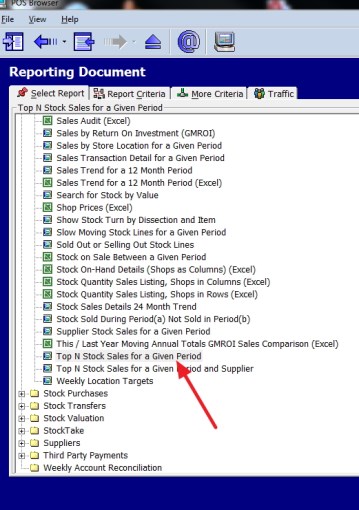
Now, check these items out. I suggest doing it twice, the first, 3 months and then 12 months. This will give you an accurate idea of what sells in your shop.
Allocate Prime Space to Top Sellers
Give your hottest sellers expanded space in high visibility areas:
- Studies show that double shelf space for absolute top performers increases their sales by 50%.
- Place at eye level for maximum visibility
- Cluster complementary products nearby
- Use signage and displays to highlight top products
Let your layout reflect consumer demand.
Maintain Inventory of Top Sellers.
Nothing kills sales in your shop faster than being out of stock on popular items. Use sales data and forecasts to ensure an adequate inventory of top-selling products.
Step 3: Replace Slow Movers with High Potential Products
Now, the strategy is rapidly replacing underperformers with new products with promise. Some fresh merchandise will become new top sellers. You are trying to create room to trial new products by clearing out persistent, sluggish sellers.
Test and Measure New Products
When introducing new items, set time frames for initial testing. For example, pull products that don't meet sales minimums after three months. Be ruthless and pull out poor performers.
Analyze Sales Reports Frequently
Regularly review both slow sellers and top sellers reports, such as monthly or quarterly. This allows you to dig into the factors driving sales fluctuations.
Watch for Red Flags
Warning signs a product is declining:
- Slow sales velocity
- Excess inventory build-up
- Lower than average profit margin
- Frequent price adjustments or mark-downs
- Loss of visual appeal or damaged packaging
Don't let struggling products occupy space for too long. Quick, decisive action prevents more wasted time.
Trust Your Judgement
Even with perfect data, sometimes you need to trust your gut. Act on those instincts if a product "feels" like a loser or winner. You know your business!
Follow the overall strategies and frameworks, but go with your intuition when all else is equal.


