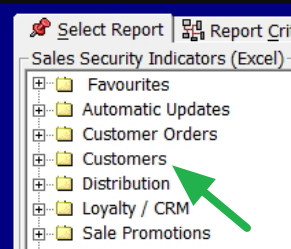In your point of sale software in the menu, you will find a series of reports under the heading Customers.
Now start dividing your customers into four groups.
I recommend that you go through these to find the one that you like. At the very least generate a “sales by customer” report. This will allow you to identify your top customers as well as those who are not engaging with you.
The next point to do is to look at the profits you are making from your customers.
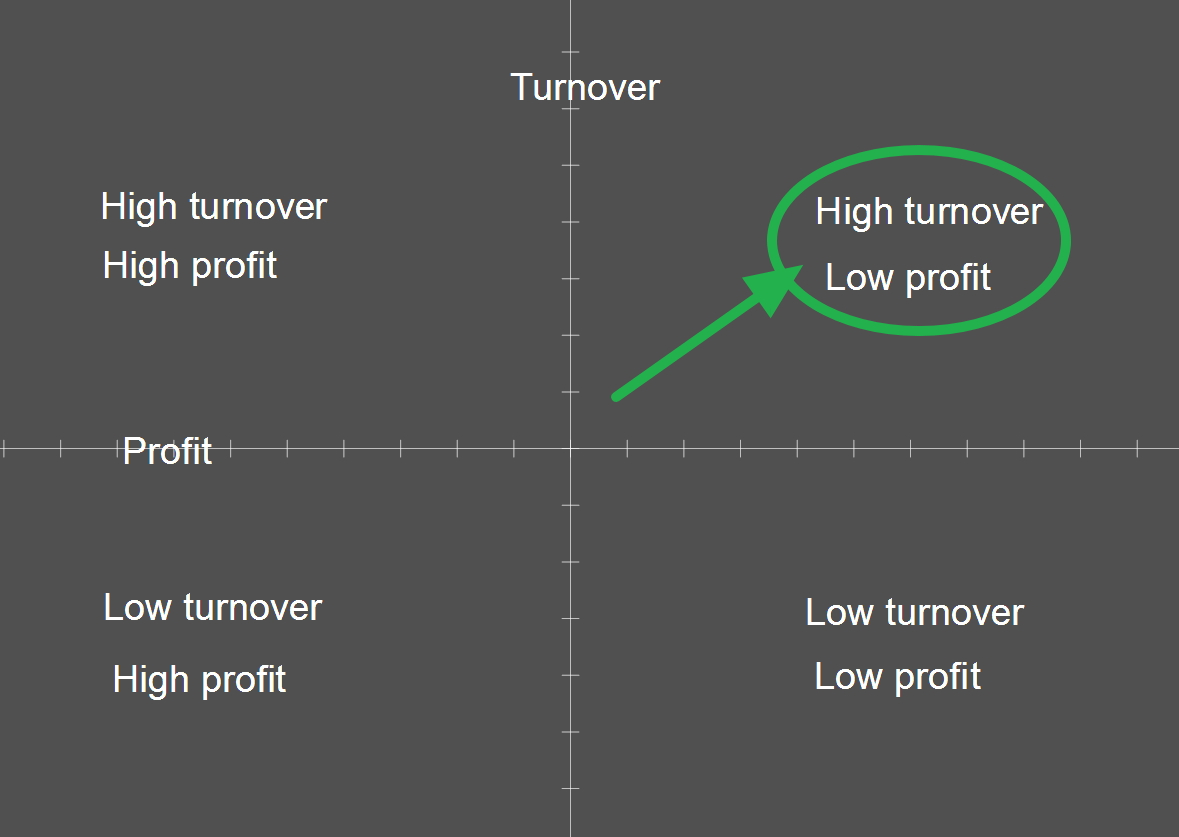
Those with low turnover you do not see much so there is little you can do here with them in the short term, so the analysis concentrates on those with the high turnover.
For this analysis, the ones you are most interested in are those circled in green, the ones that are a low profit but have a significant turnover with you. If you think about it those in the green circle, you see regularly, but they are not worth much to you. Generally, its because they are buying low margin items.
These people are prepared to spend money in your shop which is positive, but the challenge here is to get them to buy higher margin items.
Is your product mix correct for these people? What do they want?