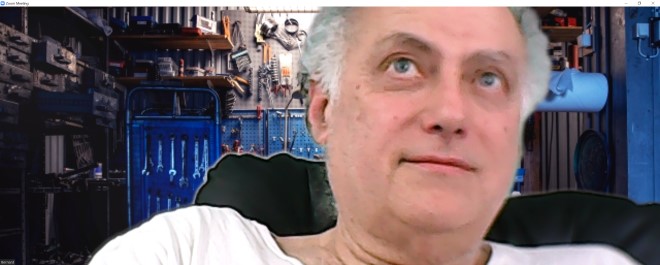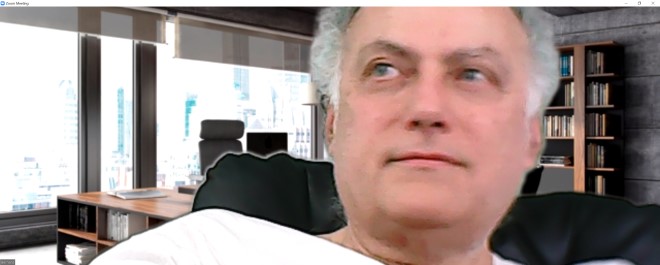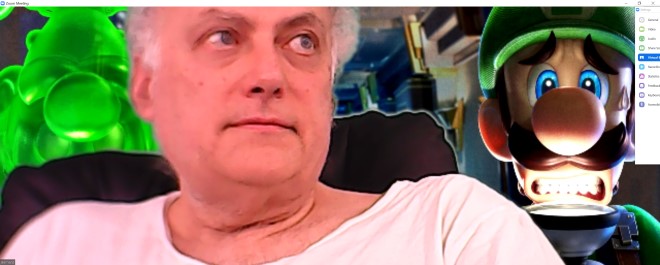How to find old stock
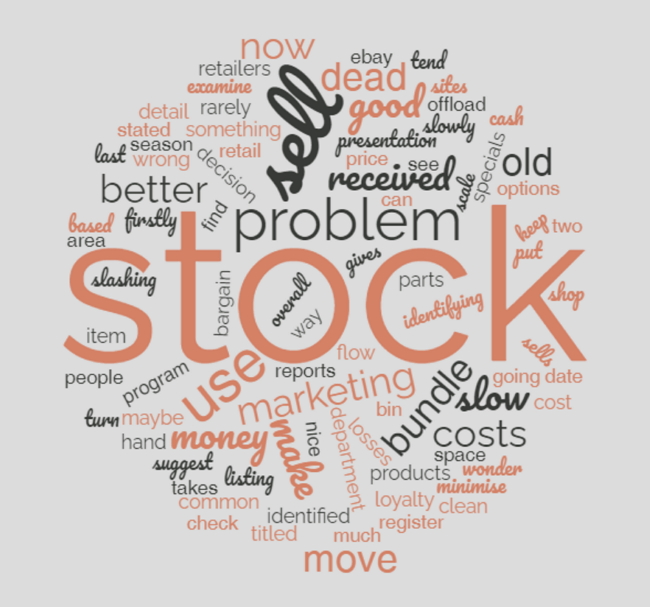
Old stock refers to stock that has remained unsold for an extended period. This stock will hurt your business.
- Unsold stock ties up money.
- Every inch of shelf space in your store is valuable, so old stock prevents you from showcasing stock that sells.
- Items will lose value just sitting on the shelf.
The first step is to identify the old stock using your advanced point-of-sale (POS) system, as I'll show you here.
Then, we will need to manage it, as it is not going away now.
How to Identify Old Stock
You can quickly pinpoint this old stock by combining your technology.
Leverage Technology for Better Insights
Modern point-of-sale (POS) systems track and identify old stock. Here's how our POS software can help:
- Generate reports to identify items with low or no sales over specific periods.
- Flag seasonal goods that haven't sold after their peak period.
- Tell you how long each product has been sitting on your shelves.
Pro Tip
We invite you to explore our engaging training video on identifying old stock. Click here for a training video on identifying old stock.
Divide and Conquer Your Inventory Search
I suggest focusing on one department. Once that is done, proceed to the following department. Make sure you work systematically.
It avoids making you feel overwhelmed.
Look for Patterns in Your Inventory
Sometimes, the issue isn't just individual products but broader trends. Use your POS data to spot patterns such as:
- Check brands that consistently underperform
- Price points that don't sell well
- Categories with high amounts of leftover stock
These insights will help you clear out old inventory and improve your buying decisions moving forward.
What To Do Once You've Found Old Stock
Identifying old stock is only half the battle—you also need a plan to deal with it. Here are some effective strategies:
Repositioning Products
Always try this first; sometimes, all it takes is a little intelligence.
Bundling
My favourite method is to bundle unsellable stock with good-selling stock. Bundle slow-moving items with popular ones to create value packs. For example, pair unsold candles with bestselling home décor items as a gift set. Another example would be a cookbook that has not sold. Put it together with a cookbook that sells well and charges more for the bundle than the cookbook that sells well.
Clearance Sales and Discounts
The traditional method eliminates this by offering discounts to move slow-moving items quickly. A well-promoted clearance sale can attract bargain hunters while freeing your shelves for new products. It works well during the stock-taking season in July, but it's expensive.
Why Your POS System Is Key
A sound POS system doesn't just help you find old stock; it can help prevent it. Our POS software equips you with tools to manage your inventory.
Predictive AI
Why not use the AI built into our software for intelligent ordering? It's free. It does:
Demand Forecasting
Predicting future product demand based on past trends and external variables.
Optimal Reordering
Identifying the best times and quantities for replenishing stock to avoid overstocking or shortages.
Dynamic Adjustments
Continuously updating predictions based on real-time data, ensuring accuracy even in rapidly changing conditions.
Cost Optimization
Reducing holding costs and waste by maintaining just the right amount of inventory.
By leveraging these tools, you'll clear out old stock and avoid over-ordering in the future.
Final Thoughts
Old stock is an inevitable part of retail life—but it doesn't have to hold your business back. With the right strategies and tools, such as a reliable POS system, you can transform dead inventory into an opportunity for growth. Whether freeing up cash flow or creating space for new products, taking action now will set your business up for success.
Ready to manage your inventory effectively? Watch our step-by-step training video (click here) or contact us today for expert support! Don't let old stock weigh you down—start making smarter inventory decisions today!
Written by:

Bernard Zimmermann is the founding director at POS Solutions, a leading point-of-sale system company with 45 years of industry experience. He consults to various organisations, from small businesses to large retailers and government institutions. Bernard is passionate about helping companies optimise their operations through innovative POS technology and enabling seamless customer experiences through effective software solutions.