Track staff for all sales transactions.
What is all too common is that a transaction has occurred which appears strange. A something does not appear correct, you want to investigate, but you do not know who did it. Typically it could be the price, the discount, etc.
With our POS software, you can make it mandatory to put a staff ID on each transaction. This staff ID can be set to remove or reduce options for employees to give discounts to customers. So you can stop many of the queries before they happen.
Plus, once the staff ID is used, you have a data tracking system. You can then track every sales transaction entered into your system to see exactly who did what and when.
Firstly what you need to do is enter a unique staff ID for all staff.
Go into staff maintenance
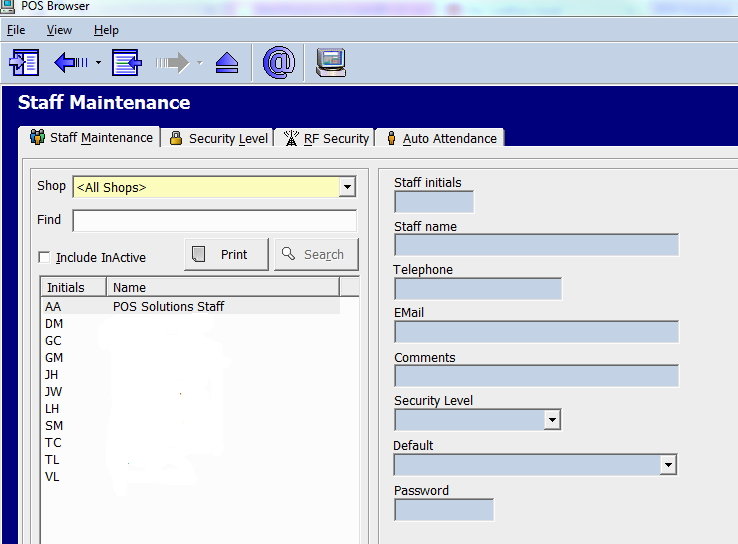
Give every user in your POS Software a unique Staff ID with a password.
- Make sure every person has their own ID.
- Make them use it.
- Do not allow two people to share the same login. You do not want a have a general Staff ID that everyone uses.
This will enable you to monitor, audit and if required you can, then investigate what is happening.


