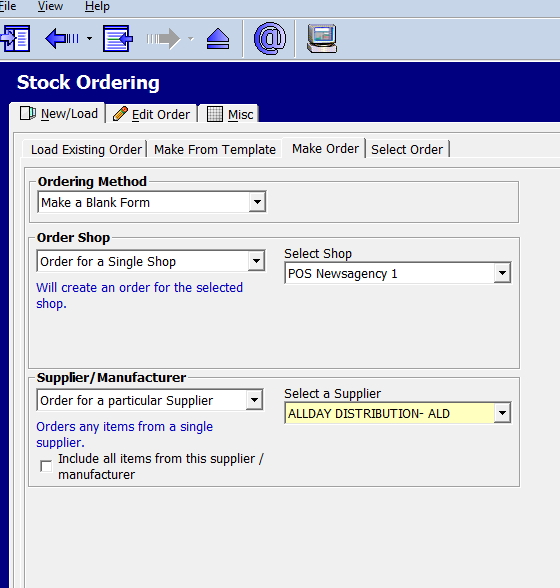
Here is how you can quickly set up the minimum and maximum qualities for stock ordering.
Open the Side Menu, then choose Stock Systems > Stock Ordering.
Select the “Make a Blank Form” option, and the supplier who supplies the items that you wish to set values for. Click “Generate Order”
Leave the Quantity at 1, and scan each item you wish to set values for. (You can also look up items here by name).
Once finished, go back to the top, and click in the quantity field of the first item, and press F5. You can now adjust the Min and Max values for that item.
Proceed down the list until you have set each item’s Min and Max. You can then cancel out of the order, and the Min/Max values will be saved.
This rapid approach is just an additional example of how POS Solutions has better software.


