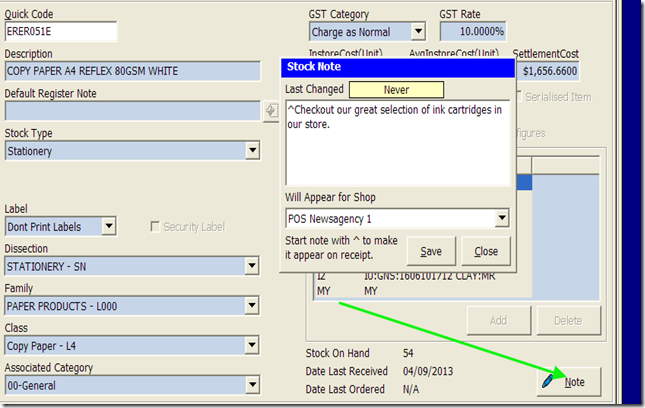Sometimes, you want to add a special short note on the receipt message if you sell an item. Generally, they are promotional offers but sometimes special instructions on the item. These can be specially set to be added at the bottom of the receipt.
In our point of sale, this is easy to do.
Call up the stock item in stock maintenance, see where the green arrow is, now press the box notes. In the note and add a "^" then add your message.
Every time this printer paper is sold, a promotional offer for your ink cartridges will be added if a receipt is printed.
You can, of course, be more creative if you think about it. Because your receipt is a business document doesn't mean it has to be dull. This receipt could be your last contact with a customer, so why not leave them with an enduring impact?
Adding a creative message can be a game-changer for your marketing policy.