A problem that is all too common in Google Maps is that the location shown there is wrong. It would be best if you did this to keep your Google Maps integration.
For this exercise, I have called up a supplier of mine, then pressed the green arrow.
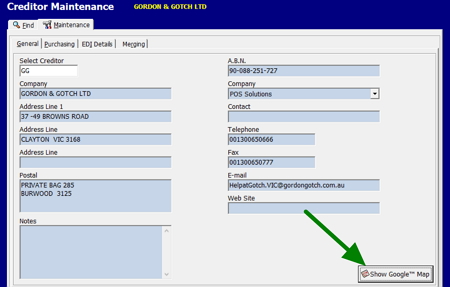
Then your Google Maps integration kicks in and presents you with the following map.
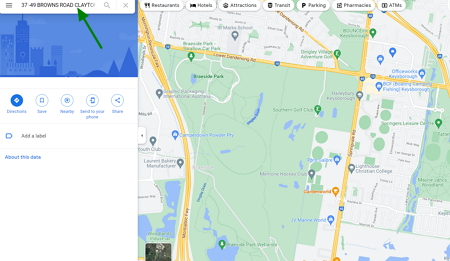
This map is a different place. It is wrong. No one said that Google Maps is infallible, only that it is good.
The problem is that here that the address in this system. See the green arrow above where it is listed as
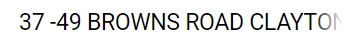
Google does NOT validate your address, it does not fix it. It assumes what you give is correct. Here is what it expects.
The space between 37 and the minus sign is confusing Google. If you change it to 37-49 Browns Road, it will be fine. So if you intend to use the Google Maps integration, I suggest that you change the address in your system where the green arrow is pointing.
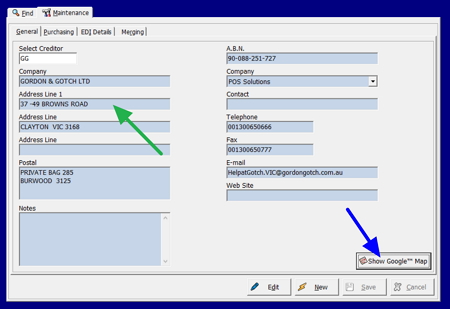
We will discuss bulk change of addresses in a later post.


