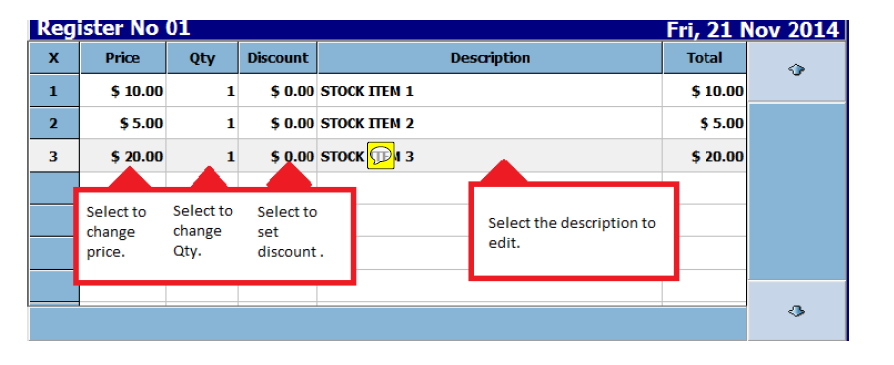
In the cash register, direct edit allows you to directly change the price, the description, the quantity and to set discounts by simply touching the details you want to change.
For example, to change the description of an item in the cash register, click or touch the description of an item, then a description override window will appear. Edit the description and click OK to return to the register. The description is changed.
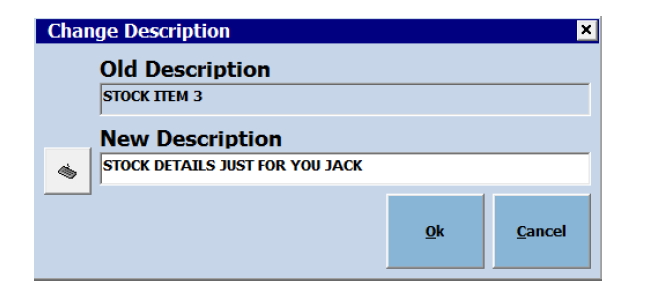
For more details on what direct edit can do please click here.


