
If you use cloud backup for your point of sale (POS) system, you may ask yourself: Why does your backup run smoothly sometimes but take an eternity at other times? Let's explore why this happens and what can be done about this.
This came up after my previous post on cloud backup when I was asked this.
What's Cloud Backup?
Firstly cloud backup means storing a copy of your Point of Sale Data to computers far away from your shop. This protects your data if something happens to your shop, like a fire, computer problem, or, what is becoming much more prevalent, theft. A window is smashed, the computer is grabbed, and it's gone in a minute.
Slow cloud backup
Here are some of the most common reasons your cloud backup might be taking a long time:
- Your backup contains a lot of information: Your point of sale system has a lot of data to track! Since it's cheap to store nowadays, most people want as much data as they can keep, as you never know when it's needed. Rarely do people complain they have too much.
- Slow Internet: Australia's internet speeds are no longer being taken seriously and are a low priority. We are now 57th in the world, and countries like Bulgaria and Sebia are higher.
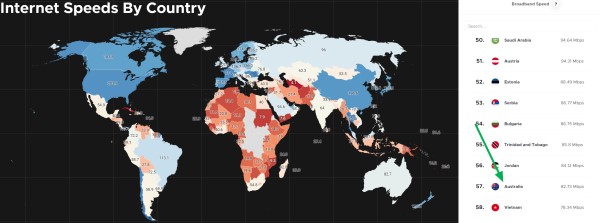
- Your Internet Plan: A basic internet plan might not be fast enough for big backups. Many people pick their internet purely by price, not by quality. I know price in business is important, but when you have a good price, look around that price for a good service.
- Network congestion: Think of the road traffic during rush hour, In the evening, as people finish dinner and hop online to watch TV, browse, and play video games, the demand for the internet increases. If you are doing speed tests, you should check the times as speed can vary wildly in Australia by time.
- Encryption and Compression: Encryption scrambles your data for security, and compression shrinks it to save space. These processes take time, especially if your settings are focused on maximum compression instead of speed. Contact your cloud provider to see what can be done here. I set them for lower compression and high speed than most people do.
- Your computer might be busy: Check whether your computer is going flat out when the backup is being done.
- Your position: The closer you are to where your connection joins the network, the better your speed. Often, there is little one can do about this problem. I argued once with NBN over this on behalf of a client and was told that after the first visit, it would be fixed soon. The second guy claimed to fix it, and the third guy from NBN came in and said there was nothing they could do.
What Makes it Frustrating
The real frustration isn't just the backup time–your shop's computer and internet get super slow while it's happening! Customers can't load websites, and using EFTPOS can be painfully slow, making running your business a struggle. Many cloud backups really suck up the juice of your computers.
Tips to Make Things Better
Here's what you can do:
- Schedule Backups for Off-Hours: Run your backup at night when the shop's closed (for example, between 1 am and 5 am). This won't impact your day-to-day operations if you do not work then.
- Tweak Compression and encryption (if possible): Many cloud software programs let you adjust the settings to improve the service.
- Upgrade Your Internet (if needed): Talk to your Internet provider about faster plans if they're available and affordable.
- Have a Local Backup Too: It's always smart to have a fast backup on hand (like on a spare computer or external hard drive) in case you need your data super quickly. Cloud backups are great for long-term protection and emergencies!
Let me know if you have any other questions about your cloud backup.


