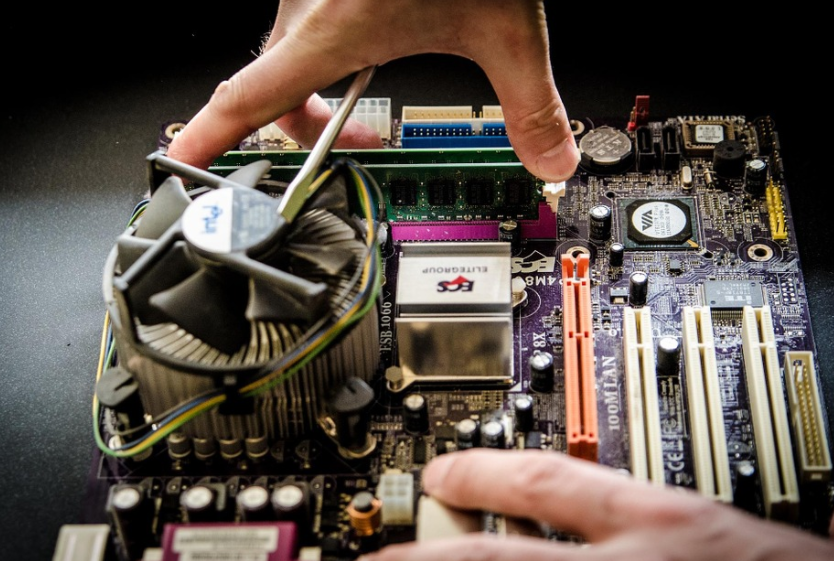
We are updating our recommended computer specifications, so these below are suggestions only.
But, if you intend to buy some hardware soon, please talk to us first.
Current situation
Windows 11 and the coming mass introduction of 4k monitors will mean that much of the existing computer equipment out there is going out of date.
Keeping your computing technology up-to-date ensures that you will run the latest software. If all you want to do is continue running what you have, make sure you are not renting software. Overall count on no updates soon for much of your existing software.
Here are my recommended computer specifications for what you should consider before making a purchase.
Anything running Windows 8 or early is asking for trouble, you need Windows 10 and 11 now.
As for Windows 11, you need 1 gigahertz (GHz) so if you are being offered anything less than an i7, forget it.
The added problem is all your computers should run the latest anti-virus software. These to run fast need modern computers and is the main reason older computers run slow.
We recommend Windows Defender, which is free.
SQL
It would be best if you ran at least SQL 2016
Besides, old versions of SQL are slowing you down now.
Monitors
You spend most of your time interacting with your computer through the monitor. All your monitors now should have a resolution of 1920x1080, although 1280x1024 should work for a while. Anything less needs replacement.
An added plus is that you and your staff will enjoy the larger monitors. They are great if someone eyesight is starting to fail, plus because the screen is bigger, it gives less strain on the eyes.
RAM
Want an instant performance boost? Adding more RAM is the easiest and cheapest way to upgrade your computer. It is affordable. You can do it on almost any computer.
So, how much RAM do you need?
- 8GB for a register
- For heavier duty computers, e.g. servers, you should look to 16GB for best results.
Make sure you get the right RAM for your computer.
Speed up your computer with an SSD
If your computer still runs with a mechanical hard drive HHD, this SSD offers you high-speed start-up times and fast data transmission.
So I would not buy a computer without an SSD drive today.
If you have not got an SSD drive on the server, get one. It will speed up everything.
As a bonus, you can keep the HDD for stuff that you need less speed.
Touchscreens
These are great in business environments, much easier and quicker to use. It will not speed up the computer but speed up your data entry.
A modern graphics card
If you do graphics or play computer games, this will reduce the load on your computer processing, often speeding up your computer.
Improve your cooling
Although not a speed issue, a noisy fan is painful over time. If you have one of these, consider replacing it.
The big problem here is that hot computers tend to run slow. Check the vents to make sure that the air is circulating. If not, then clean the computer if required.
Coolers may be an option as they have gotten much better over the last few years and are cheaper. Plus they will give more life to your computer.
keyboards and mice
These are tough to decide. I have used several of the latest gaming keyboards and mice. I have not noticed any improvement.
Plus, I find them annoying.
So I prefer the older ones, yet many do like them. So I leave this to personal taste.
Internet speeds
This is something that everyone complains about, and it is tough to say anything here. For many people, $60/month the internet provided is overkill, and to others, $20,000/month with a direct link to the USA is not good enough. Although it's a bit pricey if you want more speed, many of my clients are delighted with the Starlink offer. Soon I am sure NBN will be obsolete for people that need speed.
So I leave this to personal need too.
I hope this all helps and let me know what you think.


