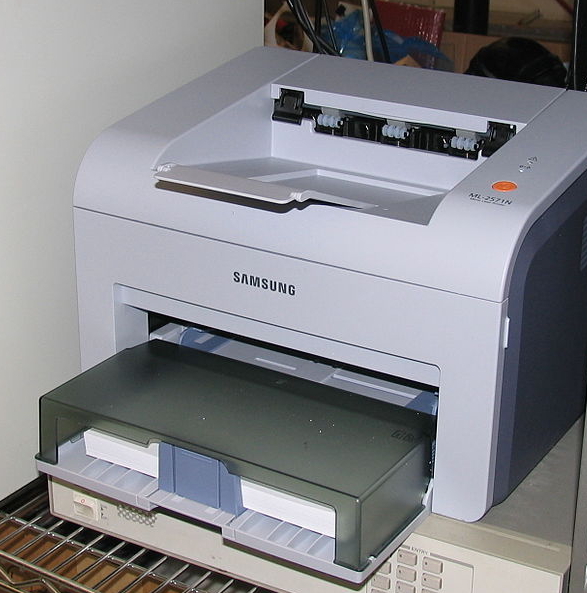
Laser printers are the best printers for point of sale systems. Widely popular so here are a few tips to help you decide which one to buy.
First make sure that the proposed printer can work with your software.
Many now have wireless capability, which means that in theory, you do not need to connect them to a wire. I do not recommend this as with wireless, printing often tends to be slower and trickier particularly if you have a low-quality Internet connection. If you are in an area where there are plenty of devices such as a shopping centre, the wireless can be a problem. You also need to check whether the printers can use both cable and WIFI together. Some cannot.
Make sure the printer is solidly built. I have seen some put together with cheap plastic and in a retail shop where staff are in rush, do not know what they are doing and so are very rough with the equipment. As a result the printers tend to break.
Check to see the manual is in readable English. Some of the obscure brands have manuals that are unreadable.
Check the controls of the printer, I have seen some with touch screens that are too small making it very hard to change settings. Furthermore, check the responsiveness of the controls as some that are big enough are very unresponsive so making it difficult to change settings.
Check the price of toner, some printers are very cheap but the toners are very expensive. I know people now that buy printers with toners, use the printer until the toner runs out and then chuck the printer and buy a new printer as the printer and toner is cheaper then the toner.
Finally check the print and scanning quality. You do want to look professional. Somehow in practice the quoted specifications often do not match the result.
Hope this helps.


