Mastering Task Prioritisation: The P0-P4 Framework
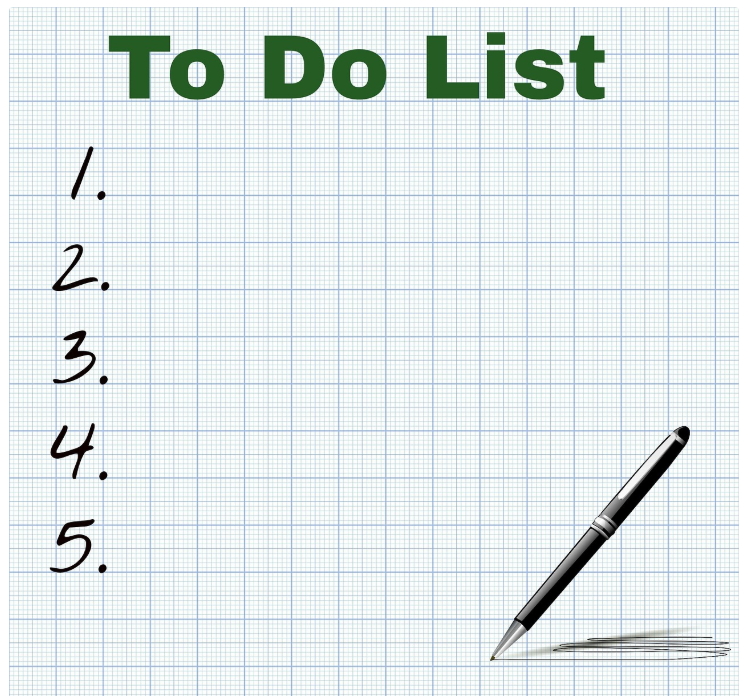
In business or life, we face many tasks that demand our time and attention. Managing inventory, handling customer service, marketing your products, keeping the books—the list goes on and on. With numerous responsibilities, how do you determine what to focus on and when? The most effective method I have found is prioritisation, which is now in your Pos Software.
I will discuss how it works and how it can benefit your retail operation.
- Overview of the P0-P4 Framework
- P0 - Crises Requiring Immediate Action
- P1 - High-Priority Goals
- P2 - Important but Less Time-Sensitive Tasks
- P3 - Tasks That Can Wait
- P4 - Nice Extras If You Have Time
- Benefits of P0-P4 Prioritisation
- Implementing P0-P4 Prioritisation with Paper
- The Drawbacks of Paper-Based Prioritisation
- Frequently Asked Questions
Overview of the P0-P4 Framework
Tasks are listed; they can be on paper or in your diary, but nowadays, most people use some software. I find Google Calendar practical and free. However, I will now explain the concept as it was presented on paper, as most of you can easily relate to it.
Now, list your tasks and assign them to each event on the day you plan to work on them, so you have a list for each task. A weekly task planner can help list your tasks throughout the week, allowing you to prioritise what needs to be done first and break down larger tasks into smaller ones. If a task will take a few days, it is best to break it down into smaller tasks that can be completed in a few hours or less.
I recommend that you use the following notation for each of these tasks, which is assigned a number from 0 to 4 based on priority:
- P0. Your Mum is dying, the kids are in trouble, a guy just had a heart attack in the shop, and nothing else matters. This P0 block everything else and stops all thought of scheduling.
- P1. The system is down and is needed now.
- P2. Some essential functions are currently not working, but we can still operate.
- P3. Some important function is required soon, but it can wait.
- P4. A non-urgent question that can wait.
This is how it would look on paper: a person goes through the list, prioritises each task and ticks off what they have done.

The general rule is to complete P0 tasks first, then proceed sequentially to P4 tasks as time allows.
This creates an organised method for tackling your most crucial work first. Now, keep reading to see how P0-P4 can make order amid the chaos of retail management.
P0 - Crises Requiring Immediate Action
P0 designates emergency tasks that demand your urgent attention. In retail, P0 situations don't arise frequently, but quick action is crucial when they do.
Examples of potential P0 crises:
- Your point of sale system crashes during peak business hours
- A pipe bursts and floods your store
- Mum is sick, and you need to run to the hospital
These crises require you to stop everything and address the situation. You cannot waste a minute.
Luckily, these events are rare.
P1 - High-Priority Goals
These are important tasks that require your primary focus. Often, they are essential tasks or those with a near-deadline.
Daily P1 priorities for a retailer may include:
- Generally, they are tasks that must be done now!
- Handling a customer now with an issue and complaint
- Last day to order stock for the holiday season
- Balancing the till at the end of the day
- Managing tomorrow's staff schedules
These P1 tasks keep your store operating smoothly. Make time for them before tackling less vital work. Use your point-of-sale system's inventory and reporting tools to stay on top of P1 retail tasks.
P2 - Important but Less Time-Sensitive Tasks
P2 tasks are still integral to your business, but aren't as immediate as P1 items. You have some leeway in when you complete them.
Retail P2 tasks could include:
- Generally, they are tasks that must be done today.
- Updating store displays and signage
- Planning for holidays or seasonal inventory
- Collecting stock for return to a supplier.
Focus on these P2 priorities after handling urgent P0 and P1 tasks. Use your POS system to collect data over time that aids P2 analysis and planning.
P3 - Tasks That Can Wait
P3 contains helpful and non-urgent tasks.
P3 retail tasks may include:
- It can wait a couple of days
- Filing old inventory paperwork
- Rearranging the shelves
- Analysis of POS reports
Do these when you have time after higher-priority tasks. Avoid letting less important P3 work distract you from critical P0-P2 activities.
P4 - Nice Extras If You Have Time
P4 includes optional tasks that are beneficial but not strictly necessary at this time. Only tackle these if all other work is complete.
Retail examples include:
- Whenever you have time
- Learning more about your computer system
- Cleaning the warehouse in the back
- Researching new products
These extras can wait until everything else is done. Don't let non-essential P4 work detract from essential tasks.
Benefits of P0-P4 Prioritisation
Consistently using P0-P4 classification to prioritise your retail workload offers many upsides:
Increased Focus - Provides structure so you know what requires attention now versus later. It prevents you from getting overwhelmed.
Higher Productivity - Helps ensure you complete urgent critical work first. It avoids wasting time on less relevant tasks.
Reduced Stress - Gives confidence that you're focusing where needed most. Minimises anxiety. I find myself often worrying about remembering my tasks now; putting it in a systematic order calms me down.
Time Savings - Enables getting the right things done faster. I know what I have to do each day.
Orderly Operations - Keeps your business running smoothly by tackling the most pressing issues first. It avoids problems from neglected tasks piling up.
Better Decisions - Clarifies priorities, enabling you to make informed choices about time allocation and task delegation. Enables data-driven analysis of what matters most.
The overall impact is optimising your productivity and performance.
Implementing P0-P4 Prioritisation with Paper
Implementing P0-P4 takes some upfront planning, but it soon becomes second nature. Follow these steps to apply it:
- Review your tasks - Make a master list of your current to-do.
- Classify using P0-P4 - Review each task and assign a priority level based on importance and urgency.
- Schedule time - Allocate time on your calendar to match the prioritised order.
- Execute and revisit - Work through tasks starting with P0 and adjust as needed if new urgent tasks emerge.
Don't let the labelling, Classify using P0-P4, overwhelm you; it rarely matters if you make a mistake in practice. Use a combination of urgent, work-time, and essential tasks. It produces a p0-p8 category. Look at each task for today, and then set
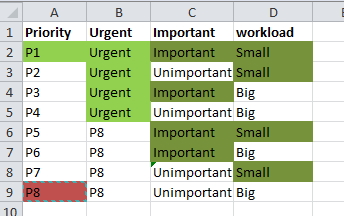
Urgent tasks: Are these tasks urgent, or can they be delayed? Urgent tasks cannot be pushed back. As a rule, if not done on time, you cannot do the task.
Important: If they are more important, I will do them first.
Where I disagree with many people, e.g. the Eisenhower matrix, is I believe that Urgent and Important are distinct.
For example
1) The news TV show is happening at 6 pm today. If you miss the deadline, no point switching on the TV at 6:20 pm. Yet if you miss it, it's not the end of the world. You can always catch up on the news later. So, I would mark this as 'Urgent and Unimportant'. Catching up on the news is now a task that is neither urgent (P8) nor unimportant.
2) Picking up my kid from school at 3:30 pm today is Urgent and Important. If my kid has an after-school activity she is happy to do until I come, the task may NOT be Urgent (P8), but it's still Important.
Workload/Duration: Will it require a significant amount of time? I give preference to those that I can do quickly. Ideally, I want to get as many tasks off my lists ASAP so Small gets preference. Another benefit of completing the Small functions is that it boosts your ego, knowing you have accomplished something today.
If I have only a little time spare, I will often go through the list for tomorrow, look at the small items, and do these tasks depending on how Urgent and Important they are.
This ordering works for me.
The Drawbacks of Paper-Based Prioritisation
This P0-P4 framework, which, as you have possibly noticed, is a P0-P8 system, provides an excellent structure for prioritising your tasks and responsibilities. However, managing your master list on paper has some practical challenges.
Repetitive Tasks Are a Hassle
Approximately 40% of your tasks are typically recurring, such as daily register balancing, weekly inventory checks, and monthly rental payments. Using project management tools can automate these repetitive tasks, ensuring efficiency and reducing the risk of oversight. It is easy to forget that on the 15th, I was supposed to send the rent money.
Tasks that cannot be done
Often, you have to do a task and suddenly discover that it cannot be done through no fault of your own, e.g., you are waiting for someone else to do something. In which case, how do you reschedule it? It is now in limbo.
No Visibility of Outstanding Work
Paper lists only show one day at a time. What will happen on a future date is unknown. There is no way of knowing that next Thursday, for example, you will be flat out.
Messy
With a paper system, tasks get crossed off, rescheduled, and shuffled around. This obscures what you need to focus on today and makes your diary appear unprofessional, which is undesirable.
No Progress Tracking
Paper alone cannot analyse time spent on tasks, spot workflow patterns, or identify recurring time-wasters. Missing this data limits your ability to improve your operations.
Pain to Share Priorities
A paper list in the back is useless for communicating priorities to others.
The paper gets lost or left at home.
It is all too typical to work everything out on paper, know precisely what must be done and then suddenly discover you have lost or left that paper somewhere and cannot access it when needed.
I recommend using software, but this post is getting too long for a blog. Stay tuned for my next post in a few days, where I'll recommend how to handle and do this.
Frequently Asked Questions
What are Priority Levels?
Priority levels are a system for categorising tasks or issues based on their importance and urgency. They help you focus on the most critical work and manage your resources effectively.
What is the P0-P1-P2-P3-P4 Priority System?
This is the standard priority system most commonly used.
- P0 (Critical): These are the highest priority tasks that require immediate attention. They are often described as "drop everything" issues.
- P1 (High): These are urgent and essential tasks, but not as critical as P0. They must be addressed quickly to prevent significant disruption.
- P2 (Medium): These tasks are necessary but not immediately urgent. They often contribute to long-term goals.
- P3 (Low): These tasks are neither urgent nor highly important. They should be done, but can be scheduled for later.
- P4 (Lowest): These tasks have minimal impact.
What is the Priority Rating Scale 1-5?
I do not recommend it. Some organisations use a 1-5 scale, where 1 is the highest priority and 5 is the lowest, instead of a 0-4 scale.
Any quick way of deciding what priority level?
I find that appling a 24-hour test, that if delaying the task by 24 hours won't cause significant damage, it's likely P2 or lower. True P0 tasks are rare and genuinely critical but you know them when you get it.
What is the importance of prioritisation?
Prioritisation is crucial for several reasons:
- Resource Management: It helps allocate resources effectively to the most critical tasks.
- Stakeholder Alignment: It ensures that work aligns with business goals and objectives.
- Customer Value: It keeps teams focused on the most valuable tasks.
Implementing Priority Levels
To effectively use priority levels:
- Define Clear Criteria: Establish guidelines for each priority level.
- Regular Review: Continuously assess and adjust priorities as needed.
- Customise for Your Industry: Adapt the priority system to your specific needs.
- Use Prioritisation Frameworks: Consider using frameworks like the Value vs. Effort matrix or Value vs. Urgency to help determine priorities.
Consistency is critical to effective prioritisation. Regularly reviewing and adjusting priorities ensures that you remain focused on the most essential tasks.
Sample P0–P4 Framework for a retail shop
To make the priority levels more tangible, I have included sample tasks directly related to running a shop that sells giftware, books, greeting cards, gifts, and stationery.
-
P0: Existential Crises (Do Immediately, Regardless of Effort)
These are rare, "drop everything" events. The time they take is irrelevant because nothing else matters.-
A fire or flood in the store: Requires immediate, sustained action.
-
A significant personal or family emergency: Overrides all business tasks. Dad just died, or the kids at school have no one to pick them up.
-
A store-wide power outage: Requires immediate contact with the power company.
-
-
P1: High-Impact, Urgent Business Functions
These are critical operational tasks. While you must do them, knowing the effort helps in planning the rest of your day around them.-
POS system crashed during morning rush:
(High Effort)- This will likely consume a significant amount of time to fix. -
Balancing the till at day's end:
(Low Effort)- A routine, quick task that must be done daily. -
Placing a missed order for a top-selling weekly magazine due tomorrow:
(Low Effort)- A quick phone call or email that prevents a stockout.
-
-
P2: Important, Less Time-Sensitive Tasks
This is where effort-based decisions are most valuable. You can choose tasks based on the time you have available.-
Seasonal planning (e.g., ordering Christmas stock):
(High Effort)- Requires research, budgeting, and placing large orders. Schedule this for a quiet afternoon. -
Updating a window display:
(Medium Effort)- Takes some time, but can be done in a couple of hours.
-
-
P3: Tasks That Can Wait
These are ideal "filler" tasks. Use their effort level to determine if you can accommodate them.-
Reorganising the entire book section:
(High Effort)- A project to save for a very slow day or after hours. -
Organising past month's invoices:
(Medium Effort)- A good task for a quiet hour. -
Reviewing a single product category's sales report:
(Low Effort)- A quick analysis that can be done in 15-20 minutes at the computer.
-
-
P4: Optional Extras (When All Else is Done)
These are growth-oriented or "nice-to-have" tasks, often scheduled based on available time.-
Researching new local giftware suppliers:
(Medium Effort)- Can involve online research and phone calls. -
Deep cleaning the back stockroom:
(High Effort)- A low-priority project for a designated time. -
Visiting a competitor's store:
(Low Effort)- To see what they are doing and what you could be doing better.
-




