Finding Needles in Haystacks: Searching Reports in Your POS System
Shifting through lengthy reports searching for one piece of information can be a frustrating time-waster. But your POS system has a powerful tool to help you instantly find the exact data you need among thousands of lines. Let’s explore how to save heaps of time hunting for the critical information in the report.
Our POS Software includes robust search functions that index all text and data in the report. Rather than flipping through the pages, you can type a product name, date, or keyword into the search box.
It will display the matching instance highlighted for you within less than a second. As you can see here, marked with a red arrow, this report they printed was 13,533 pages long. Finding one item can be tricky as there are so many pages. You do not have to search; you get our software search engine to search for you. So I press the search marked with a brown arrow.
Up pops a box shown with a blue arrow. You would typically put in here "Red rose on the heart", but for the sake of showing you the power of this search box, I pressed "heart" and pressed a few times "Find next" till I found the one I was seeking.
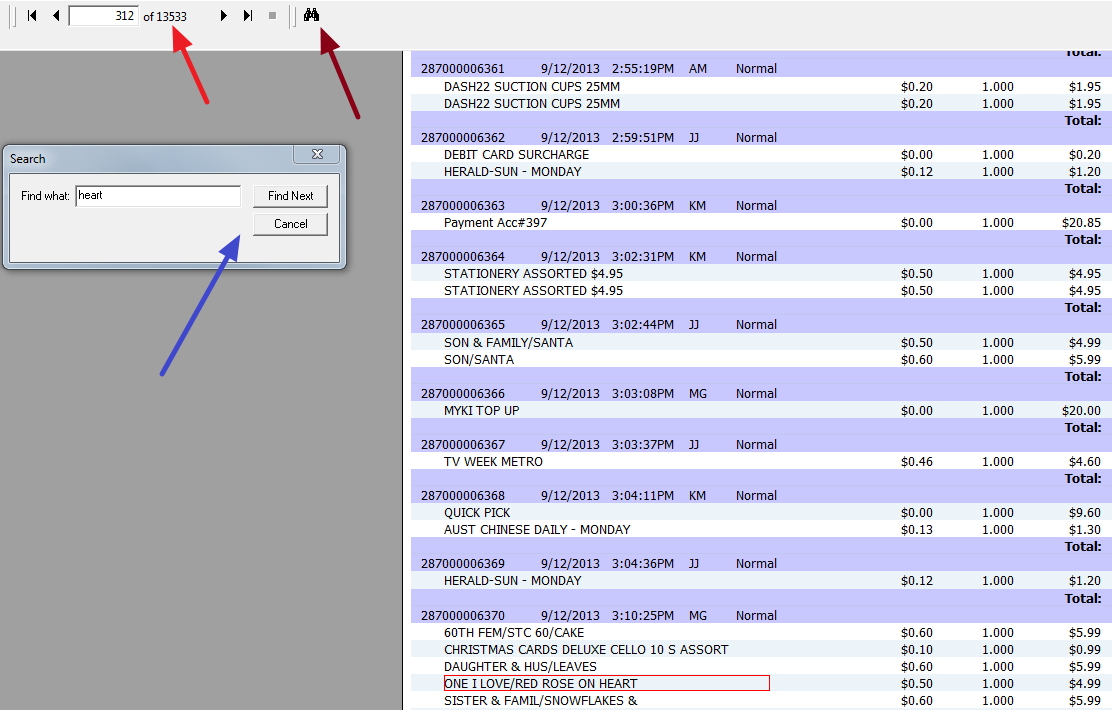
Of course, if you know the exact title, this will make searching faster and hide results that are not relevant to you now.
Tailor The Query To Your Needs
Entering more specific search terms will help surface the most relevant entries. In our example, typing "Red rose on the heart" would directly take you to the singular product without dozens of unrelated results about red products or rose items.
You can also filter by various attributes like:
- Date
- Product
- Price
- Sale Amount
Uncovering Hidden Insights In Seconds
Besides eliminating frustration, advanced report search empowers you to unlock hidden insights about your business. Rather than being limited by static reports, you can instantly investigate any detail that crosses your mind.
- What were my top-selling items last Valentine's Day?
- How many gift cards were purchased in December 2021?
- What was the average transaction value for a specific brand last month?
Your answers are waiting at your fingertips!
The key is taking the time to familiarize yourself with the search functions available in your system. A few minutes of experimentation can save you hours over the long run.
Let Your POS System Shoulder The Reporting Burden
Leveraging the built-in tools in your POS solution will help you confidently base decisions on facts rather than gut instinct.


