Why Restart Your POS System Weekly?
Proper system restarts keep your POS reliable, fast, and secure.
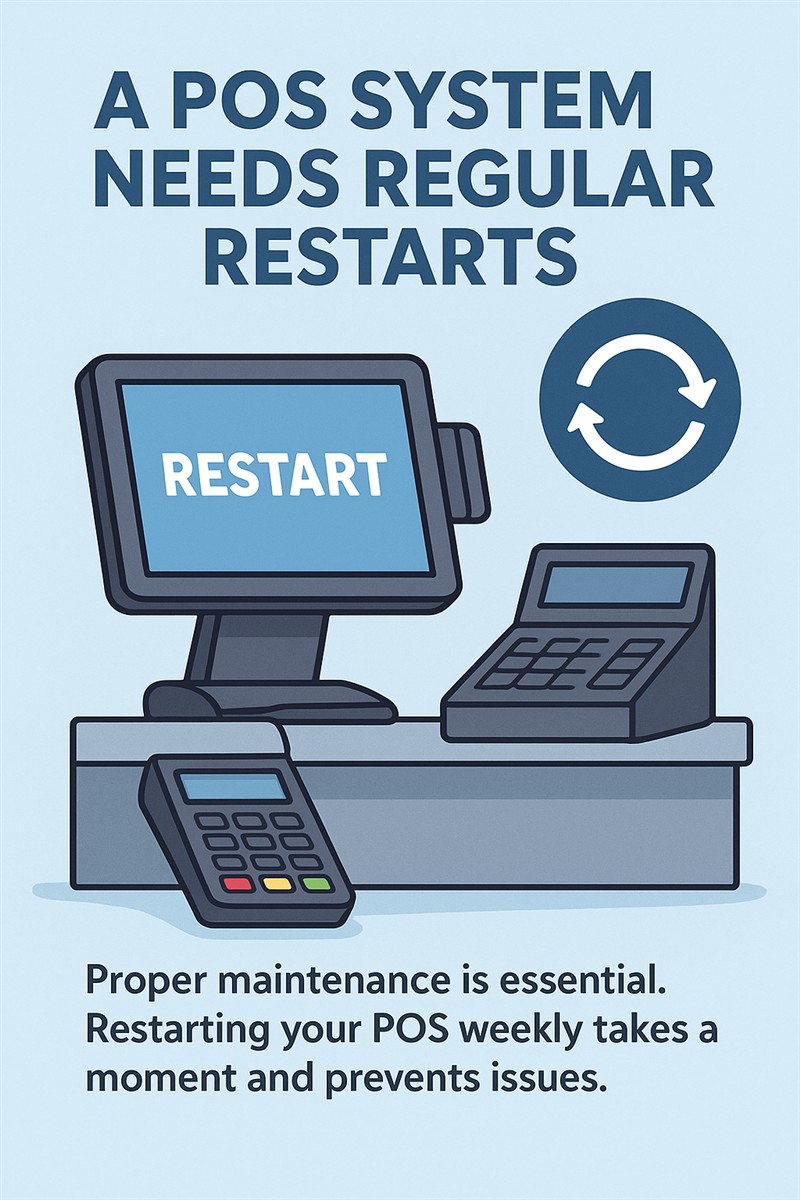
A POS system is the backbone of retail operations. Routine maintenance is essential for smooth business. Restarting your POS weekly may only take a moment, but it helps prevent unexpected issues, crashes, and lag.
The Technical Benefits Explained
There's a crucial distinction between simply shutting down and restarting your POS computer. Most modern Windows systems now use "fast startup"—a feature that saves system information to help the computer boot faster. However, this can be compared to putting a dirty dish back in the cupboard instead of washing it properly: issues remain unaddressed.
- Memory gets completely refreshed: During use, programs can cause memory leaks, making your system slower and less reliable over time.
- Network connections reset: Your POS connects to devices like EFTPOS units. These connections can degrade, causing slower transactions or failures. Restarting resets these connections for smoother operation.
- Updates are properly applied: Windows and POS software updates often require a restart to finish installing, ensuring your system stays secure and up to date.
Two Methods for Restarts
Manual Restart Process
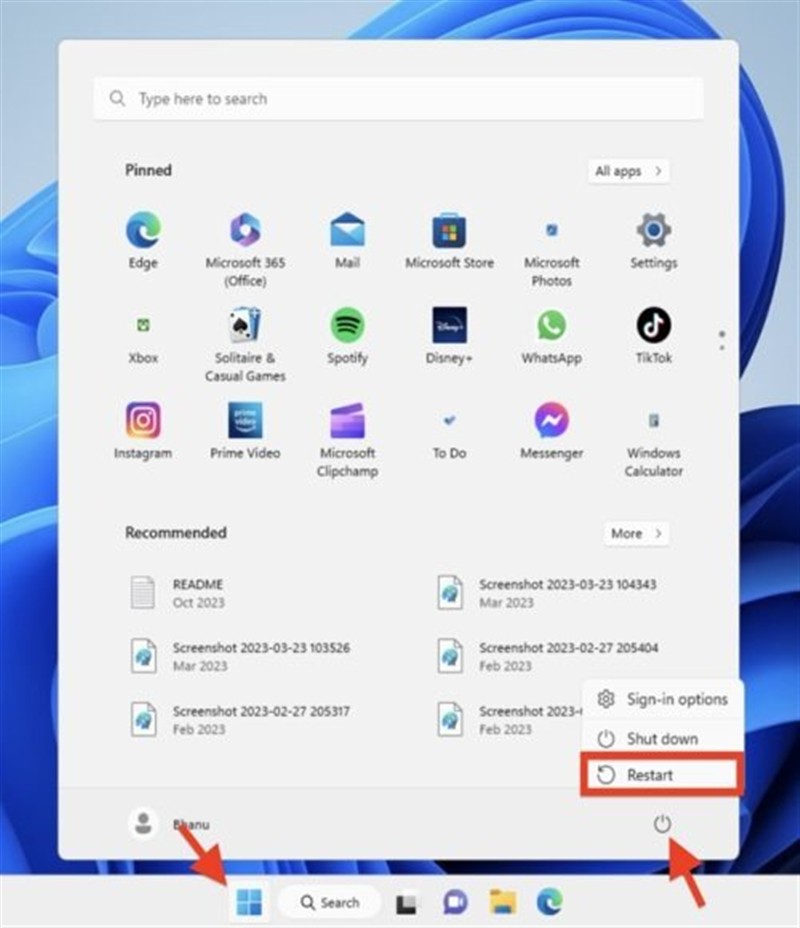
- Click the Start menu.
- Click the Power icon.
- Select Restart (avoid just "Shut down").
For multi-terminal stores, restart one POS at a time so you always have a working register available for customers.
Automatic Restart Setup
- Open Control Panel.
- Go to Hardware and Sound → Power Options.
- Select Choose what the power buttons do.
- Click Change settings that are currently unavailable.
- Uncheck Turn on fast startup (recommended).
- Save your changes.
This change makes startups a little slower, but ensures your system gets a full refresh every time—removing the need to remember manual weekly restarts.
Frequently Asked Questions
Q: Is "Shut Down" the same as "Restart" on Windows?
A: No. "Shut Down" may use fast startup, which doesn't fully refresh your memory or connections. "Restart" completes a full system reset.
Q: How often should our POS system be restarted?
A: At least once per week is recommended for optimal performance.
Q: Will this interrupt service?
A: Restarting takes only a few minutes. In multi-lane environments, restart terminals one at a time to avoid downtime.
Conclusion
Restarting your POS computer weekly helps maintain reliability, speed, and security, preventing issues from building up. Simple, regular restarts protect your business operations with minimal effort.
Written by:

Bernard Zimmermann is the founding director of POS Solutions, a leading point-of-sale system company with 45 years of industry experience, now retired and seeking new opportunities. He consults with various organisations, from small businesses to large retailers and government institutions. Bernard is passionate about helping companies optimise their operations through innovative POS technology and enabling seamless customer experiences through effective software solutions.


