When you email statements to your clients, this is how you can add promotional and marketing material to your statements. As I explained here.
It's a great place to do it as statements have almost 100% open rate compared to spam (advertising) which has about a 6% open rate.
To do this
Firstly, have your advertment or marketing material on your computer. I suggest you make your own and save it in PDF format. If you think, this is a bit too hard and you cannot get one from somewhere else, we have access to a service that can design and make for you a professional hi-res 300dpi jpeg format one sided page flyer based on your instructions and specifications to promote and advertise your business for less then $10.
Once you have this file, go to statements here.
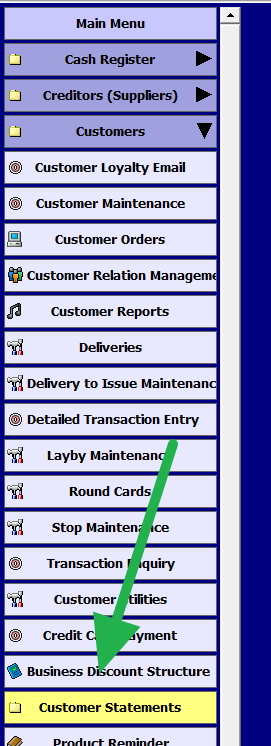
Now you are in statements
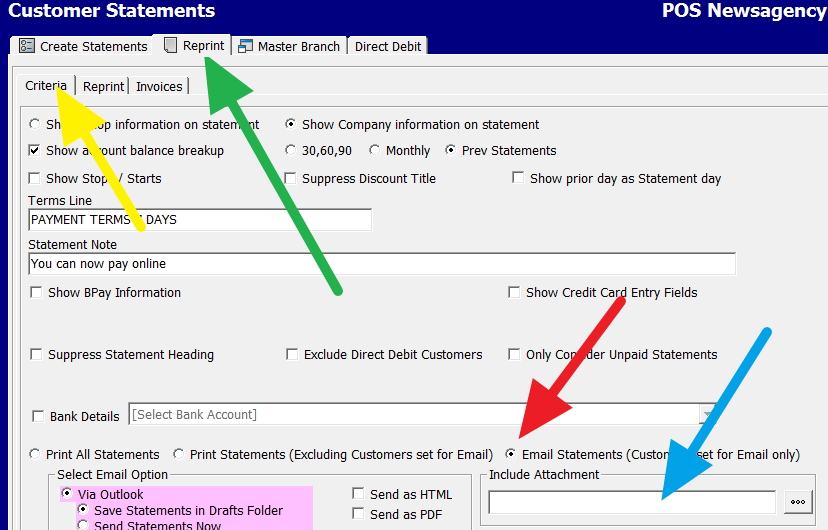
Now where I have marked with a red arrow "Email Statement", click that. A new option will appear which I have marked with a light-blue arrow "Include Attachment." Add your advertisement that you have put on your computer.
Now review everything just to be sure as if you make a mistake. there is no way of stopping so please double and triple check. There is a test statement option below which I suggest you use.
Now run and let me know how it goes.


