One aim in successful retailing is reducing the stock holding. One of the most common metrics used in measuring the number of times your stock is replaced every year, generally the higher the number of turns, the better it is. If you can get your stock turning over in less than a month, then you are not paying for it.
However high stock turns do have problems such as.
-You are probably ordering stock frequently. This often increases ordering changes and takes more time. If, for example, you order daily (five times a week) in contrast to weekly it takes five times as long to do an order. It also means more shipping costs, more handling costs, etc.
- Typically it means you do not have enough stock so more lost sales due to being often out of stock.
Low stock turns often mean.
-Stock that is not moving and needs to be accessed.
We have this very good report that can tell you among many other details just how much each department is turning over, what it is costing you in stock holding and what sales you are making out of it.
To get this report, go to your point of sale software.
Main Menu > Cash Register > Register Reports > expand Stock > select/double click the report “Show Stock Turn by Dissection and Item.
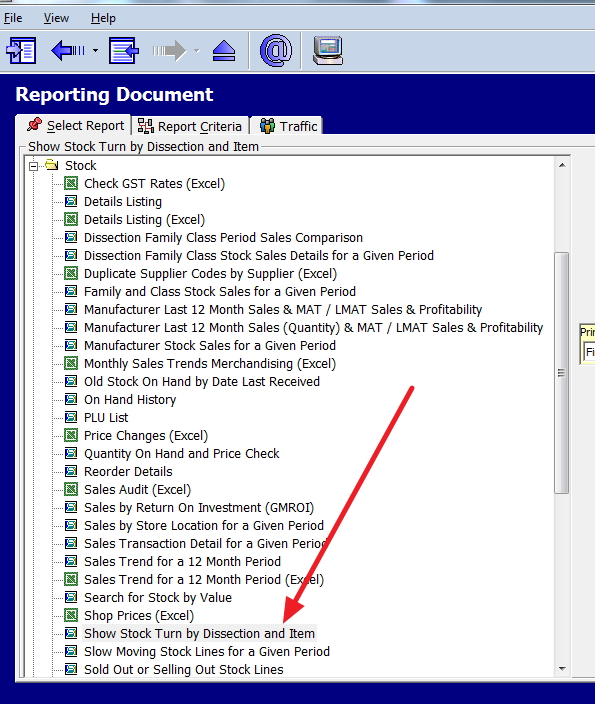
Now select the relevant options and then click the View Report button.
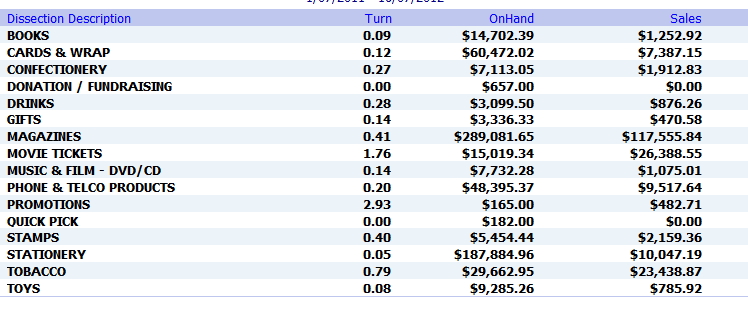
Here is one by department (dissection)
In this particular case, if I got this, I would be looking at stationery, big department, a lot of stock holdings but little in sales.


