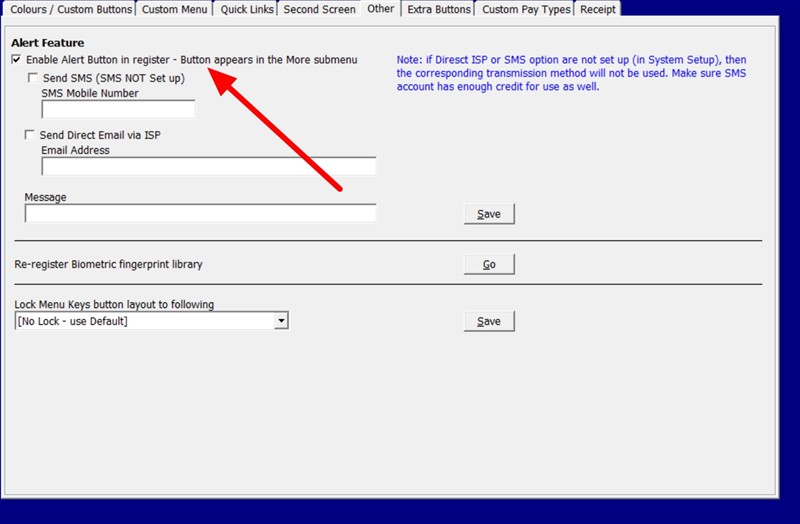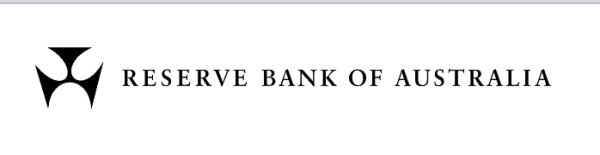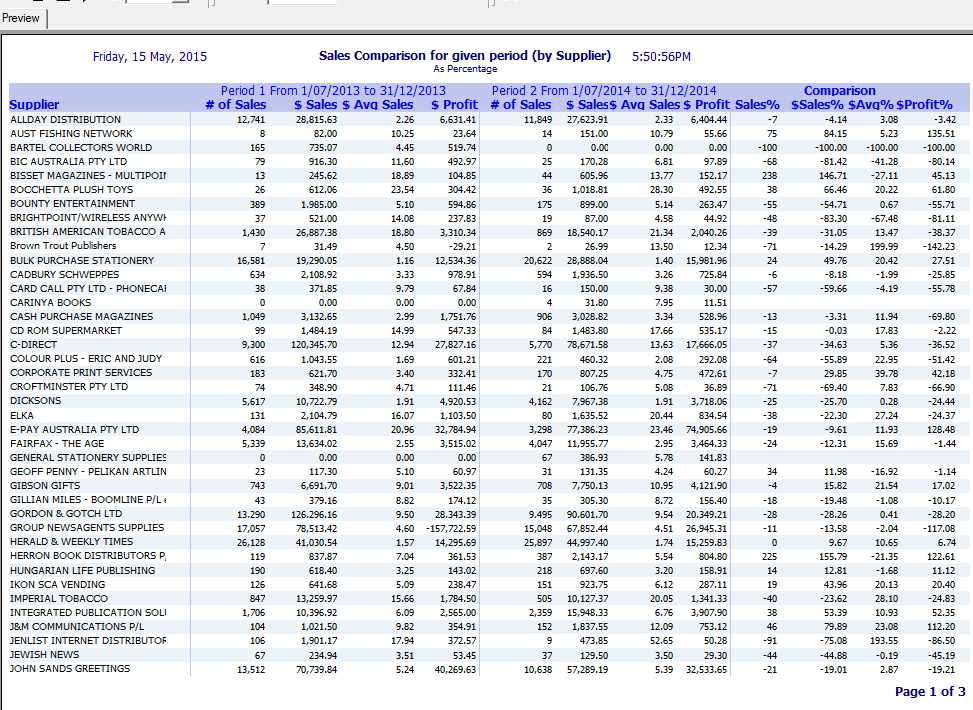Valentine’s Day also has a pet rush

Valentine’s Day is almost here. Consider setting up a pet display now, or you might miss a good opportunity. This may sound counterintuitive, but over the last 15 years, we have seen a massive change in consumer behaviour. Industry data and our sales analysis show a significant increase in pet spending among consumers celebrating Valentine’s Day. Today, many purchase gifts for their pets, and most of those are on impulse, right at the last minute.
This Trend is Real (and Accelerating)
Our industry data confirms this isn’t a fad. In 2020, we estimated that approximately 20% of consumers purchased Valentine’s Day gifts for pets. Other POS Companies do not see it, but we do, thanks to our unique ability to analyse big data. Today, when I checked, I saw projections for 2026 indicate this has risen notably to about 35%.
Experts say this growth is stimulated by the “humanisation” of pets. As birth rates decline and people delay having children, owners increasingly view their pets as family members deserving of holiday recognition. In Australia specifically, engagement is often even higher, with some surveys suggesting up to 80% of pet owners buy gifts for their “fur babies”.
The Opportunity for Your Location
This is where your specific location might come in handy. If you are in a family-oriented hub or suburban centre, you have a distinct advantage over big stores, as your customers are likely already in your shopping centre purchasing their weekly groceries. They are in “chore mode,” but they are also seeking small emotional boosts. This presents a clear opportunity to leverage your greeting card and gift sections to drive impulse purchases.
If you sell gift lines, adding small, low-cost pet items serves as an easy “add-on” for these customers. These people are unlikely to make a special trip to a pet warehouse to buy a $10 toy for their pets, but they may buy while lining up for the Superdraw ticket this week. $80 million is quite a drawcard. Do not underestimate the draw power of the lotto in a shop.
What You Can Do Today (Using Existing Stock)
You don’t have time to order new stock. You need to merchandise what you have to capitalise on this pet economy immediately.
1. Greeting Cards: The “From” Factor
Prominently display pet-related cards. The ones I like are:
- For the Pet: (e.g., “To My Dog”).
- From the Pet: These are working and becoming increasingly popular. Find any cards that say “Happy Valentine’s Day, Dad, Love the Dog” and move them to eye level.
2. Books: Highlight Pet Titles
Don’t leave pet books in the hobby section. Move them to the front counter display.
- Cookbooks: Look for titles on dog treats
- Stories: Heartwarming titles for pet lovers.
3. Gifts: The Counter Impulse
Since you sell gift lines, consider adding small, low-cost pet items, such as plush toys or treats, near the POS system. These serve as easy impulse buys. If you have any red plush toys, heart-shaped items, or small curios, re-purpose them as “Pet Gifts” with a simple handwritten sign.
Why This Category is “Safe”
This segment is resilient. Even when consumers cut back on other discretionary spending, they often continue to treat their pets. It is a safe category for your store to expand into because the “guilt factor” of leaving the dog out is a compelling motivator.
Use Your POS to Track the Rush
Even at this late stage, your POS system remains vital.
- Watch the Velocity: Keep an eye on your sales reports over the next 48 hours. If the “From the Dog” cards are selling out, move the remaining stock to the absolute front of the rack.
- Capture the Data: Ensure these sales are recorded correctly now so that next year, you aren’t guessing—you’ll have hard data on exactly how big the “fur baby” rush was in your specific suburb.
It’s not too late. The customers are walking past your door right now. Put the dog books on the counter, flag the pet cards, and capture additional sales.
Written by:

Bernard Zimmermann is the founding director of POS Solutions, a leading point-of-sale system company with 45 years of industry experience, now retired and seeking new opportunities. He consults with various organisations, from small businesses to large retailers and government institutions. Bernard is passionate about helping companies optimise their operations through innovative POS technology and enabling seamless customer experiences through effective software solutions.