It's a good idea every month to check your Retail Protective Key Performance Indicators, to see what people at the point of sale are using. What these indicators do is gives you among other points a detailed breakdown for each operator on how many and how much no sale, voids, count, totals, refunds, negative items and discounts they are doing. Pay particular attention to unusual large numbers of voids.
To call it up, go to cash register reports. (see orange arrow)
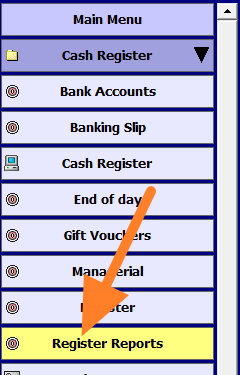
Then select Staff and click on "Sales security indicators" (see blue arrow)
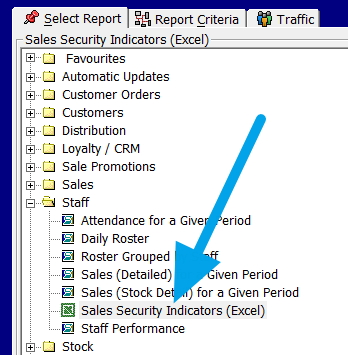
Select required period, you wish; I recommend doing it monthly.
As the report comes out with lots of indicators.
What you are looking for is that most thieves, have a method which works for them, and so they tend to use it almost all the time, as such one indicator is generally up. So what you are looking for is someone who has one item that is very high so what I do is, in the report ask it to divide the Item_Void_Total and the Refund_Total by the total number of transactions the person has done and compare those figures to the average that everyone's else has done. Anything significantly up on that average figure might mean something, Also another point to look for is that generally with an operator no-sales and voids tend to be linked, a high no-sales result tends to go with high voids and vice versa, but if one is high and the other is low it's worth investigating. This is actually shown nicely on the graph you can make from the report.


