Often a transaction has a story that needs to be recorded.
What happened recently with one of our clients, for example, is that they sold without realising a book that had pages missing. Many people came back complaining that the book had pages missing. Many did not want their money back; they wanted a new copy. So many of these returns had to be noted.
Many other examples would be that someone gets a very special discount, for some reason.
Another some damaged goods are sold cheaply as an "AS IS"
In all cases and more what we call transaction tracking needs to be done.
Well, our point of sale has an extremely sophisticated transaction tracking system, here is how you use it.
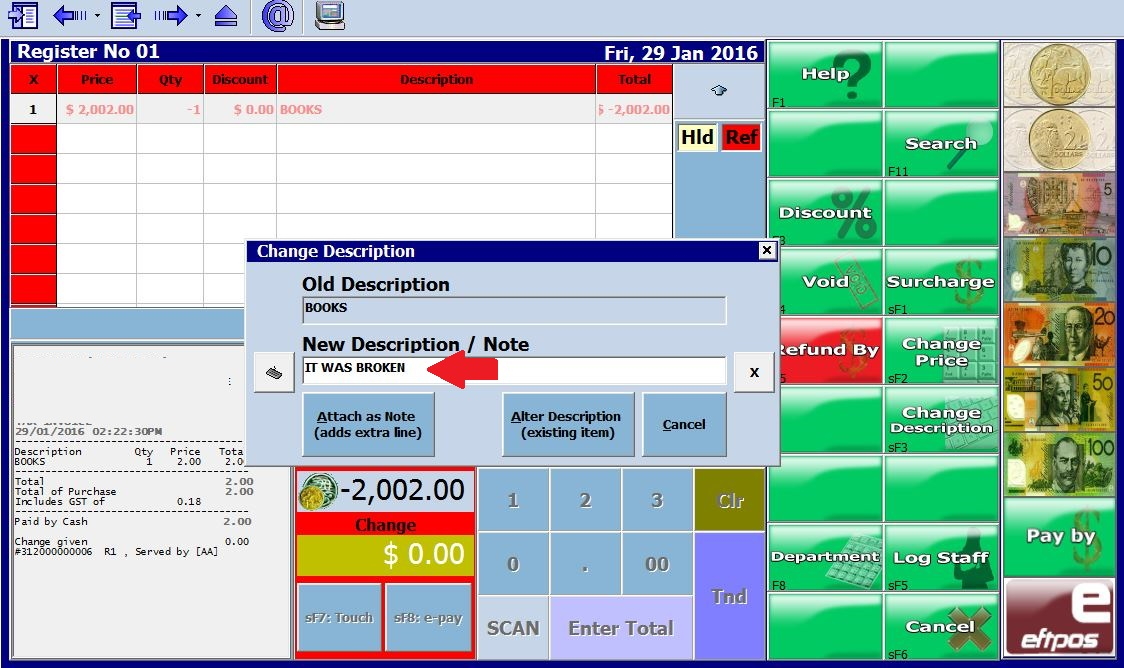
When ringing up the transaction in this case a return there is an item on screen *Change Description*, If this is pressed you can see on screen another option *Attach as Note*.
Now in this case I wrote, "IT WAS BROKEN" which is fine as its a once off but sometimes people that need to go to the next level will use a code, e.g. B5, which is a book with a broken cover and then press "Attach as note", see where the red arrow is.
Once the return or any transaction is saved, you have a full reporting and analysis available. For example, in find register transactions
I am looking for this refund done today.
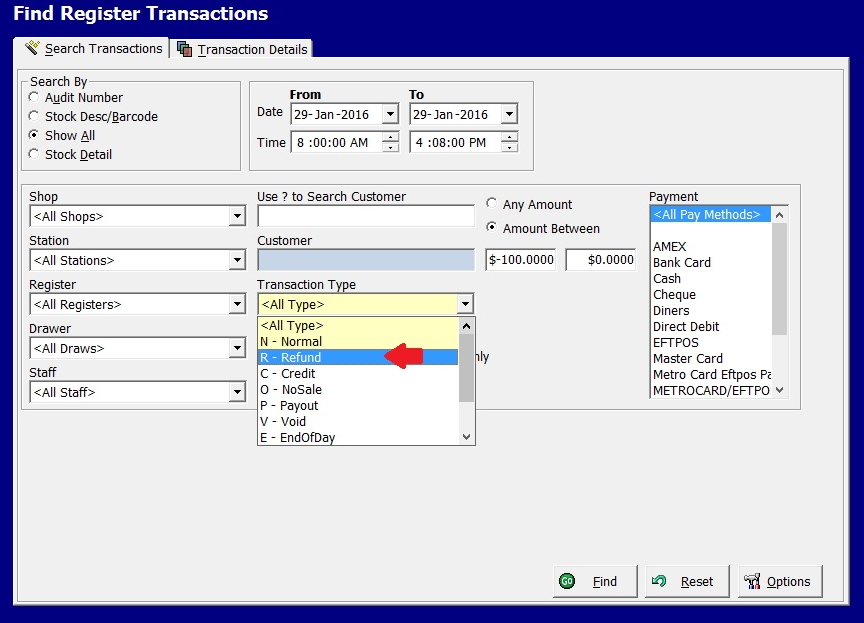
I was able to search for this transaction by a wide range of filters.
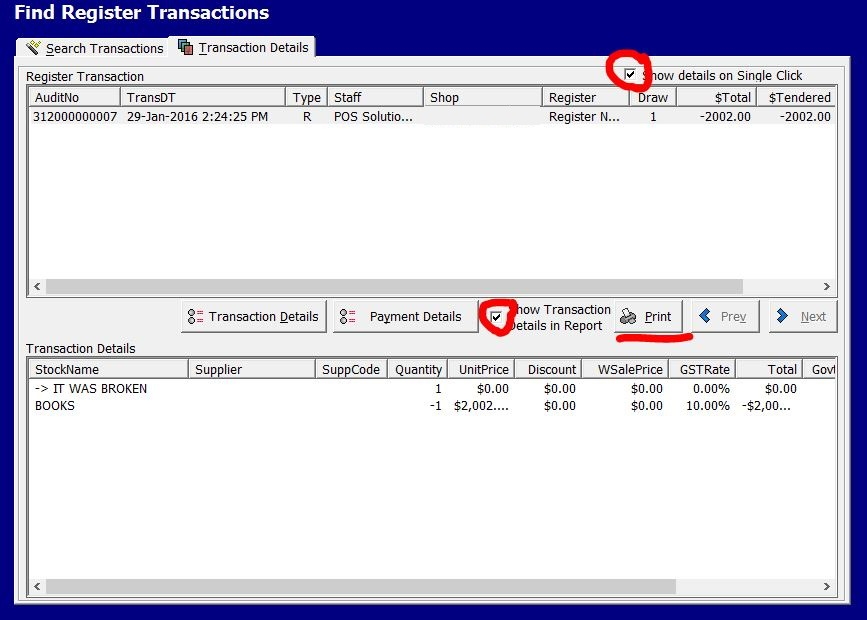
And here is a report of the books with the broken covers. Now I can find the one I am looking for.
This is done on a line basis so you can have many different reasons on a transaction.
Just another example of how POS Solutions software is giving retailers more in their software.


