Too often we see the passwords in our client's shops ignored and treated like a joke. It does not have to be and let me point out that many of you can be held responsible for misuse of the system. If you treat the matter lightly then so will your staff.
What you need to do is give your staff the resources to do their jobs, which means giving them access to your point of sale software. However you do not have to give them access to all the system. What out system allows you to do is select exactly what they can have access too.
Please go to
Main menu> staff > staff maintenance
Then click the Security Level tab on the top
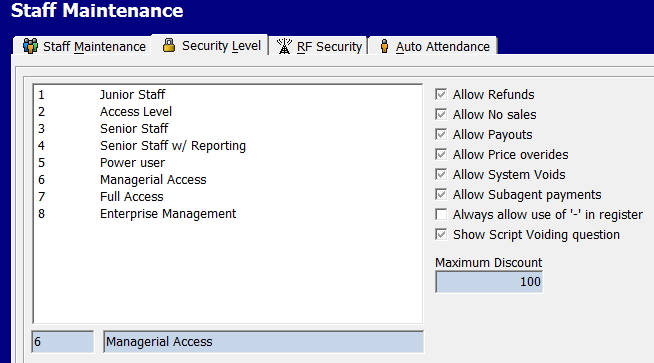
Now you will see the user levels with our suggested functions for each level. Change them at will to suit your own particular needs.
Now click Staff Maintenance
This screen appears
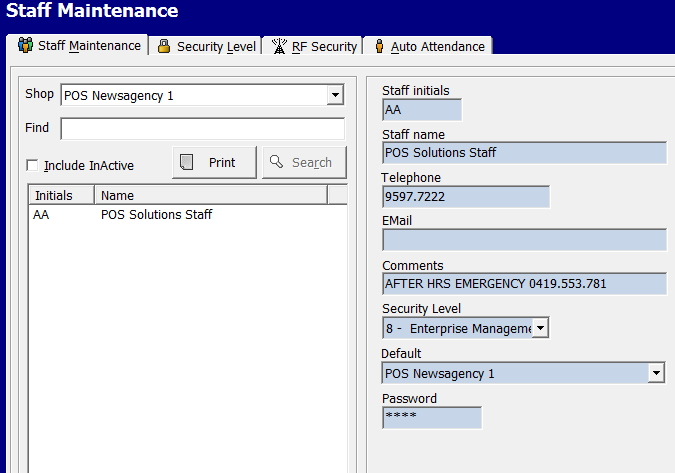
Now set your staff with a suitable security level that they need to do their position making sure that you give them the functions and information they will need without compromising sensitive and dangerous functions and information.
This is not only a matter of protecting yourself but if your customers see that you treat the information they give you lightly they will remember that. What may be interesting to you is to read the Woolworths privacy statement here. It might give you some ideas


