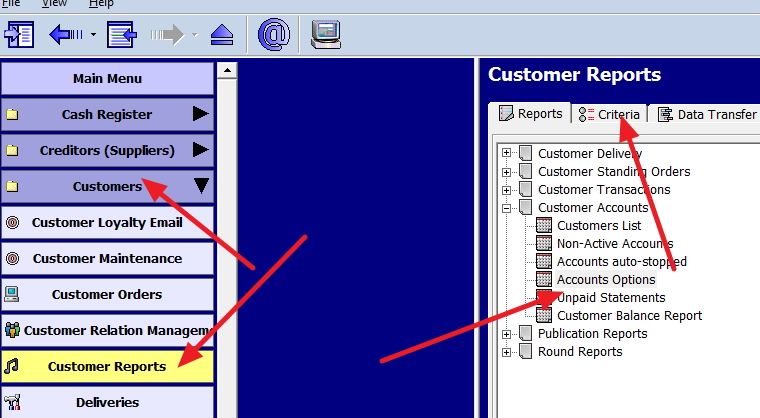
If you want to know which customers are set to get a late-payment fee? Check to make sure that the right people are being charged.
If so, please try this report.
1. From the Main Menu, go to Customers and then Customer Reports.
2. Double-click on the Customer Accounts options to expand the report.
3. Click on the Accounts Options report and then click the Go to Criteria Report.
4. Select any options on this screen and then click the Show report.
5. The customers set to receive a late-payment fee will have. Yes in the LateFee column.
There is also a lot more information there too.


