What everyone states that utilizes our software is how few key strokes a person requires to use our system. It's made for speed.
One big way to improve speed is to scan rather than punch department and product key strokes.
So what we suggest you check your scan rates to see which departments you are having trouble with scanning. This is really very simple and quick to do.
Go in cash register reports
Select in sales
Dissection Sales /Profitability for a given period
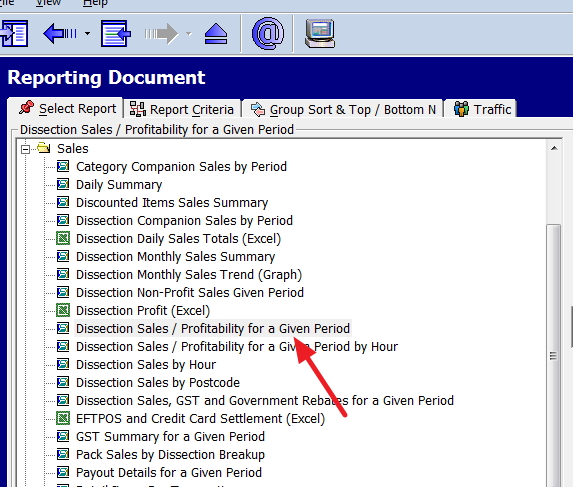
Now place here say the past three months and run the report.
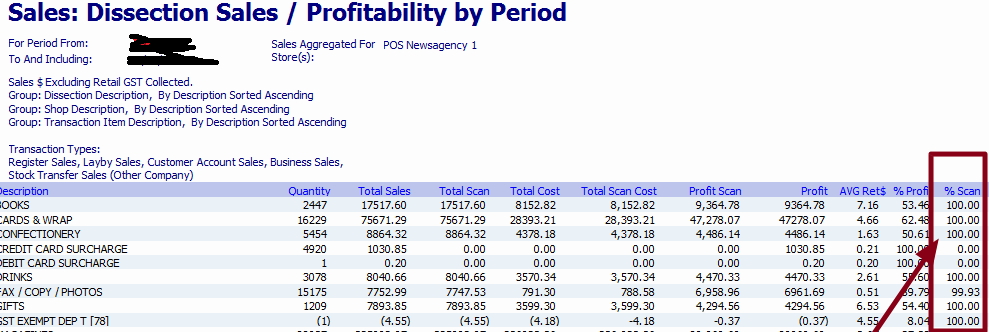
Out will pop a scanning analysis.
Note the column highlighted, which you can now investigate.
PS A useful concept is to check on the following three months by using the comparable dates from a year ago. That will give you an idea of what you can expect within the next three months.


