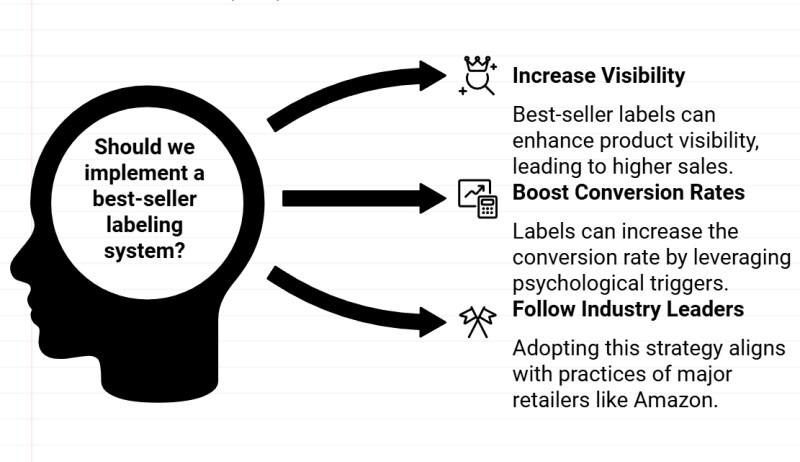
Implementing a strategic best-seller labelling system can boost your retail sales through proven psychological triggers. Products with best-seller badges experience an increase in visibility and conversion boost. As a retailer in Australia, this simple yet powerful technique could be the key to driving customer interest and improving your bottom line. The majors like Amazon do it, so why not you?
The Power of "Best-seller" Labels
Best-seller labels tap into fundamental human desires for belonging and social validation. The sense of belonging drives purchase decisions by providing customer validation. Customers who see an item as popular are more likely to trust its value and quality. This psychological trigger can significantly influence purchasing decisions, making it a valuable tool in your retail arsenal.
Why This Works
This strategy is effective for several reasons:
Social proof
People tend to follow the crowd, especially when making purchasing decisions.
Attention-grabbing
The signs draw the eye, making these products stand out.
Simplifies decision-making
A "Best-seller" label can tip the scales for indecisive customers.
Good Value
Best-seller items are seen as good value.
Maximizing Product Visibility
Strategic placement of best-seller products in high-traffic areas and at eye level significantly impacts customer engagement. It is vital as these items sell. Consider these placement strategies:
- Position best-sellers near the entrance to catch immediate attention
- Place them at eye level on shelves for easy visibility
- Use end-cap displays to highlight top performers
- Put items that would sell well with this item around them.
Implementing the Strategy
Now that you understand the psychology and have your data, it's time to put your plan into action:
Best-seller Signs
I suggest purchasing some for a professional look. An essential tip is to ensure your signs are in red to grab attention and create urgency. Have a look at something like this.

Review your top seller's list.
Your Point of Sale (POS) system is a goldmine of valuable data. Here's how to use it to identify your top-selling items:
Go to Register reports.
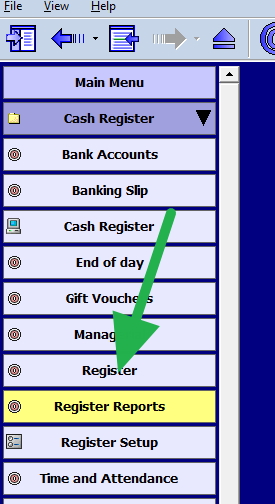
Now pick "Top N Stock Sales for a Given Period."
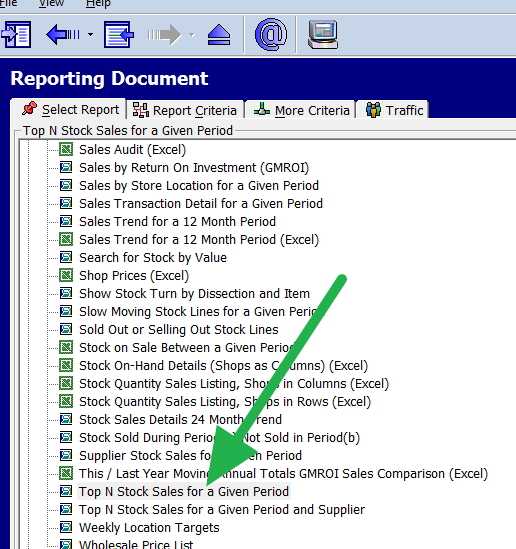
Now, in the form put in the last 30 days and select a department
A report looks like this with your top sellers listed.
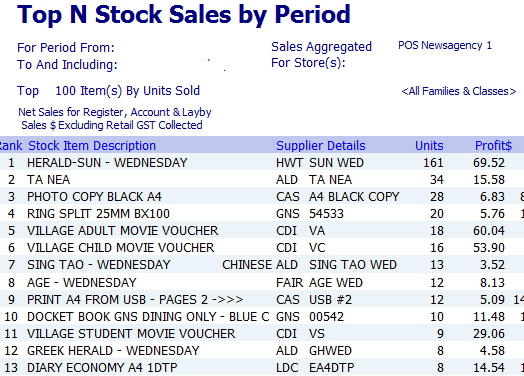
This report will list your best-performing products over the past month. Now, go through these items and select as many as reasonably possible. Choose as many items as possible from your top sellers' list; the best-sellers are generally evident when you look at the list. Typically, you get about five on every list.
To gain deeper insights, run reports for multiple timeframes:
- Month data for current patterns.
- Three-month data for seasonal patterns
- Year data for long-term performance
The bonus of doing several runs is getting more best sellers.
As a punt, you should get about ten items per department. You do not want more.
Select and label your best-sellers
Place your "Best-seller" signs next to or pointing at these items
Maintain the strategy
Set a reminder to repeat this process monthly, as this ensures your "Best-seller" labels always reflect current top performers
Tracking Performance Metrics
To measure the success of your best-seller strategy:
- Monitor sales of labelled items before and after implementation
- Track overall store revenue changes
- Observe customer behaviour and engagement with labelled products
- Analyze changes in product visibility and shelf time
Optimizing Customer Psychology
Remember, bestselling labels are more than signs- powerful psychological triggers. To maximize their impact:
- Use persuasive language on your labels (e.g., "Customer Favourite")
- Combine best-seller labels with limited-time offers to increase urgency
- Train staff to highlight best-seller items during customer interactions
Conclusion
The "Best-seller" labelling strategy is a simple yet powerful tool that leverages your POS system's data to boost sales. By highlighting your top-performing products, you're guiding your customers towards items that will likely satisfy them, increasing your sales.
FAQ
Q: How often should I update my bestseller labels?
A: We recommend that you update your bestseller labels monthly. This ensures that your labels always reflect your current top-performing products, keeping your store layout dynamic and engaging for repeat customers.
Q: What makes a bestseller on Amazon?
A: A bestseller on Amazon is primarily determined by sales volume within a specific category. The Amazon A10 algorithm considers factors such as sales velocity and sales history when ranking products. The bestseller status is updated hourly, reflecting recent sales performance
Q: Can I use bestseller labels for many of my products?
A: While it might be tempting, your customers are not fools and will smell a rat if you are not genuine. Plus, overusing the label can dilute its impact and reduce customer trust. Stick to labelling your actual top-selling items based on your POS data.
Q: What colour should my bestseller signs be?
A: Red is the most effective colour for bestseller signs. Red grabs attention.
Q: How do I determine which products are my bestsellers?
A: Use your POS software to generate a "Top N Stock Sales for a Given Period" report.
Q: Will this strategy work for all types of retail businesses?
A: I have seen it effectively used in many shops, from hamburgers to chemist shops. However, the impact may vary depending on your products and customer base. It's worth testing and measuring results in your unique retail environment.
Q: How does this strategy tap into customer psychology?
A: Bestseller labels leverage social proof, a psychological principle where people tend to follow the actions of others. Customers who see a popular product are likelier to trust its value and quality, influencing their purchase decisions.
Q: Can I combine bestseller labels with other promotions?
A: Absolutely! You can introduce if you want bestsellers for the promotion, too.
Q: How do I measure the success of this strategy?
A: Track sales of labelled items before and after implementation, monitor overall store revenue changes, observe customer behaviour around labelled products, and analyze changes in product visibility and shelf time. Our POS system will be able to provide this data.


