Come to the end of the day, you are tired and you want to make sure everything gets done the night before another day? Well you are lucky as our system has a customisable End-of-Day process, that allows you to specify the information you require to close the current day and reset the system for the next business day.
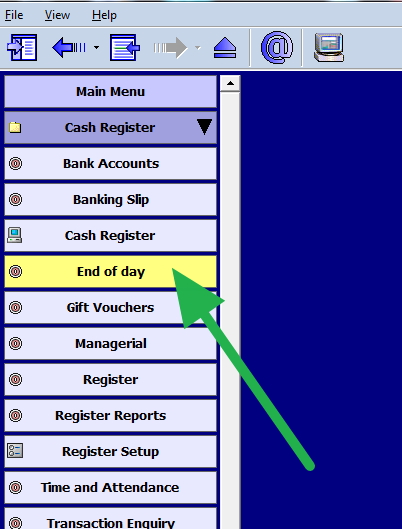
Now select the End of Day section on your main menu. Now out will pop pages of options and its worth while going though all the pages to capture the information you require. Here is page one.
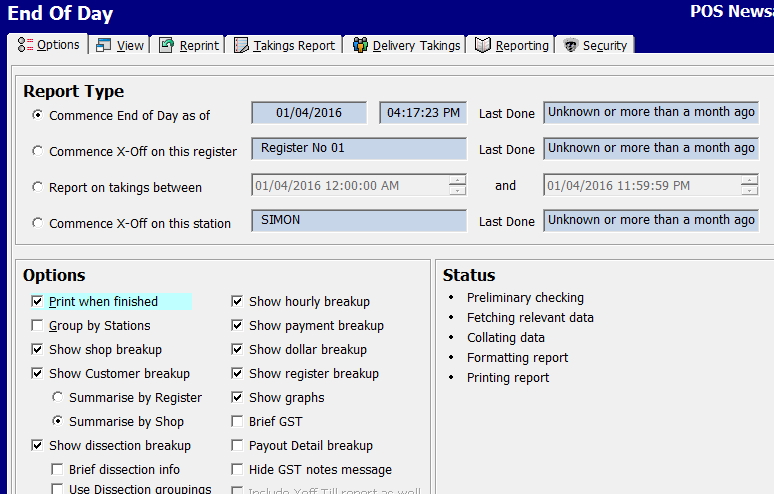
As you can see you can define almost anything to appear in the End of Day, you can add additional steps to the process, select reporting preferences and configure it the way you require.
This ensures that your business procedures are completed in a consistent and timely manner.


