Let's take a look at %Scan, which is consider to be one of the five most important retail KPIs in modern retailing, and it can be easily generated from your software program.
This KPI tells you where you are scanning, so you can determine where are you not scanning?
If you are not scanning, besides taking longer to process, you are probably not using point of sale.
So let's look at the %Scan KPI to see where the problems are, the lower the figure the low percentage of items are being scanned.
To get this KPI, please go to cash register reports
Then go to sales
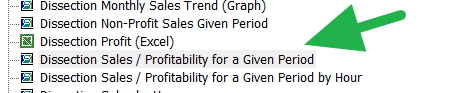
Once there select
Dissection Sales / Profitability for a Given Period.
Now run the report with a year of data.
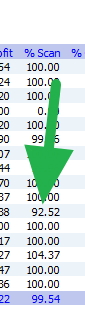
What you will see is a column with %Scan. Now if you look through this list, you will see an item with 92.52%, which is the lowest. This is clearly where most of the problems are, and this row is what you should investigate.
Note the 104.37% that you can see refers to double scanned items, which our system can handle, but we will discuss them another time.


