The Caloundra bug can occur when a trusted person has access to your system and is able to misuse the system for their own direct benefit. In this case that person was able to steal over $39,000.
So obviously we have received a lot of enquires about this and rest assure we are actioning it now. As such we are moving many functions to higher levels of security. As such some people that currently have access to functions in your system may find themselves locked out of some functions in the latest update. If they comment, you may need to review whether they need such access. For example, it may look ugly but a credit note is a perfectly valid accountancy procedure.
Currently what you need to do is review your security. Make sure that your passwords are changed. Over time who knows who knows whose passwords. The thief in the Caloundra bug case, knew the password.
The next step is to review your security levels.
Click on staff maintenance from the Main Menu
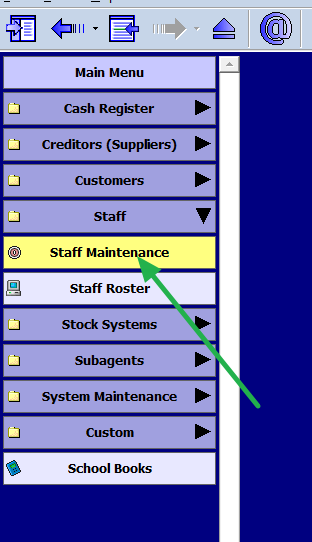
Now review everyone's security level where the green arrow is pointing. A quick way of doing this is the first person on the list and use the arrow keys up and down.
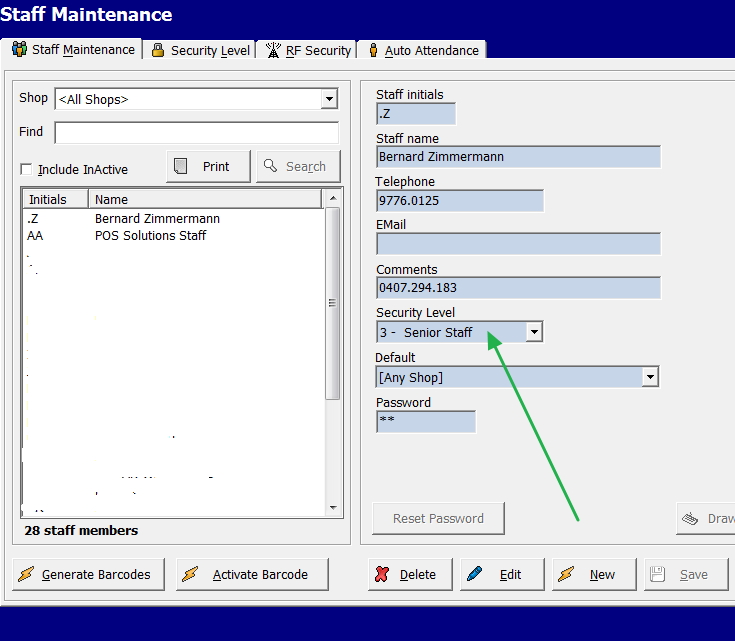
Make sure they have the correct security level for the tasks they do.
Furthermore, there should be only one person on your system at level 8, if you have two or more people with level 8 move all but one to level 7.
Once you have done that the latest update will take over.


