Discount vouchers is something we came up in long ago. It came from our book shop clients who used it, and then we decided to introduce it to other clients.
Classically the problem is that some days are slow, and you may want to issue discount vouchers in an attempt to get them moving. A common example is a pub that has a slow period so it makes a happy hour, to encourage people to come then.
It is easy to do in our point-of-sale system.
Go to the Main Menu and select System Maintenance.
In this, menu find the System Setup page and select it.
Once the page is open select the Loyalty tab.
The value you are going to set is called the Redemption value per point option see where it is circled in red.
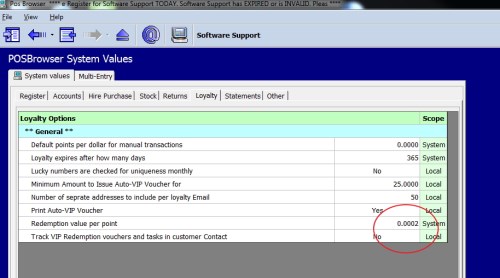
0.0002 used here effectively turning it off except if someone buys big, which is an excellent idea, if some buys big, it's good to encourage the big spender back.
If you want to turn it off completely, simply change it to zero and save.
On the days when you need to drum up business change it say to 0.10.


