Retailers are constantly trying ways to grow their businesses. One method I suggest is cross-selling. This approach involves recommending additional, related products to customers who are already purchasing. For instance, you might suggest they get a card when a customer buys a gift. Your POS system can automatically send you a message if you want.
Why Cross-Selling Works
Cross-selling is effective because:
- It's convenient for customers
- It adds value to their purchase
- It increases your average transaction value
How to Implement Cross-Selling in Your Store
1. Know Your Products
The first step is to have a deep understanding of your product range. This knowledge allows you to make relevant and helpful suggestions to your customers.
2. Use Your POS Data
Your point-of-sale (POS) system is your goldmine.
- Access your "Category Companion Sales by Period" report
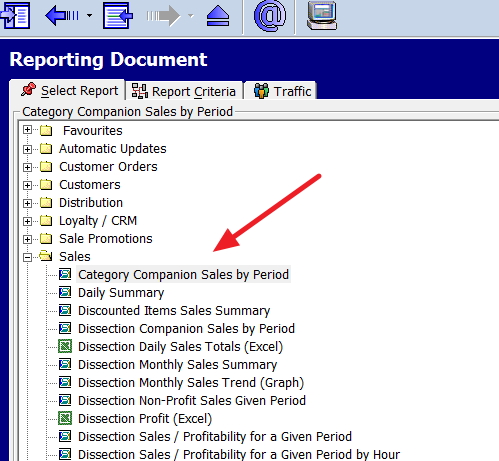
- Select a date range (e.g., the past year)
- Choose a department or high-selling item
- See which products are frequently bought together. You need some intelligence. For example, if an item sells five a year and has a cross-sell rate of 20%, that is one sale, so it is probably not worth it for you to do any rearranging. But if an item sells 15 a week and has a rate of 10% cross-sell, that is at least one to two extra sales a week.
It is that simple and given to you in less than a minute.
Now run this report with a decent period. If you are looking at seasonal or holiday items, e.g., Father's Day coming up, you may want to look at this period last year. You get a list of items and categories that sell well in your shop.
3. Strategic Product Placement
Once you know which products complement each other, place them near each other in your store. This makes it easy for customers to see and consider the additional items.
4. Train Your Staff
Give your team the knowledge and skills to make appropriate cross-selling suggestions. Remember, the goal is to help the customer, not to push unnecessary items.
5. Bundle Products
Create attractive bundles of complementary products.
Cross-Selling Success Stories
Newsagencies
Newsagencies can boost sales by cross-selling complementary items to their core products. For example:
- Suggesting greeting cards when customers buy gift wrap
- Recommend similar magazines to then ones being purchased.
Gift
Gift can increase average transaction value through strategic cross-selling:
- Pairing scented candles with decorative holders
- Suggesting gift bags or boxes with purchased items
- Offering themed collections (e.g., spa day gift set)
- Does the customer need a card?
Pet Shops
Pet stores can leverage cross-selling to enhance pet owners' shopping experience:
- Recommending appropriate food bowls with pet food purchases
- Suggesting grooming tools with shampoo or conditioner
- Offering pet toys that complement the customer's pet.
Monitoring your POS Data for Cross-Selling
- Analyze purchase patterns to identify frequently bought-together items
- Use customer purchase history to make personalized recommendations
- Track the success of cross-selling initiatives to refine your strategy
Building your Loyalty Program Through Cross-Selling
When done right, it can significantly boost customer loyalty:
- Offer personalized recommendations based on past purchases
- Create loyalty programs that reward customers for trying new product categories
- Use cross-selling as an opportunity to educate customers about your product range
Maximizing Retail Sales Through Cross-Selling and Upselling
Get a significant boost in your retail sales:
- Set specific cross-selling and upselling targets for your team
- Create attractive product bundles that offer value for money
- Use signage to promote cross-sell and upsell opportunities
- Regularly train staff on the products you sell.


