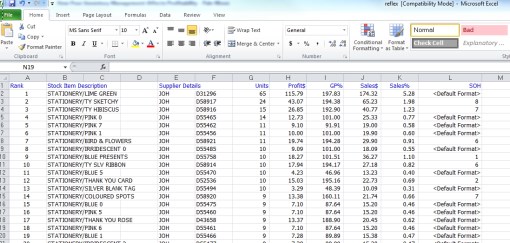Now let say you wanted to study the top items sold in a department based on more criteria from your POS software. These would be the ones that are making most of the sales in the department.
Here is a step by step method for doing this.
Go to register reports and select the top stock report as marked with the red arrow here
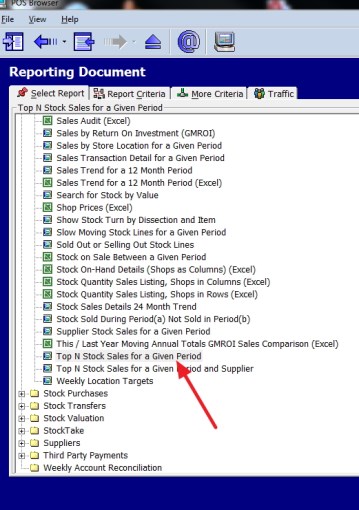
You get this screen
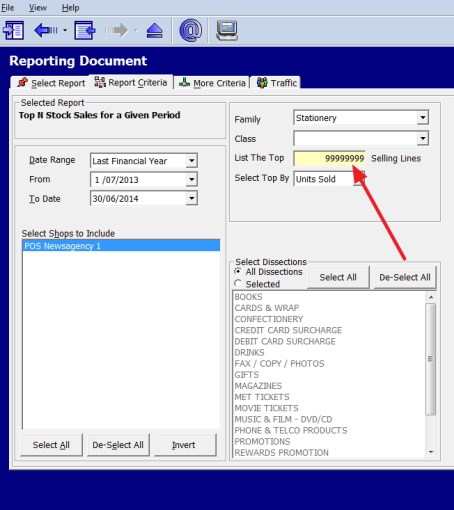
Now select your criteria,note there is also a tab called "More Criteria" which has more options plus the traffic (which is people in the shop) option
In this case I used the stationery department. In red, I put in 99 million in to make sure I get everything and as I like to get a long term view, I selected a whole year as small periods can have major fluctuations.
Then I got this report
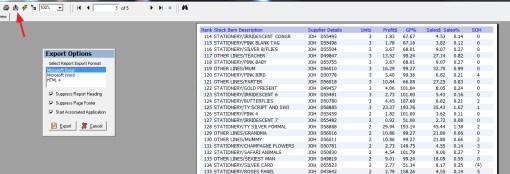
I decided to import the data into excel for further study as you can see here with the red arrow.
This then produced for me an excel spreadsheet of my report.