One report I would like you to look at in your point of sale software, is the dissection comparsion report.
This compares the sales of stock items in different period.
You will find it
Main Menu > Cash Register > Register Reports > under the Select Report tab, expand the Stock folder > select the report “Dissection Family Class Period Sales Comparison”.
Then you will see this screen
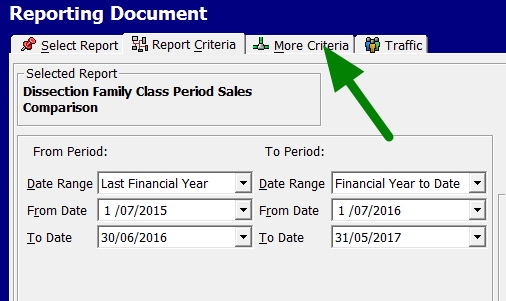
What I suggest you measure is like for like comparisons, say the first five months of this year with the first five months of last year to see how your sales are changing over time. You can see by a wide variety of KPIs, including quantity, cost, sales, profit and GP%. Plus you can see the percentage change. Furthermore, you can check quickly on the left, whether you have enough stock plus how much stock, you have. I do suggest that you run through these key performance indicators (KPIs).
In addition, check the side panels and of course the More Criteria tab marked with a green arrow.
This is just one of the many merchandising reports available, which provide you with a high-level, organization-wide perspective for analysing the effectiveness of your marketing strategies available to users of our POS Software.


