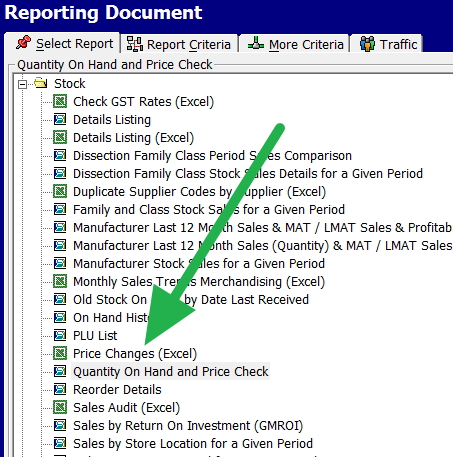
Many suppliers are starting to issue new price lists. It can be a lot of work to see if your inventory matches the latest price list.
So this is a simple way to do this:
Go to the report
Click Quantity on Hand and Price Check.
Exclude items that are out of stock in this exercise. If you do not have accurate inventory control, you should use the following rule, inventory activity from the selected date.
Then select the appropriate supplier.
You will see a report with items, costs, available quantities, and sales prices. Match it off.
Another example of how our POS Software saves you time.


