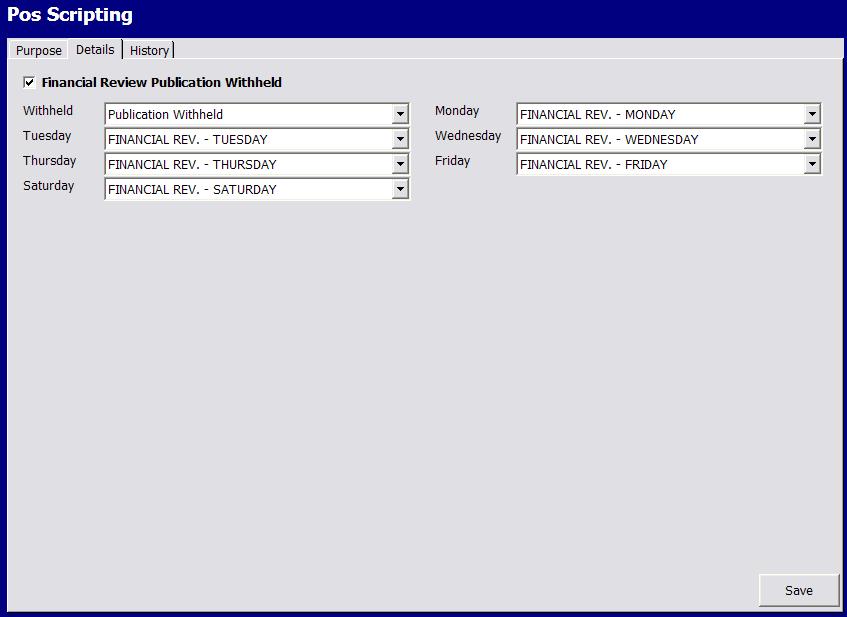We have improved the feature in our software that automatically updates Bumper Editions, paper price changes and paper stops so you won’t need to process the changes manually. This release is going out now.
Our software will automatically set up the stops and starts for your customers for bumper editions, change paper prices according to the supplier releases and will also set any papers that will be stopped over Christmas and the New Year with stop/start dates.
With the new feature, you subscribe to the feature you wish to be automated (i.e. Financial Review Bumper Edition) and it will automatically set the papers and customers accordingly when the schedule is set to process the change.
To set this up, please follow these steps.
1. From the Main Menu, go to System Maintenance and then Pos
Scripting.
2. In this screen, you will see a list of features you can subscribe to. When you click on one, you will see in the window below the changes available that will automatically run on the scheduled date.
For example, if you click on Financial Review Publication Withheld,
you can see the Christmas 2011 and New Year 2011 is scheduled to
run on 20/Dec/2011. This means that on the 20th of December 2011,
PosBrowser will add the stops and starts to customers for the Financial review Christmas and New Year bumper editions.
3. Double click on one of the features (i.e. Financial Review Publication Withheld) and you will be taken to the Details tab.
4. Tick the Financial Review Publication Withheld option.
5. In the Withheld drop down box, select the Publication Withheld stop
reason.
6. In each of the day drop down boxes, select the Stock Item for that day. (i.e. Monday would be Financial Review – Monday).
7. Click the Save button.
8. If you wish to subscribe to any more features, click on the Purpose tab, double click on the feature and then follow steps 4 to 7 again.
Once setup, it will automatically download any scheduled changes and process them on the scheduled date. The above steps only need to be performed once. Once you have subscribed any future Bumper Editions, paper stops or paper prices will be updated in automatically so you won’t need to manually do them.
If you decide you do not want to subscribe to the automated updates, all you need to do is double click on the feature and untick the option in the top left of the screen (i.e. Financial Review Publication Withheld option). Once unsubscribed, you will need to process any changes manually.