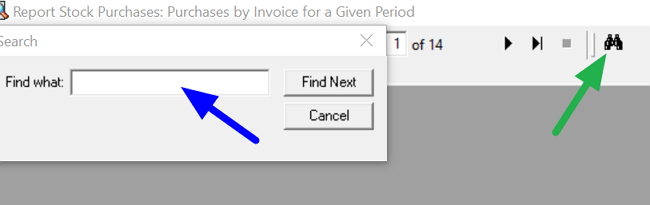
If you have a dispute over an item that involves your supplier, you need to have the invoice number that you received the item.
Sometimes what so often happens here is that you no longer have the in-house barcode to track it down. Assuming you ever had it.
What can make it often quite tricky to find as many of the item's details you no longer have. I had a client that got from a customer a pair of returned shoes without the box. So, where can they get it? They knew the style and the colour but little else. Well, it was easy to get the invoice number and so the invoice details. It only took a second.
Go to Reports > Stock Purchases > Purchases by invoice for a Given period
Put in the likely supplier, if possible. Then put in the possible date ranges. Generally, the warranty period from the supplier is fine because if its outside that you are in trouble.
Now on the top of the report, press the little binoculars on the top. See where the green arrow is pointing above.
Now in the blue arrow region, put what you know of the item. It can be just about anything, e.g. white, and press "Find Next". Keep pressing "Find Next" till you get it.
Now you have the invoice and its date.
It is also worth examining this whole section fully as you will find a lot of information for searching.


