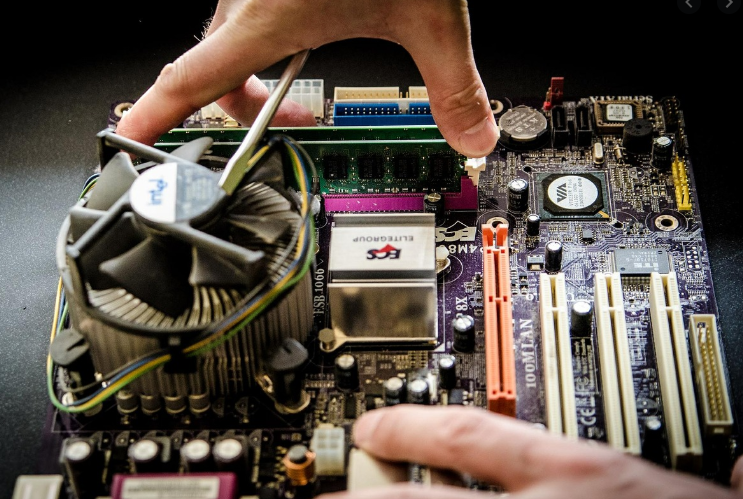
Point of sale systems is excellent, till something goes wrong. Then for some reason, people seem to lose all sense of reason and proportion. The fact is that they are all mechanical devices and all of the parts will sooner or later fail and everything will be replaced. I know we run a comparatively big computer repair business.
If your computer or one its components are not working or acting very strange. Here is a simple checklist you should try before doing anything.
1) The first question to ask yourself, is it used to work, what has changed now? If you can think of that something, check that.
2) Make sure that nothing is stuck down, and it looks like it should work, is the computer keyboard keys stuck, is the paper free on the printer if the printer is the problem, etc. Try to isolate the problem to find *the problem*.
3) Switch off the part and wait a minute, use the time to take some deep breaths. Now switch it on and test it.
If that does not fix it, try switching off everything the computer and the part, wait a minute and then switch them on again and test it.
4) If that does not fix it, check the cables from the part to the computer, check the cables to the part/computer, often the problem is a cable is not incorrectly. They are loose and then came out a bit.
Check the connections of the wires, if they are not firmly in, that may be the problem. Give them a push.
5) Even if you have not found anything here, I would suggest that you turn everything off and wait for a minute and try again, sometimes a miracle happens, and it works.
By now, I would say about 3/4 of all problems are solved but if you are now and it is still a problem, well the reality is that there are numerous ways that your system can break down and malfunction and it depends on your level of computer skill on how much you can fix.
If you have the time and you want to get hands dirty you can put the problem into Google, and ask for some troubleshooting assistance be careful even with an experienced technician, the challenge and expenses can quickly snowball.
If the problem is still there, then its time to give us a call or your hardware supporter. If so note:
What exactly is the error
If possible write down the errors or take a photo of the error.
How do you get the error
The hardware engineer first instincts will be to try to reproduce the error in his mind. So how did it happen? Was there anything happening when the error appeared, does it come and go, etc
Make sure you have a backup


