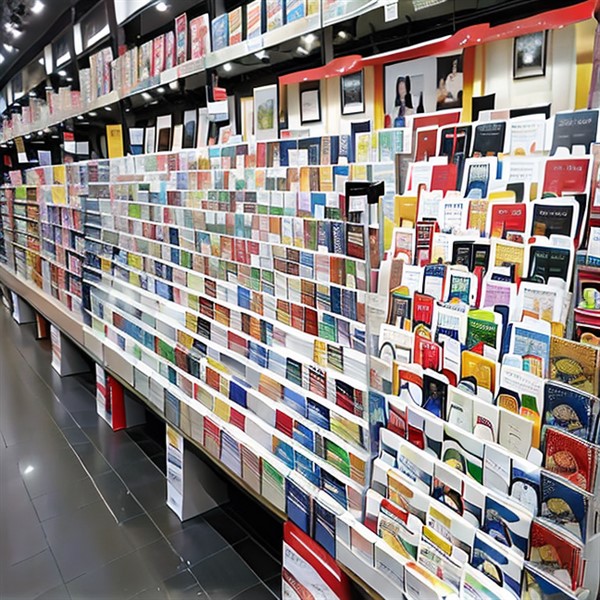Introduction
Selling greeting cards are a profitable business opportunity for retailers as they have high sales and margins.
Greeting cards are considered the department in the shop that can be the fastest and best improved by monitoring by POS Software. Improvements, when done, are often immediate.
The problem now is that most of the greeting card management today in most stores is done by the sales representatives of the card companies. These people are notorious for making decisions that maximise their companies, not the retailer. This is because, in the past, managing this department was extremely difficult using manual methods as there were too many greeting card lines, but it is easy with POS Software designed to do so. Today by utilising POS Software, you can rapidly and effectively see which cards are selling well and which do not.
Now, what you can do - the action plan!
Your POS Software is tracking the cards sold. Most of you have the data inside your computer now. You can use that to make informed decisions about your greeting card stand.
Review your top-selling report by quantity and the last 12 months. Set up an arbitrary minimum sales number.
Say you want to find now your slow-moving stock that you are holding. This is a quick step by step way of doing just that.
Go to reports and select stock, see the red arrow on the image here.
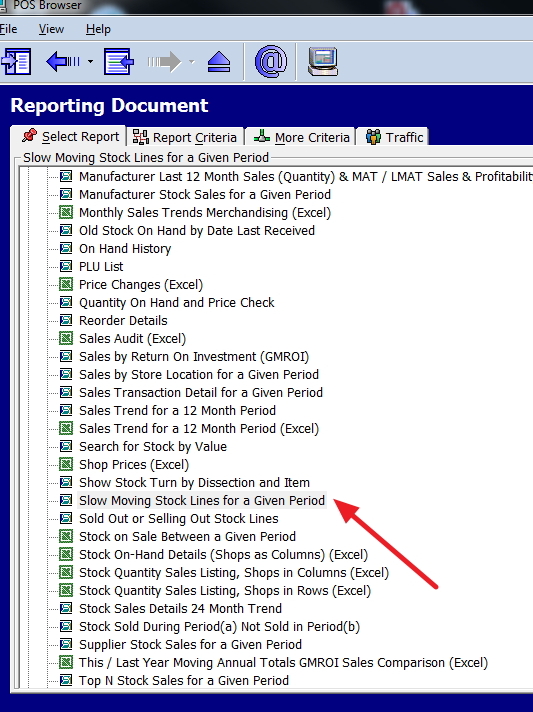
Now enter in the criteria you require.
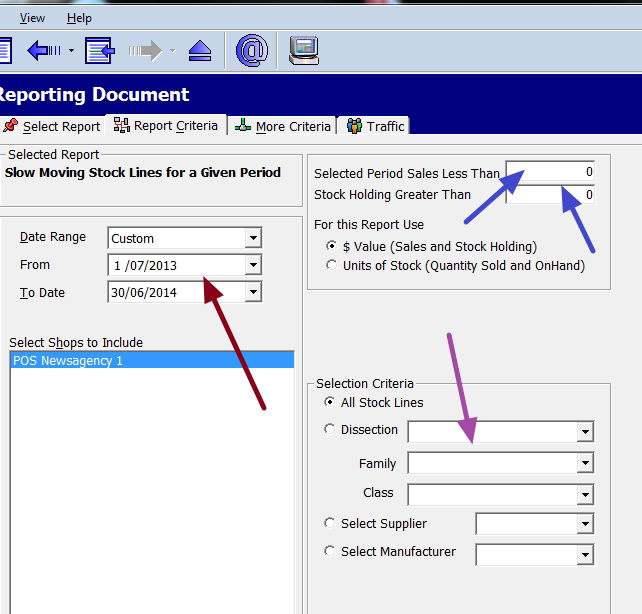
Where it is brown is the date range, I suggest starting with a year, but it's also good with three months.
Where it is blue, enter the minimum sales figure from the top-selling report.
Where it is purple is where you specify the greeting card department.
You then get a detailed report showing the value of the stock holdings and the amount moved in this period. I think many of you may get shocked by its value.
Further analysis
> Now analyse your cards by category using your sales data. See which categories are selling well and which do not. This information will help you decide which categories to expand and which to contract.
> Review greeting card sales by their position on the stand to see where your cards are selling well. Your best-selling cards should be in the best places. What you are trying to do is place the cards to maximise sales.
> To identify seasonal patterns, retailers should also keep an eye on trends in sales over time by categories. These patterns can to used to maximise profitability.
> Now compare your greeting sales data to previous periods. You can see how your greeting card stand performs by comparing sales data to prior periods.
> Your sales reports can also help you identify your price points in the greeting card. Using it, you can quickly determine the prices for cards your customers are willing to pay.
Quantities on Hand
If your stock levels are incorrect, you must consider a stocktake to proceed.
Retailers should track inventory levels to avoid overstocking and increased storage costs. It is common in your storage area to find cards just sitting there.
Set up a monitoring schedule.
Set up a regular schedule to watch your card sales and stock information. It takes little time to do this once you are set up.
Conclusion
Using your POS software sales data analysis can be a more lucrative department.
Executive Summary:
> Greeting cards are a lucrative business opportunity for retailers due to their high margins and sales.
> POS software that monitors sales of greeting cards may result in immediate sales increases.
> Retailers frequently rely on management from card companies' sales representatives, who may not put the retailer's interests first.
>Greeting card sales can be effectively managed, and data-driven insights for decision-making can be provided by POS software.
>Top-selling cards can be reviewed, sales can be analyzed by category and location, seasonal patterns can be found, sales data can be compared to previous periods, and the best price points can be found using POS software.
>Additionally, retailers can avoid overstocking and storage costs by monitoring inventory levels and establishing a monitoring schedule.
>Retailers can increase their greeting card department's profitability by using sales data analysis in point-of-sale software.