How to Check Your Items, No Longer On Sale, but Marked Down

The problem
Today many of you currently have items with discounts for the Christmas season that are still marked down on the label; however, this sale has ended. It can be challenging to ensure that you have found all these markdown items. As such, you risk
>either selling those items at the wrong price
>or arguing with a customer about why you are not honouring that price on the label.
Shoppers use this popular technique to get bargains, looking for items wrongly marked. Bargain sites frequently mention such shops with wrongly marked merchandise.
To stop this, you must identify those items and change their prices on the label to avoid this problem.
Most stores have to go through their inventory and physically check whether all the items are still on sale, a very time-consuming task, but you have a better way.
Finding Out-of-Sale Items
You can run a unique report from your point-of-sale system showing all the off-sale items. Check these items off; doing this will save time and money.
Go to the stock system > Select Sales Promotion here.
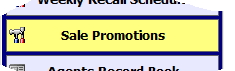
Select reports (marked with Green)

Now select the dates marked with the black arrows, and you'll see a report of all items with a sales price change in this period. Next comes a list of all items affected for you to investigate
Conclusion
Doing this can ensure that you are selling your items at the correct prices and avoid confusion and pricing errors over items going off sale.


