Sometimes what happens is that when you do your GST statement, there is something that looks wrong. What I had once was a purchase figure which just did not match with its GST figure. Since I could not find what was wrong, I came up with this procedure, which should be considered a last resort as it is a bit labour intensive.
Firstly, run the GST Summary report which you will find in Reports.
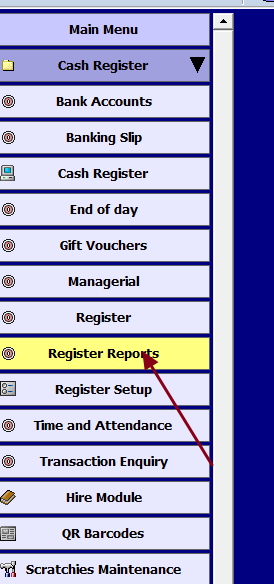
Select sales -> GST Summary
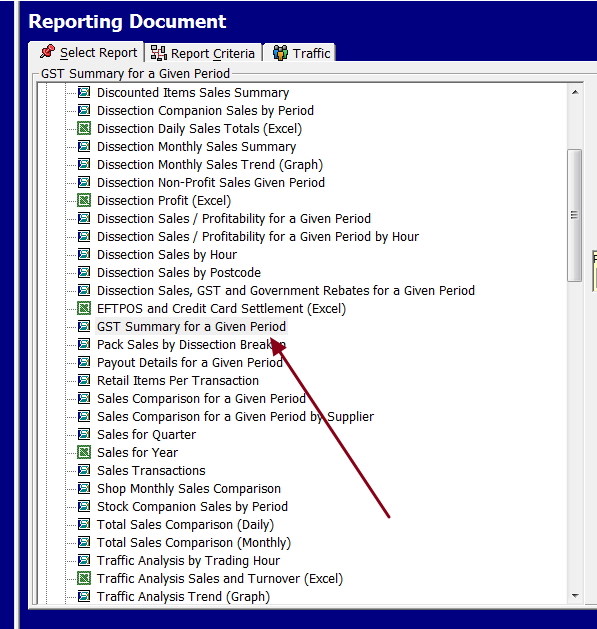
Now you will get this
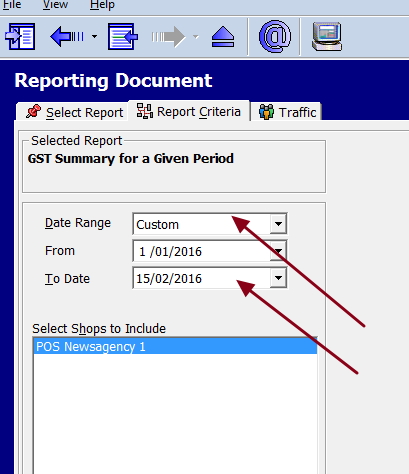
Select the date range as Custom and put in a date half way through the quarter, now check this result. Going by this you will know which half of the quarter the strange figure is in. Now run the report again but this time split the half where the strange quarter is in again in half and so on. It will take you about six or seven attempts to get the day. Once you have the day you can investigate further.
In my case, it was a sizable insurance claim, which was wrongly entered, which had no GST, which was the reason the purchase figure was out, but it took quite a lot of looking to find.


