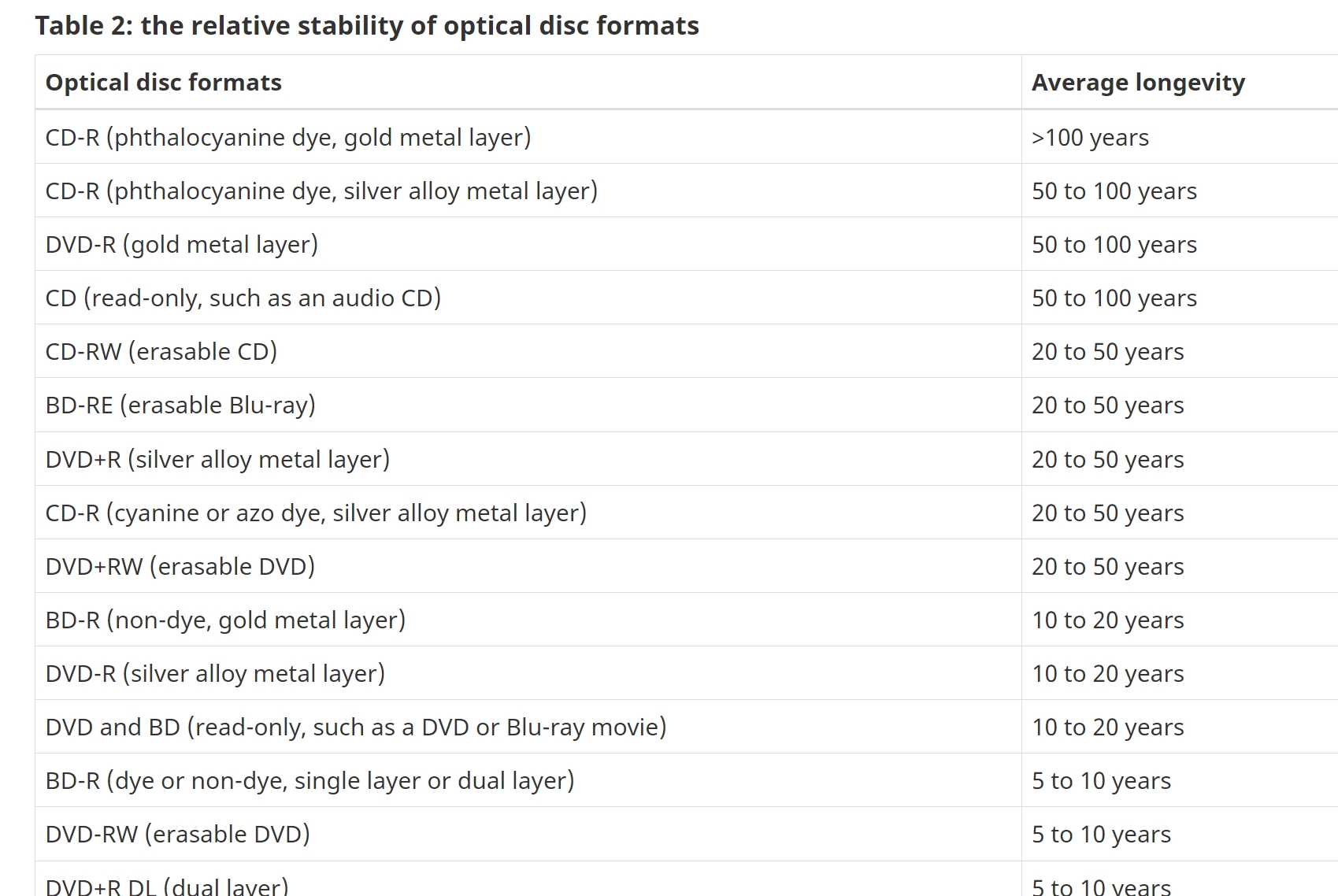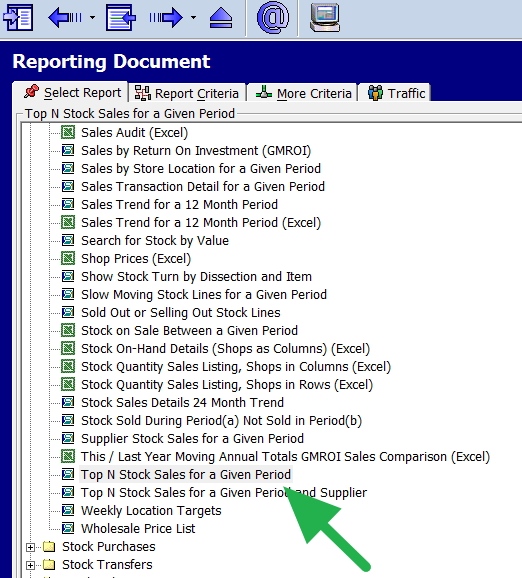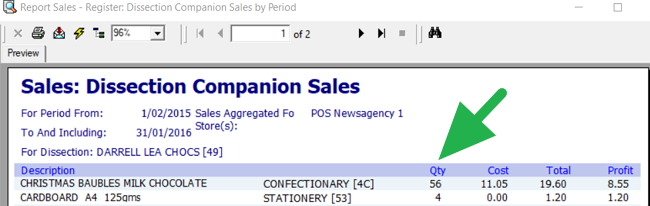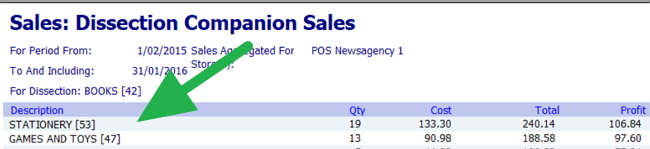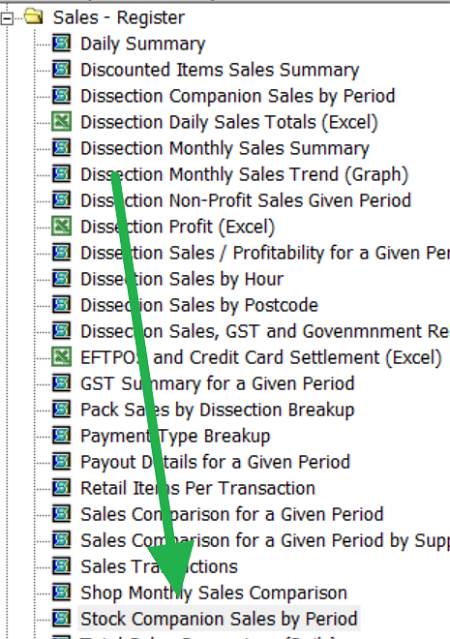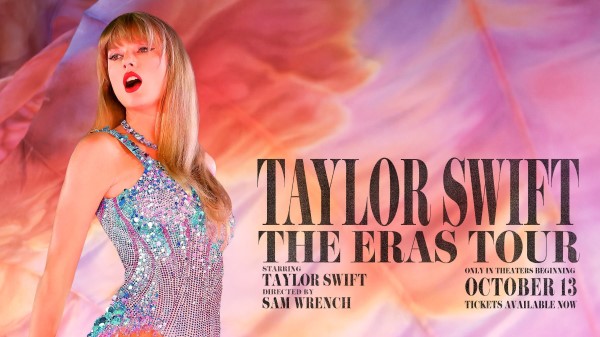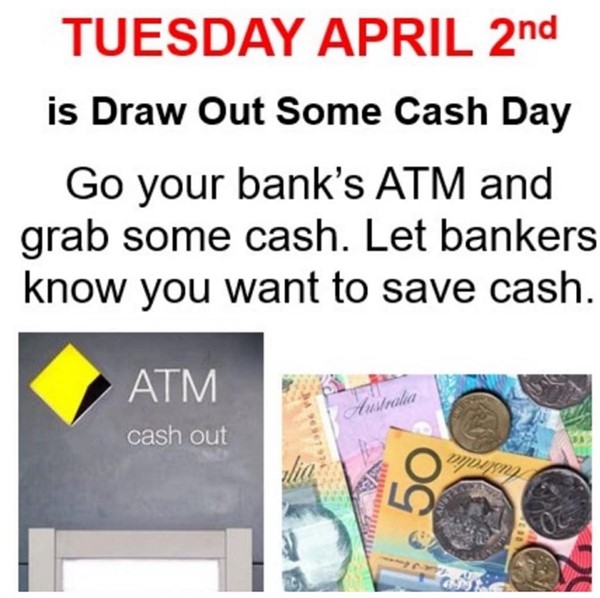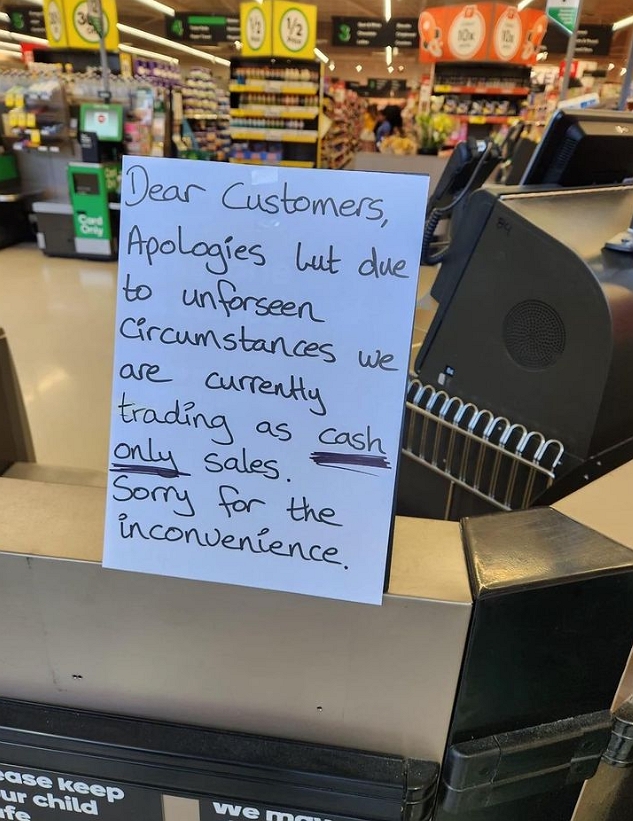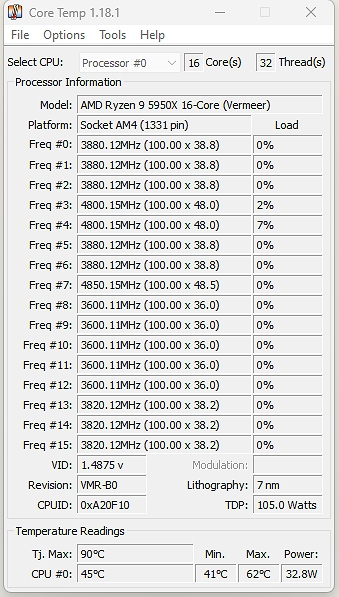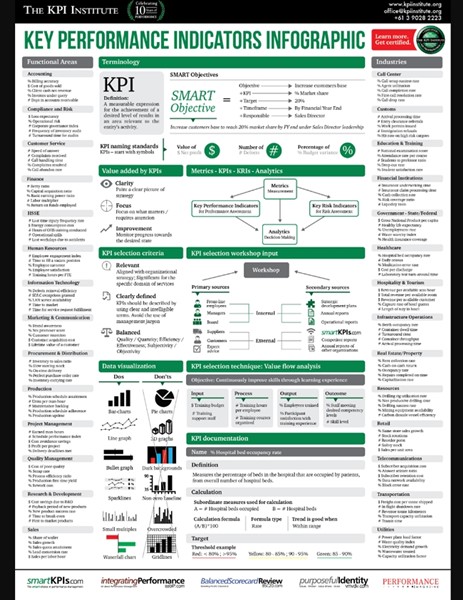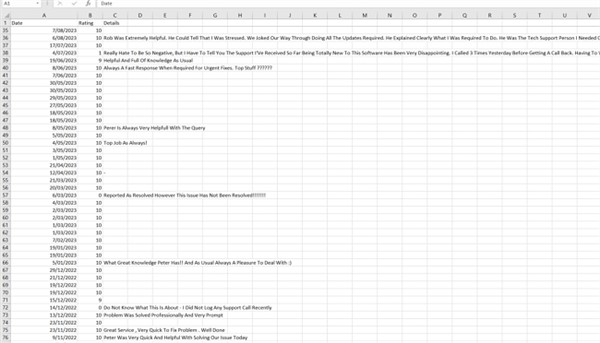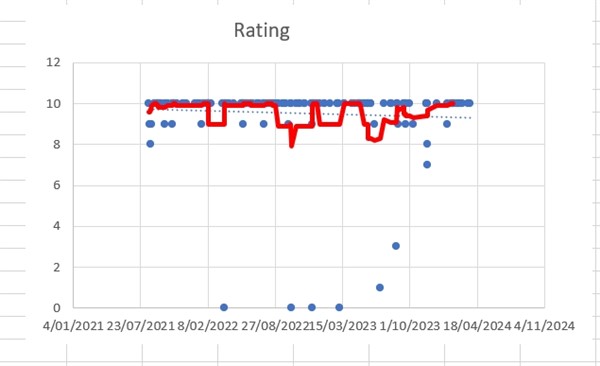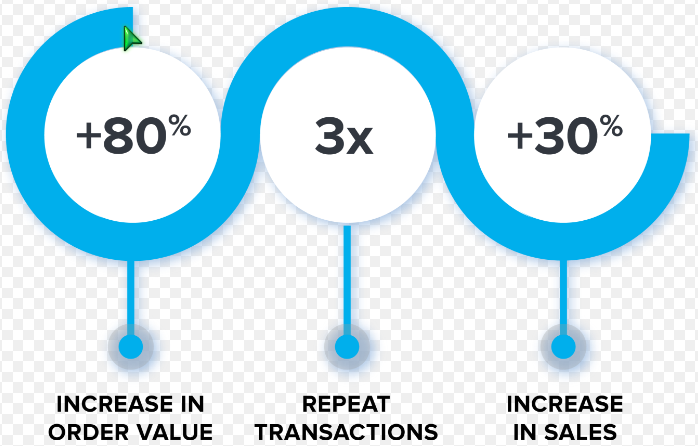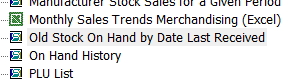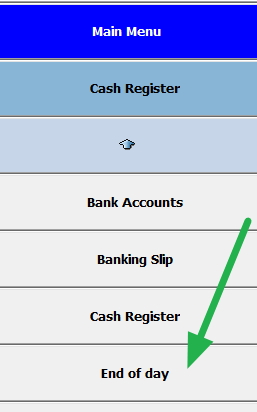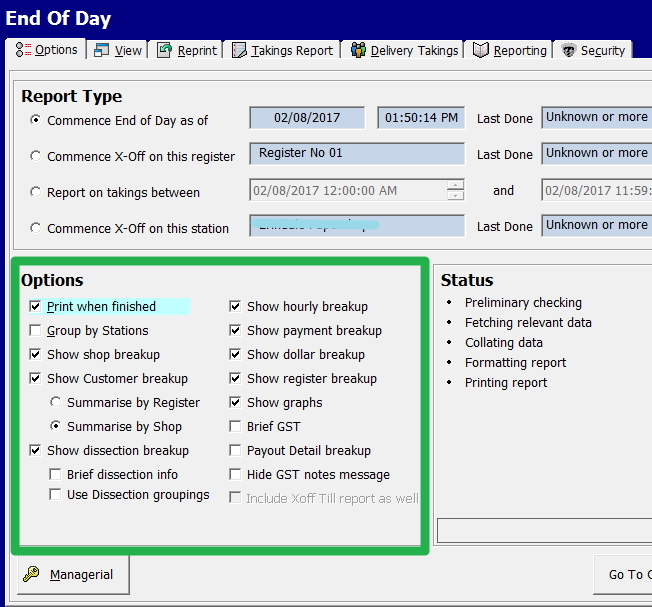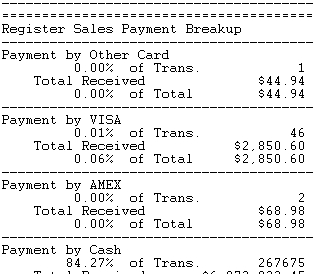A done something is better than a perfect nothing...
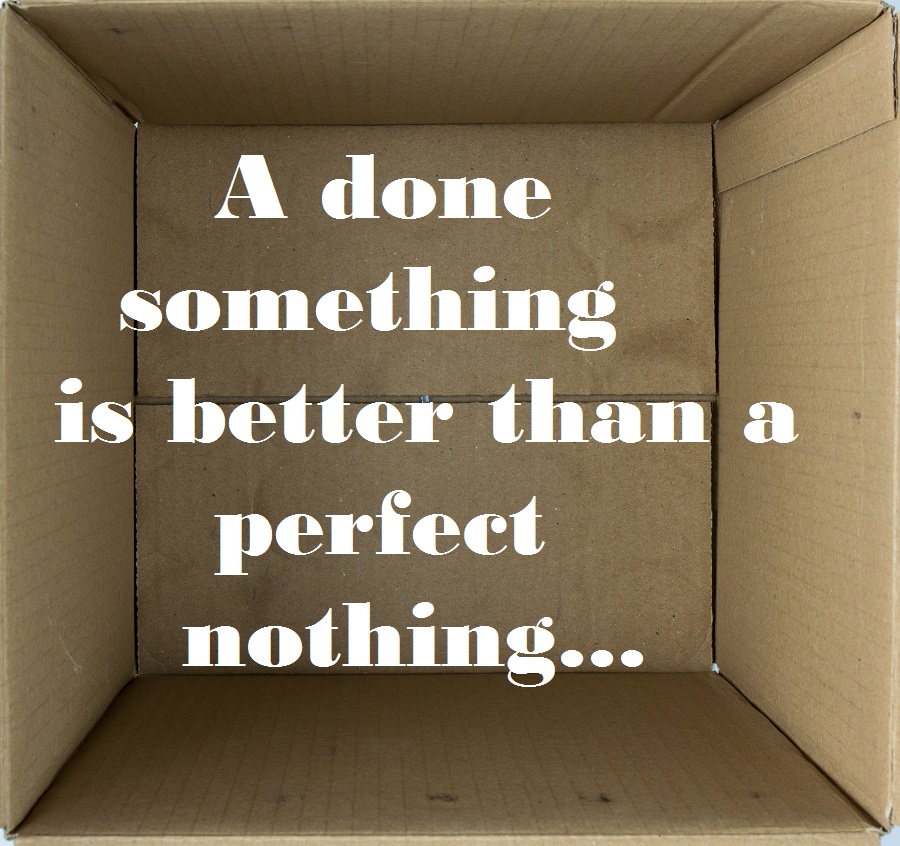
Today is a continuing rant.
Have you ever felt frozen before starting a task because it's not perfect? Here's the thing—aiming for perfection can stop you from doing anything at all! I've learned this lesson over and over. When I began this blog, it was all over the place initially, but it improved dramatically, mainly as I learned more.
Perfectionism Kills Progress
Years ago, I worked with a supplier who wanted to improve their data reporting using our POS software. Sounds simple, right? Except every POS system handles data differently. Figuring out what was possible and what wasn't became a mess. I said, "Do something, and we can get 90% of what you need immediately, as we can prove things later as we learn more. You'd think they'd be keen, but nope, because they did not have 100%. And guess what's happened after years when I approached them recently? Nothing. Zero progress.
A newsagent in WA delayed launching online website for ages, obsessing over his perfect website, he now has also nothing. Zero progress.. Meanwhile, other newsagents put websites and so brought in extra income.
The Power of 'Something' - Start Now
Here's the thing, folks: Something is better than perfect.
- Start now, improve later: You can continually refine and polish. Progress opens doors that staying stuck never will.
- Learn by doing: Tweaking a system in use gets better results than planning endlessly for a system that doesn't exist.
- Avoid decision paralysis: Too many options can be overwhelming. Just pick something and move forward.
Think About It:
Imagine you're a retailer:
- Option 1: You fussed over the 'perfect' Facebook page, so now you have no Facebook page.
- Option 2: Launch a Facebook page. Start advertising, and make it better over time.
Which option makes more business sense?
The Point of POS
POS software is a plain and simple tool. Its whole purpose is to help sell stuff and manage your shop. Here's how to approach it:
| Problem | 'Perfect' Solution | 'Something' Solution |
|---|---|---|
| Inventory is a mess | Get the POS Solutions focus engine going | Start with a simple stocktake, and get organised. |
| No customer data | Worry about the finer points of our CRM system | Gather basic information and start selling now. |
| Learn to use our sales reports | Wait till you learn it | Use what you know now and build as you learn more. |
The Benefits of Doing Something
The benefits of taking action over perfection are numerous. Some key advantages include:
- Incremental Improvement: By taking small steps and implementing a "done something" approach, clients can gradually improve their systems and processes over time rather than waiting for the perfect solution that never materialises.
- Faster Results: Even if it's not perfect, doing something can often lead to quicker results than waiting for the ideal solution to be developed.
- Feedback and Iteration: By taking action and implementing a solution, clients can receive valuable feedback and use that to iterate and improve their systems over time.
- Reduced Risk: Not doing anything often has more significant risks than trying and messing up. When you try, you learn and can fix things as you go.
- Increased Confidence: Seeing tangible progress and results can help you gain confidence in your ability to implement new systems and technologies, which can lead to success in the long run.
Conclusion
Even if not perfect, doing something is better than doing nothing. This idea is vital for all shop owners. It's about acting and moving forward, not getting stuck trying to be perfect. Doing this lets you see real gains for your business over time.
For a case study, click here.
Got a story about this? Share YOUR 'imperfect action' victory in the comments for inspiration!